If you’ve ever tried creating uncensored AI-generated images, you’ve probably hit the wall. You know the one. The “Sorry, your prompt violates our stupid guidelines” wall. Frustrating, right? Whether it’s Midjourney, ChatGPT’s DALL-E, or something else, most AI image tools have a brick wall that can not be taken down.
Venice.AI solves that issue, and you’ll see proof of that further down the post with images and prompts to try for yourself. Venice is a tool designed for the uncensored, unrestricted, and completely private generation of AI images (amongst other things).
Venice has a free and paid version (“Venice Pro”). Let’s get this out of the way first, though: the free version does not include truly uncensored (NSFW) image generation. There’s a limit to what is considered acceptable on the free version. Not the paid one. So if that’s what you want, get Venice Pro.
Prefer listening? Tune into the podcast version below.
Let’s take a closer look at what makes Venice.AI a serious player in the world of AI images and art.
The Biggest Two Things That Sets Venice Apart
Venice is private and uncensored. Venice.AI doesn’t play by the same overly cautious rules that most other platforms enforce. With Venice, you can express your creativity freely without fear of prompt censorship. Plus, Venice prioritizes your privacy. Unlike some tools that store your prompts (creepy), Venice keeps everything local in your internet browser. No data logging, no Big Brother B.S. Just you, your creativity, and an AI ready to bring your ideas to life.
The Uncensored Open Source AI Image Models Behind Venice
Venice’s image generator leverages some of the best open-source AI image models out there: Flux, Stable Diffusion, Fluently XL, and Pony Realism. I’m a big fan of Flux and Stable Diffusion—the heavy hitters that power most of my prompts and image examples. If you’ve ever been wowed by open-source AI-generated art, there’s a chance these models were behind it.
If you thought about this for over a second, you might think: “Wait… open source models are free. So you’re saying Venice is charging people to use open-source tech?” Technically, yes. But also no. Venice is way more than just an open-source model wrapper. It makes using the best open-source tech easy to use, fast, and customizable, on any device.
Speaking of pricing… I have a secret for you. Get 20% off Venice Pro with promo code: “RUNTHE20”.
Setting The Right Settings for Your AI Images
Venice is more than a prompt bar and a model picker. It also includes features that let you tweak your creations:
- Aspect Ratios: Choose the perfect proportions for your masterpiece. If this wasn’t included, it would be very bad!
- AI Prompt Assistant: Need some help writing your AI image prompt to create your AI image? Venice added a magic wand feature that writes a prompt for you with the click of one button.
- Adherence (CFG Scale): Control how closely the image sticks to your prompt. I like to adjust this to the highest setting. Don’t be intimidated by the name of the setting. I promise it’s not as scary as your disgusting habitat. It’s just a simple bar slider that you can adjust and experiment with.
- LoRA Strength: Refine styles with precision. I haven’t bothered experimenting with this yet. Maybe if I get bored enough. Probably not though.
- High-Res/Upscaling (Venice Pro): Increase the resolution of your favorite images and print them for the walls of your house, condo, or trailer. You can also download whatever image you want directly to your device.
- Hide Venice Watermark (Venice Pro): Because who wants a watermark on their image? Pro users can remove it.
- Disable Safe Venice (Venice Pro): Turn this off to enable NSFW and uncensored image generation. I was able to produce the images found in this post by disabling this feature.
These advanced settings offer the kind of customization you’d expect from a paid tool, but Venice makes it accessible to everyone.
Here’s an example of the AI prompt assistant button. It turns a short, lame prompt into a long, solid one in one click.
The wand button turns this prompt…
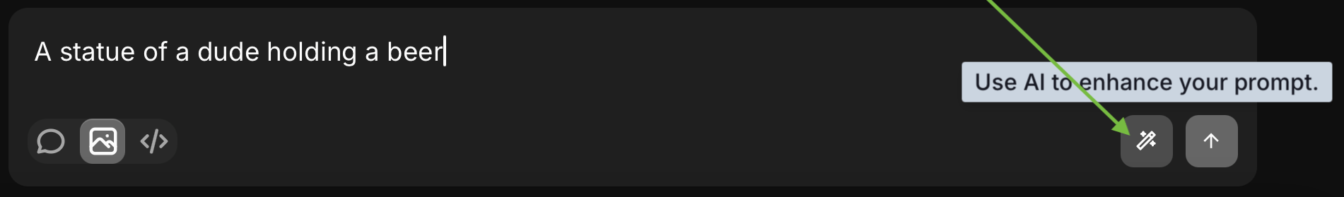
Into this prompt…
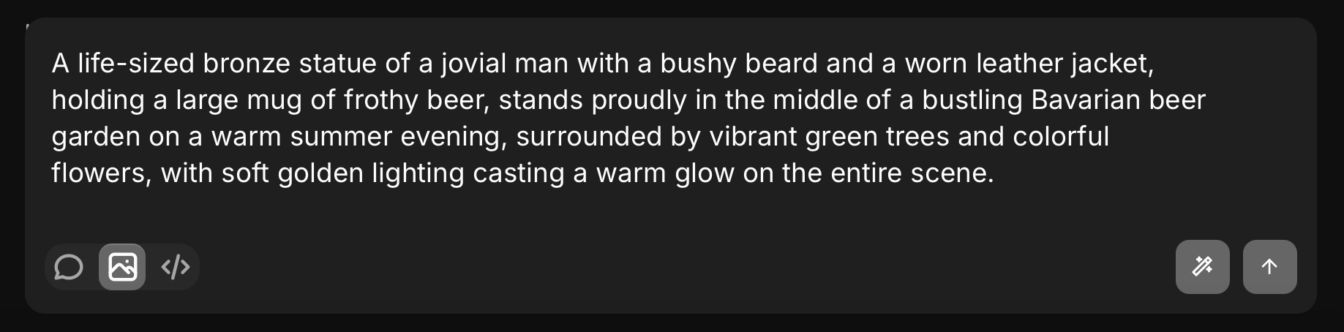
Although Venice has a lot of nice settings, it’s of course not at the same level as Midjourney. That’s still the gold standard and probably will be for some time. Midjourney offers infinite customizability to the point that it’s starting to encroach on Photoshop’s turf.
Image Style Presets in Venice
Let’s talk about style presets in Venice. It’s a nice tool for anyone who doesn’t want to master AI art prompting. Whether you’re aiming for a gritty GTA aesthetic, a bold Comic Book look, or terrifying Horror imagery, presets make it easy to achieve your vision. There is no learning curve, and I know how much my audience doesn’t like learning things. Just pick one of the 77 style presets, and create your damn image.
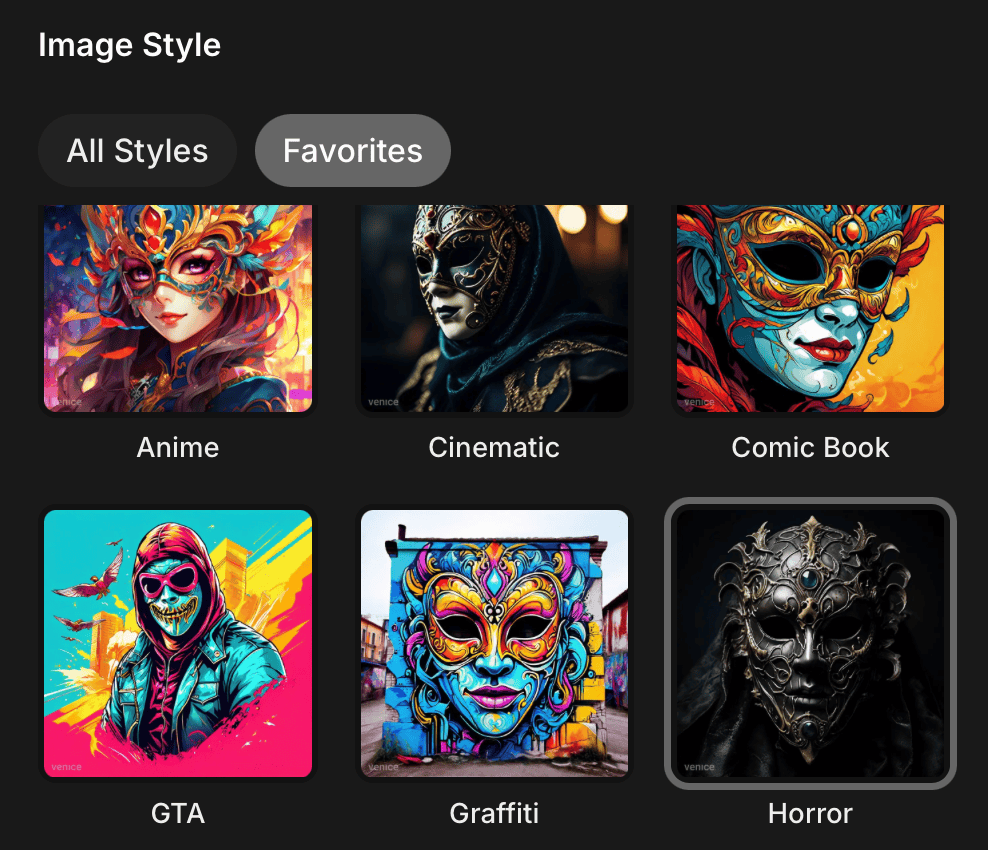
Be sure to mark your favorites like me (as shown above).
I fully expect Midjourney to copy this feature. However, they do have something comparable called “SREF” tags. It’s not as user-friendly, though.
Nine Awesome Examples of Uncensored AI Images Generated with Venice
Here are some uncensored AI image examples, along with the prompts, just for you. I even included the open-source image model and image preset – because I’m nice like that. As you can see, all but one of them was generated with the Flux model, which is considered the cream of the crop in open-source land.
It took some time to get some of these right since Venice takes more trial and error than Midjourney. But the wait was worth it because I knew the whole time that these images would make you smile. Let me know which one was your favorite in the comments section.
Oh, and one other thing: If you work with me at my day job or are a family member, do yourself a favor and just leave now. Go on. Get out. Some of them are NSFW.
1. Hilary Clinton Wearing Her Sunday Best – Flux Standard (Horror Setting)

Copy/Paste Into Venice:
Hilary Clinton storming into an old, decaying burning building in Detroit with a giant shotgun in her hand, looking angry, red eyes
Blood? Check. Hilary Clinton looking charming as she storms into a burning building with a giant shotgun? Also, check.
Word of warning before we get too far: Run The Prompts is not Democratic or Republican. We just don’t like most politicians. We also like freedom of expression and freedom of speech. That’s where Venice comes in. We’re also into satire, comedy, and messing with people. A lot of these images are jokes.
2. A Brave Soldier Fights in a Future War – Flux Standard (Neon Pink Setting)

Copy/Paste Into Venice:
A soldier fires his gun into the opposing army during a war in the year 2600
Just add violence? Venice is fine with it. I was impressed with the lighting effects I got out of this Neon Pink setting in Flux.
3. Resident Evil-Style Survival Horror Concept Video Game – Flux Custom (Horror Setting)

Copy/Paste Into Venice:
A survival horror video game that takes place in Detroit with a male protagonist character that has a gun
Are we staring down the barrel of a new way to create cool video game concept art for new games? Thankfully, with uncensored image generation, blood and gore (as seen above) are not off-limits.
4. Donald Trump as the Bitcoin Drug Kingpin of LA – Flux Custom (GTA Setting)

Copy/Paste Into Venice:
Donald Trump as a gang member in LA, dressed in an all-black plain hoodie and a gold chain around his neck, bags of drugs and money, gang members in the background
In Midjourney, many political figures, including Donald Trump, are blocked entirely. Not in Venice.
5. Rocket Man Graffiti – Flux Custom (Graffiti Setting)

Copy/Paste Into Venice:
A graffiti portrait of Kim Jong Un
Speaking of political figures, here is the most diabolical one of them all.
6. Michelle Obama Wearing a Revealing T-Shirt – Flux Standard (Watercolor Setting)
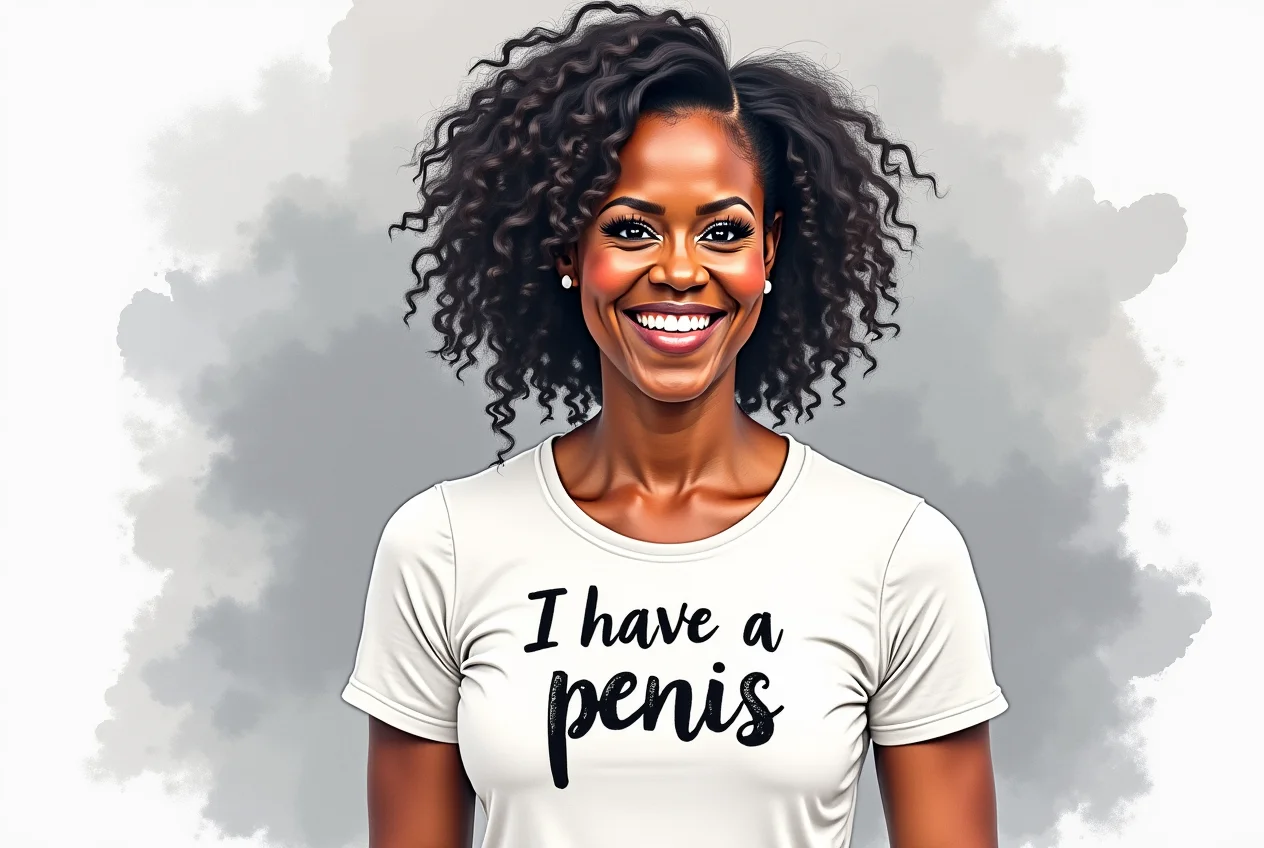
Copy/Paste Into Venice:
Michelle Obama wearing a white t-shirt with black letters that says "I have a penis", gray background
Have you heard the rumors?
7. It’s Uncensored/NSFW in Venice (I Promise) – Flux Custom (Comic Book Setting)

Copy/Paste Into Venice:
A topless 25 year old beautiful woman with long hair posing for a model shoot by the beach in California, detailed comic book illustration, high contrast
Warning: In Venice, this image was 100% uncensored and NSFW. I blurred it out for my audience to keep this website PG-13. And in case you’re wondering (because many of you are), the answer is yes: you can create realistic-looking naked people and explicit sexual images in Venice Pro (the paid version), if that’s actually what you want to do.
8. I Don’t Give a Fuck – Flux Standard (Typography Setting)
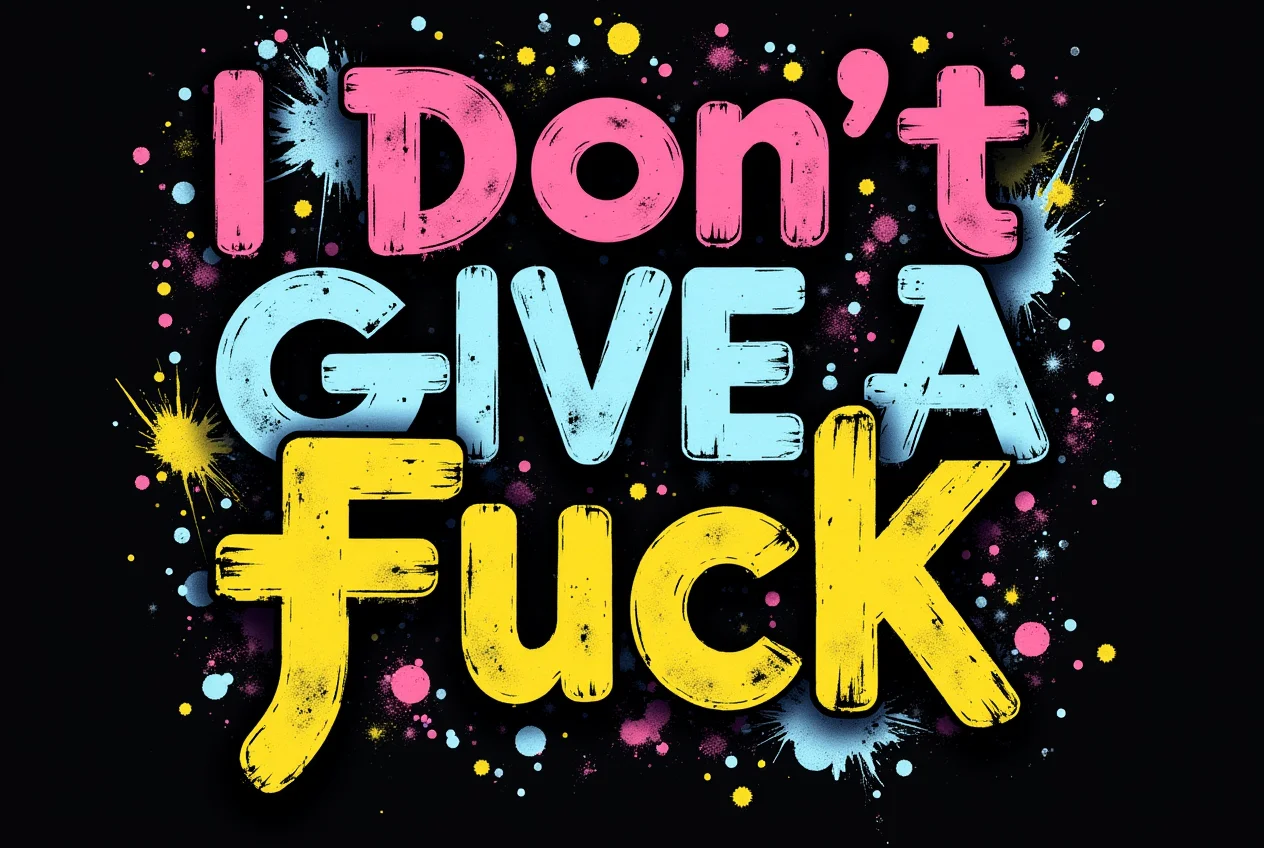
Copy/Paste Into Venice:
A highly expressive and provocative art piece that embodies the unapologetic phrase "I Don't Give a Fuck" is set against a sleek and mysterious black background, where bold, vibrant colors such as hot pink, electric blue, and sunshine yellow are used to create a striking visual contrast, incorporating interesting and unconventional font choices, including graffiti-style letters and cursive script, to add an extra layer of depth and personality to the overall design, with unique and imaginative elements, such as splatters of paint, abstract shapes, and distorted textures, that come together to form a truly one-of-a-kind and thought-provoking masterpiece that commands attention and inspires conversation.
I was thoroughly impressed with how well the open-source models handled typography and created specific words and letters. The “Typography” setting with Flux is highly recommended.
9. Bill Gates Relaxing with a Cocktail on E. Island – Stable Diffusion 3.5 (Horror Setting)

Copy/Paste Into Venice:
Bill Gates kicking back on the beach in a lounge chair on Epstein Island with a cocktail in his hand
Don’t forget to experiment with Stable Diffusion 3.5. That’s what I used for this.
Wrapping It Up – Is Venice the Uncensored AI Art King?
Here’s the deal: Venice.AI isn’t going to dethrone Midjourney anytime soon in terms of raw image quality or customizability. Midjourney is still the gold standard for AI art. However, Venice’s advanced settings and uncensored capabilities (which include NSFW and sexual content) make it a powerful alternative. Yes, you’ll encounter more trial and error, but the creative freedom and privacy are awesome.
Venice isn’t perfect, but it’s a great choice for those who value freedom, privacy, and advanced customization. And with its uncensored capabilities, Venice is paving the way for a more open and creative AI art ecosystem.
And remember, you can get 20% off Venice Pro with promo code “RUNTHE20” to unlock full NSFW/sexually explicit image generation.
What did you think of Venice’s AI image generator? Let me know in the comments section below.
Prefer watching? Watch the YouTube version of this post below. Also, be sure to subscribe to us on YouTube. You won’t regret it.
Disclaimer: This article is for educational purposes only. You are solely responsible for your use of Venice AI or any other service and must comply with all applicable laws. The author does not condone or promote illicit activities and is not responsible for any consequences or damages arising from your use of these services. By using Venice AI, you assume all risks and liabilities associated with such use. The author is not employed by Venice AI but may receive a referral commission if you sign up or make a purchase using their unique referral link. The author’s opinions are unbiased and not influenced by this arrangement.


2 comments
It’s not uncensored.
Yes it is. If you’re looking to create NSFW/sexually explicit images, specifically, you would need to upgrade to Venice Pro. Pretty much anything else can be generated with the free version.