I scoured the internet. I couldn’t find anyone talking about using Midjourney with their own art. I couldn’t understand why.
It seemed like such a natural application for such an incredible piece of technology. In fact, it seemed like one of the only applications that artists would not be against. But I found nothing about it.
So I decided to test out the idea for myself. What I found was simply awesome.
I’m a decent artist. I’m not awesome. I have a Graphic Design minor from college, and I’m well versed in a couple of Adobe’s design products. But I’m no Van Gogh. Let’s just say that.
As for the final product…some people will say, “well, that’s cool and everything, but it’s not your art if you ran it through a machine.” They’re right for the most part. But honestly, I don’t care. Want to know what I care about? Cool designs.
If you made it this far, then you’re in the clear. There’s no turning back now.
Drawing #1 + Midjourney: “The Ego”

Here’s “The Ego”. It’s something I drew about ten years ago, and I still consider it to be one of my best designs. I wanted to create something that would resemble the way the human ego might look if it had a physical form. The result was some kind of self-serving distorted resemblance of a free-floating brain.
Step 1. To get started, I simply uploaded my drawing (“The Ego”) into Midjourney via Discord. To do this, just click the plus icon inside Discord. It can be found on the bottom-left. Then, click “Upload a File”.
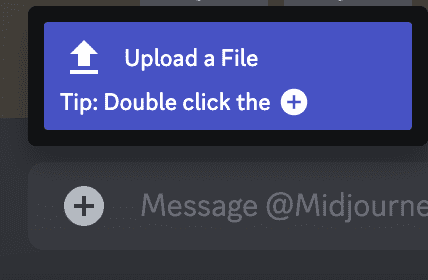
Step 2. Once your image is uploaded, right click on it, and then click “Copy Link”.
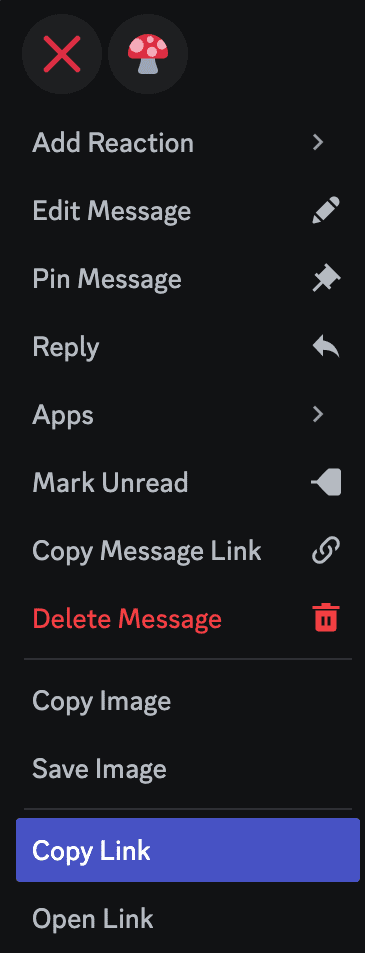
Step 3. After that, type “/imagine “ as always into the prompt bar at the bottom. Then, paste the link into the beginning of your prompt. After the link, simply add whatever prompt you want to use.
Your prompt will be whatever you want the AI to do with the image. For me in this example, I wanted it to take The Ego and add vibrant neon dripping paint, as well as the Phantasmal Iridescent filter.
After selecting the image variant I wanted, my first upscaled image (with the prompt), looked like this. The link at the beginning of the prompt is the link to the original drawing.
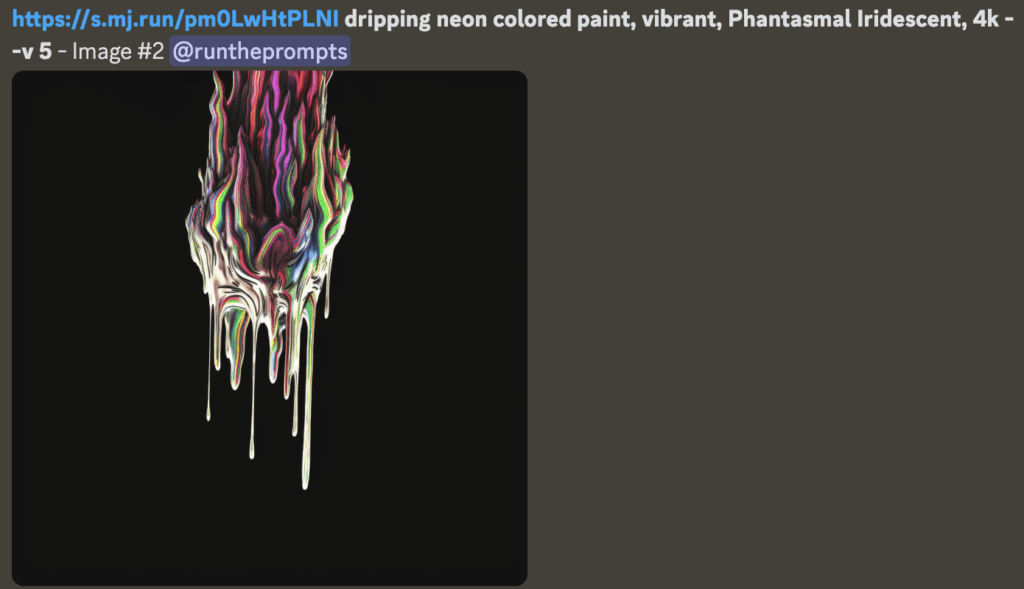
Here it is without the prompt as a full-scale image:

Pretty awesome, right? As you can see, it had a lot of the same qualities as my original drawing, but was still different in its own ways. It was cool but wasn’t exactly what I wanted, so I decided to run it through Midjourney one more time.
Step 4. Let’s run step #3 again to run another art cycle through the machine with a fresh prompt.
I wanted to take what Midjourney gave me at first and make it more psychedelic. So much in fact that I even misspelled it in the prompt just for good measure (I just noticed). After selecting my variant, this is what the prompt looked like:
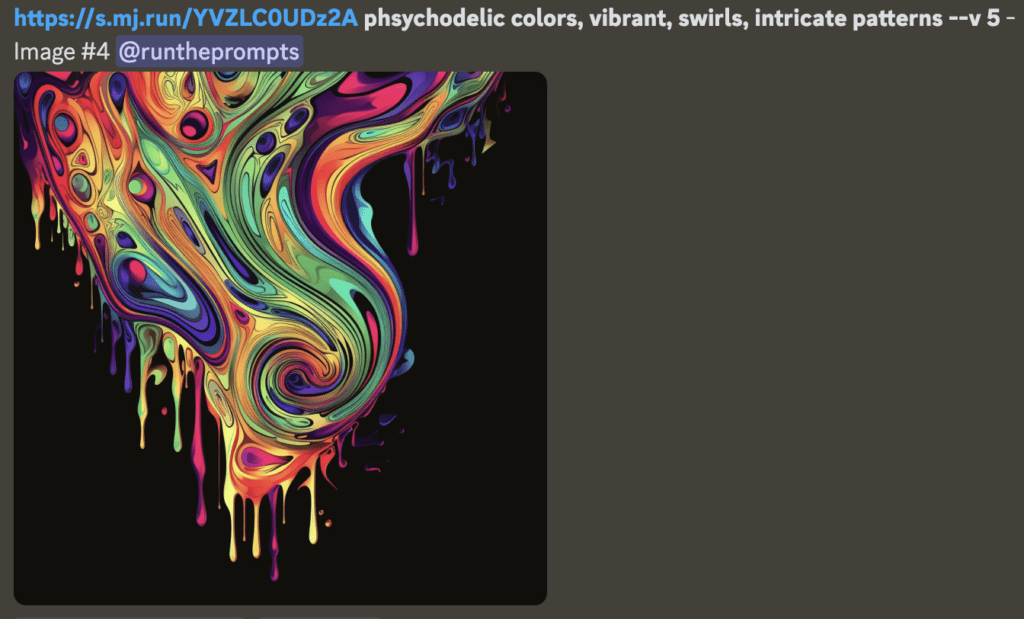
Here it is without the prompt as a full-scale image:

Perfect.
Drawing #2 + Midjourney: “Desert Rose”
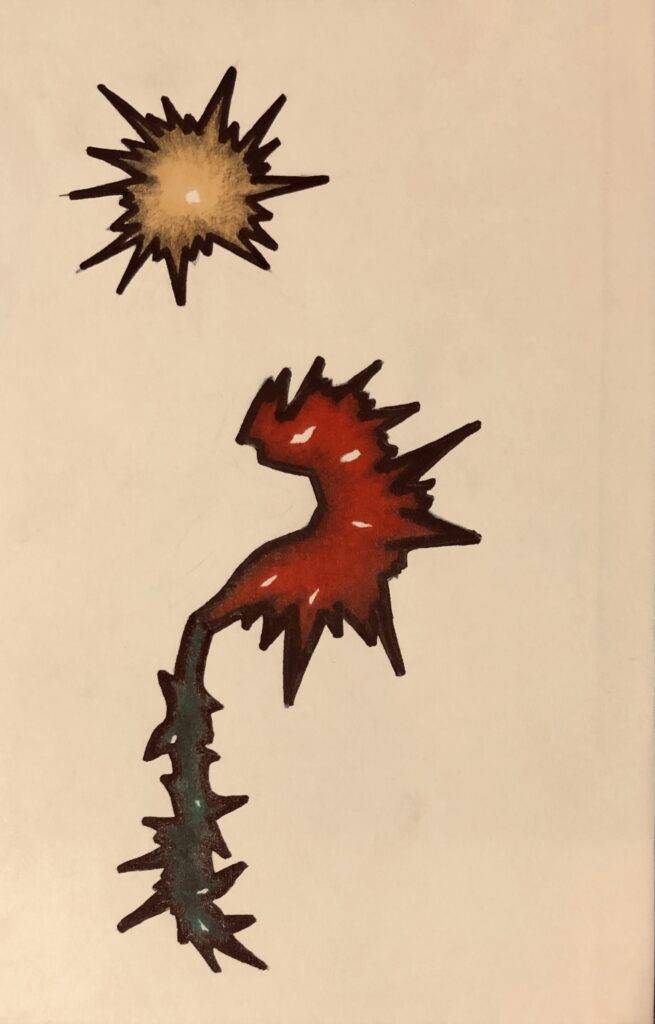
Here’s “Desert Rose”. It’s a drawing from a couple years ago. I wanted to create something that was somewhat abstract and cartoonish, but with an edge. I like it but not as much as The Ego. It’s decent. That’s where Midjourney’s AI comes in.
I used the same process for this drawing as the last one. So to reproduce what I’m doing, simply follow the same steps. I don’t want to repeat myself to you, okay?
I’ll just show you the evolution of the design this time, along with the prompts.
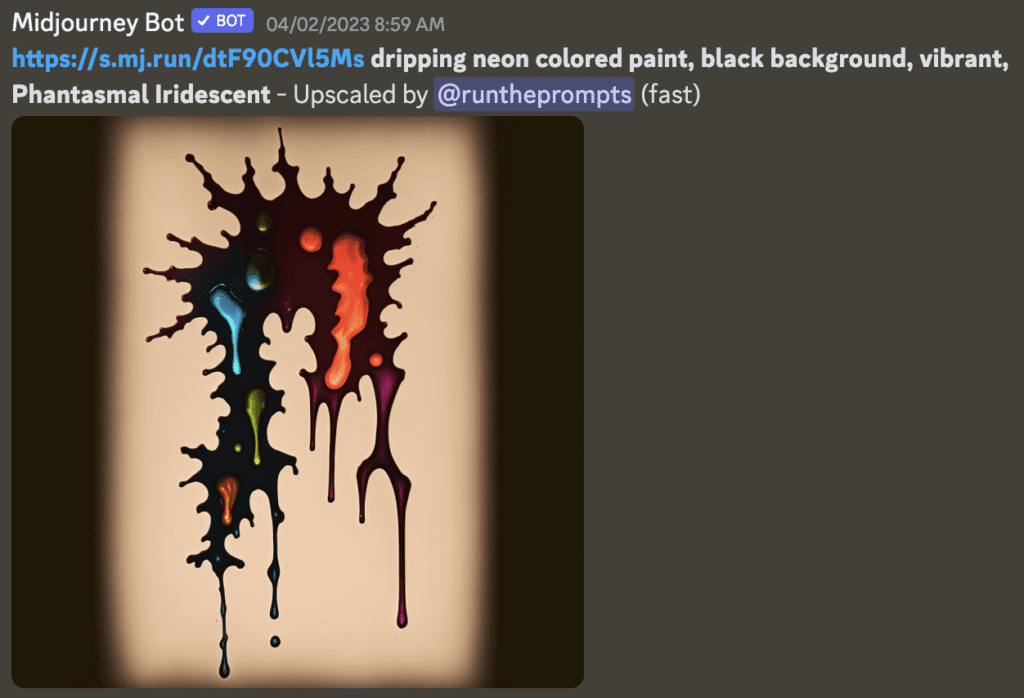
I used a similar prompt as The Ego, just to keep things consistent and see what happens to a different drawing with the same prompt. The result was badass, as you can see.
Here it is without the prompt as a full-scale image:

Just look at the reflections in the paint. Wow.
Here’s the next one. Let’s take it to another level.
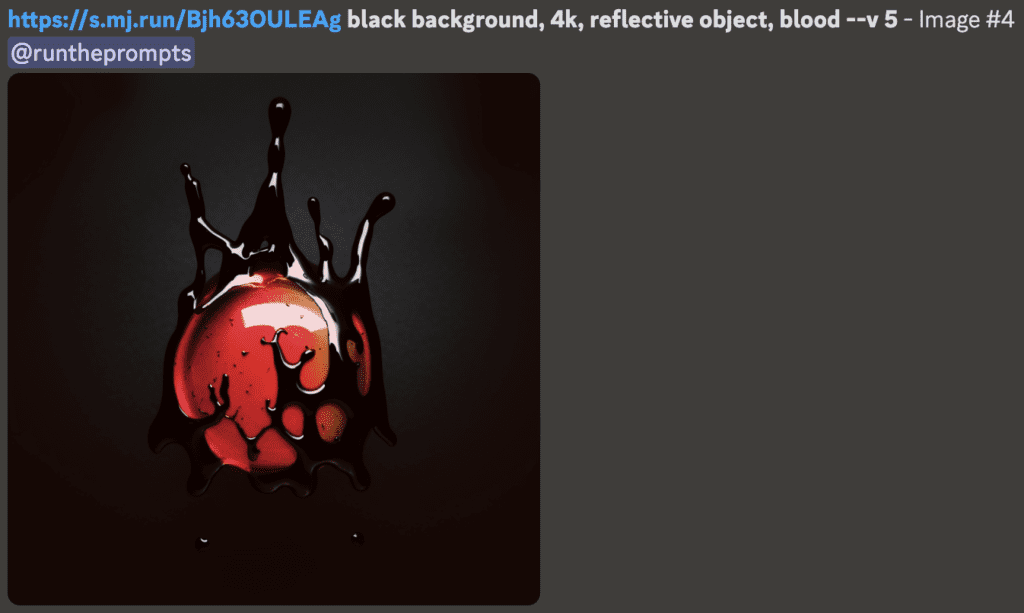
Here it is without the prompt as a full-scale image:
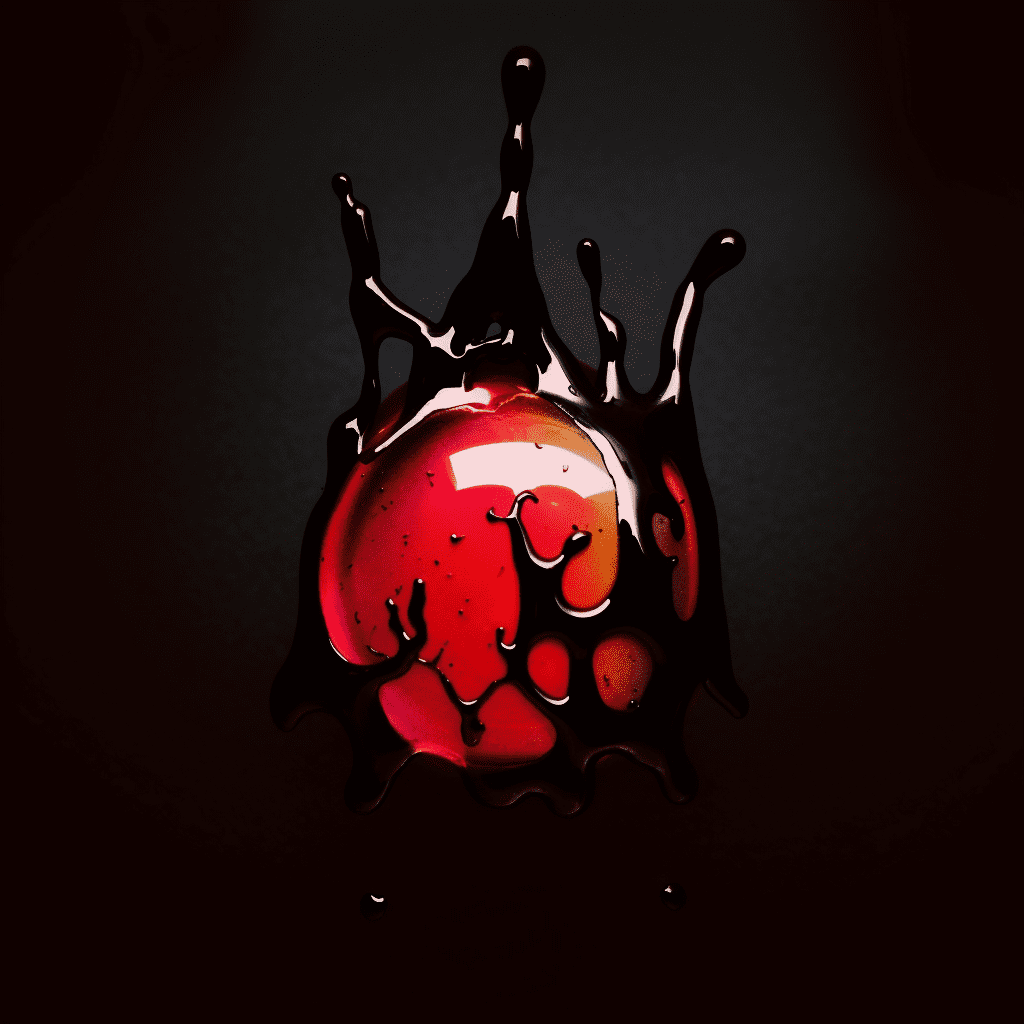
Perfect.
Keep something in mind: you can keep this process going endlessly. I only ran the images through Midjourney twice. You can go as deep and far as you want.
It’s limitless.
Is your design “almost there” but you want to manipulate it further? Just run it through Midjourney again with another prompt!
Wrapping it up
Although it may appear insignificant to anyone who isn’t a fan of design, the concept of using AI to enhance your art is not just innovative, but is also capable of transforming the industry completely.
Thanks to the emergence of Artificial Intelligence and machine learning, artists and designers can now leverage incredible tools like Midjourney that can elevate their designs to new heights.
One of the top advantages of using tech in art and design is the ability to generate more intricate and complex designs with ease. Midjourney can produce a level of precision and detail that is challenging to achieve by hand…or impossible, depending on your skill level. In my case, it is literally impossible.
While some may argue that using technology takes away from the authenticity of the final product, what matters most is creating cool art. Ultimately, it’s up to the artist or designer to decide how much they want to rely on tech and how much they want to rely on their own creative intuition. Why not rely on both?
I added both images from this article to the new AI Art Gallery page. Be sure to check it out and come back to it often. It will get updated regularly.
Did you enjoy this content? Did you use Midjourney with your own art yet? Let us know in the comments section below.






