Welcome to the new era of Google Ads management. Welcome ChatGPT paid search prompts into your life.
ChatGPT can be an invaluable tool for anyone who uses Google Ads. Remember when we showed you how to use ChatGPT with CallRail? It’s kind of like that. ChatGPT can save you valuable time and effort, freeing you up to focus on only the most important tasks and projects.
If you use the right ChatGPT prompts, it can help you generate engaging ad copy and ad extensions. It can also suggest keywords, proofread your landing page copy, provide technical insights that would take Google Support years to answer, generate negative keywords, and more.
However, let’s be clear: if you’re looking for a way to avoid using your brain altogether, then you’re in the wrong profession and/or on the wrong web page. Just stop reading now. Google Ads management requires creativity, critical thinking, and original ideas. If you’re not willing to put in the effort, then maybe it’s time consider freezing yourself in a hyperbolic chamber until AI has taken over the world or created a utopia where human jobs are no longer needed (though I digress).
However, it’s important to note that ChatGPT’s knowledge is limited to information available up until December 2021 (for now), so if you need information on Google Ads updates or changes made after that date, you’ll need to look elsewhere for accurate information.
Now, let’s address the AI-generated elephant in the digital room: the fear that ChatGPT will replace paid search jobs. As of April 2023, that’s not a concern. While AI and automation are advancing rapidly, Google Ads still require human creativity, strategy, and expertise. ChatGPT is a tool, but not yet a replacement for human marketers.
Besides, by the time ChatGPT can potentially replace paid search jobs, Google may have already shifted to an overly simplified turnkey paid search platform. I’m sure we’re all looking forward to that, right? It would go something like this…

Now for the fun part. Let’s explore the prompts we can use with Google paid search right now.
Prompt #1: Create/Brainstorm a List of Keywords for Google Ads
Copy/Paste:
Act as a Google Ads specialist with 20 years of experience. I have a new client that promotes their retro emulation gaming console and retro emulation gaming operating system on their website. Their website URL is: https://www.retro-center.com/. Their retro gaming console is called “Rockbox R-Cade”, and their retro gaming operating system is called “R-Cade”. They only want to promote these two things. Generate a list of 10 relevant and specific keywords to use for their new Google Ads account.
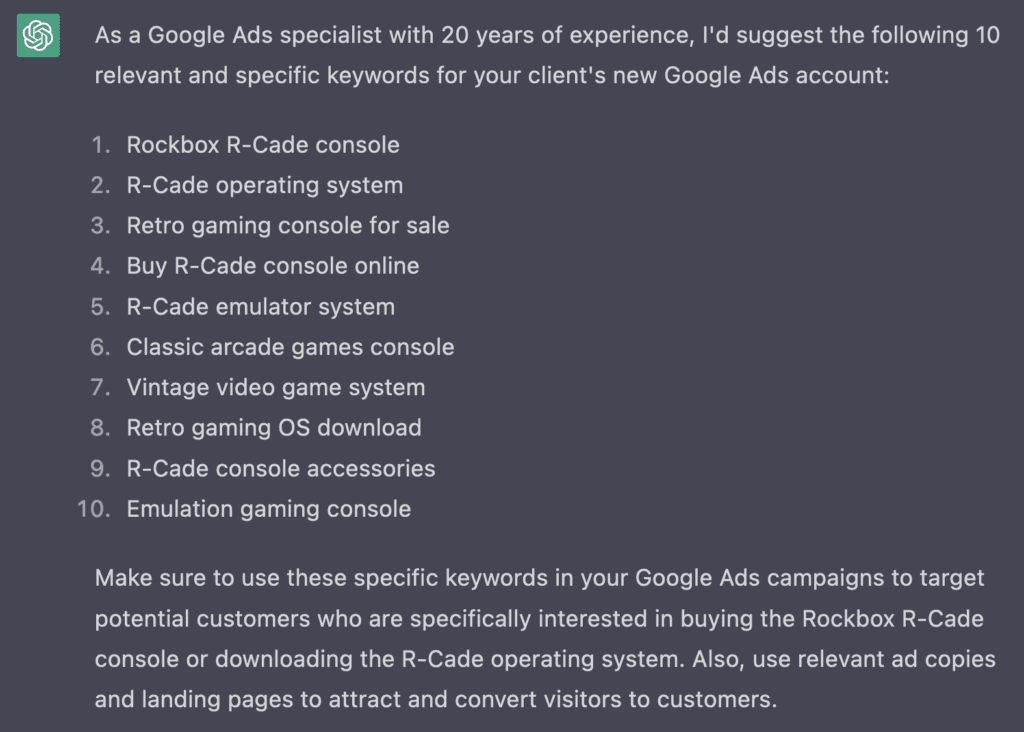
As you can see, ChatGPT spit out 50% brand keywords and 50% non-brand. You’ll want to get as specific as possible with the prompt to ensure that it’s giving you what you want. But this list is pretty good.
In the prompt, make sure to describe your client’s business, the types of products they want to promote, their website URL, and any other relevant information that you feel would be helpful to generate the best keywords.
After you copy the keyword list from ChatGPT, paste it into Google Keyword Planner, Spyfu, SEM Rush, or any of your favorite keyword tools to really get started. From there, use your keyword tool to research keyword volume, competition, trends, and related keywords to get your final keyword list.
Combining ChatGPT with your favorite keyword tool, plus your own keyword ideas, will put you way ahead of your competition and save you a boatload of time.
Prompt #2: Create/Brainstorm a List of Negative Keywords for Paid Search
Copy/Paste:
Act as a Google Ads specialist with 20 years of experience. I have a new client that sells plumbing services in Nashville, TN. They want a new Google Ads account but need to develop a comprehensive negative keyword list. To get a head start, provide me with a list of 10 general negative keywords that they should add to their account. Also, provide 10 specific negative keywords that they should add that are related to plumbing searches (example: toilet seat).
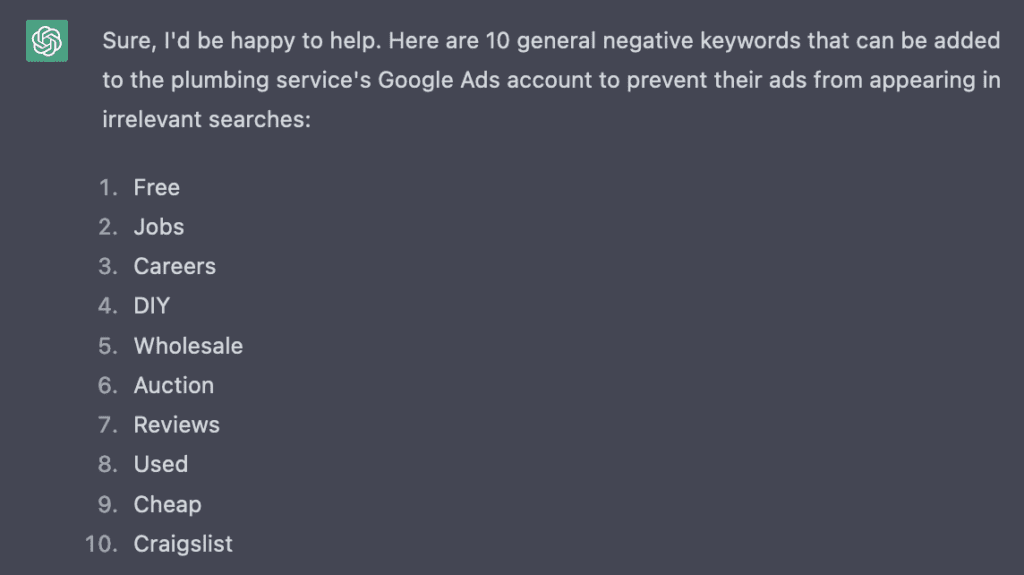
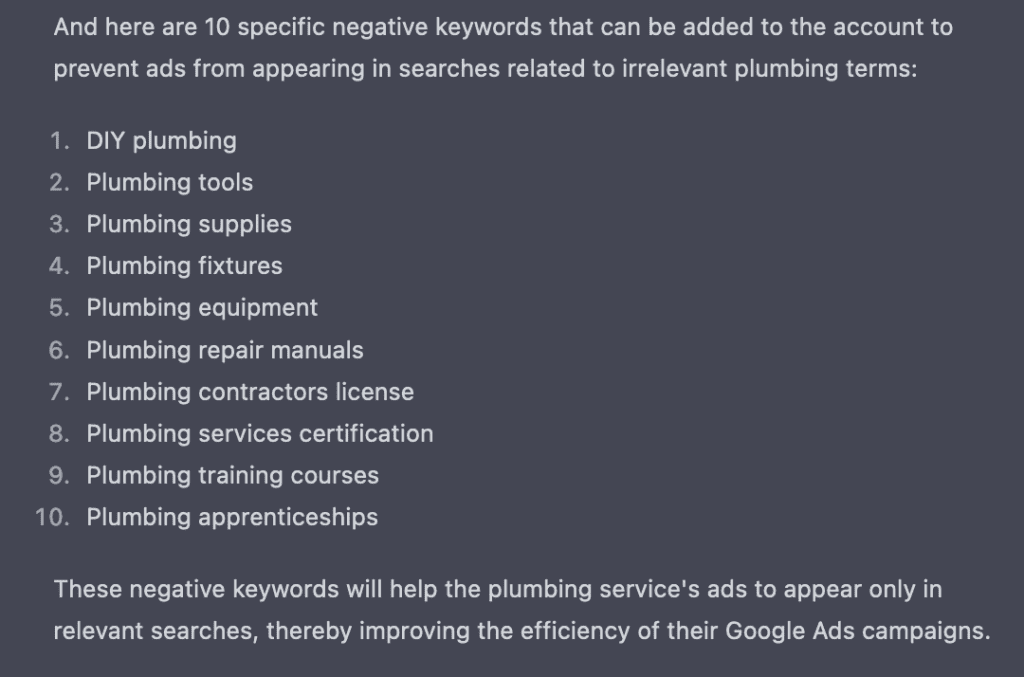
Most of these are great. “Cheap” is questionable depending on your client though, in the case that they are a low-cost leader. With that said, if you included that information in the prompt, ChatGPT most likely would not have suggested “cheap” as one of the negative keywords. So be sure to include details about your client in the prompt.
You can change the prompt from 10 keywords to whatever you’d like. However, the more keywords you want it to produce, the worse quality you’ll get. At least for now, from what I’ve noticed.
Like most things coming out of ChatGPT for Google Ads, these negative keyword lists serve as a great starting point and launch pad for your own negative keyword ideas. So go crazy and add a lot more based on these.
Prompt #3: Group Similar Keywords Together for Paid Search Ad Groups
Copy/Paste:
Act as a Google Ads specialist with 20 years of experience. Categorize these keywords into closely related groups. I want you to categorize them so I have an easy way to split up these keywords into Ad Groups.
-Pest control
-Pest control near me
-Termite removal
-Pest exterminator
-Rodent control
-Termite control
-Mouse control
-Termites in my house
-Termite removal near me
-Pest control company
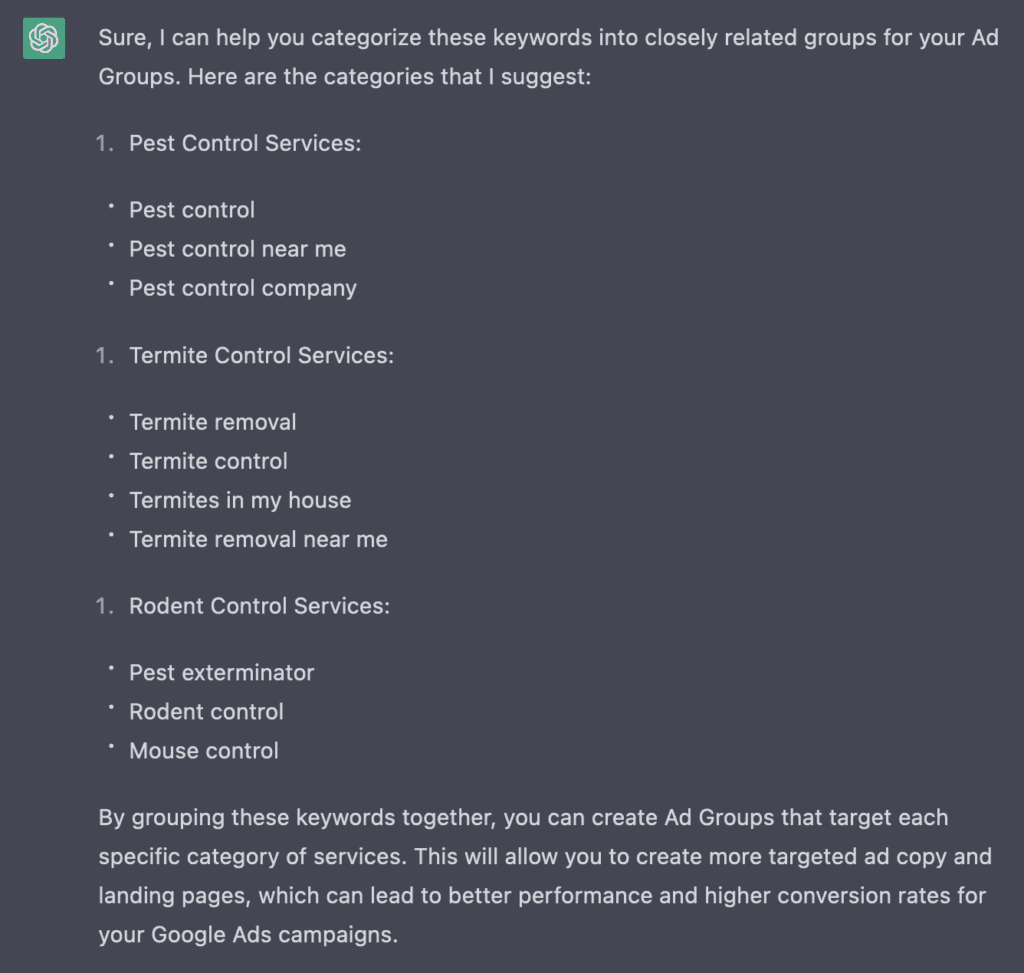
So you have a list of keywords that you want to use? Use this prompt to easily categorize them so that you can split them up into Ad Groups. Why do the grunt work of sifting through all of them and manually grouping them together when AI can do it for you?
Prompt #4: Rank Search Terms in Google Ads by Relevance
Copy/Paste:
Act as a Google Ads specialist with 20 years of experience. Create a table of all the search terms in this list and sort them from most to least relevant for a company that sells a product called The “Pizza Pouch”, which is a necklace that holds a slice of pizza, perfect for those who always want pizza nearby. Create two columns in the table: “Search Term” and “Relevancy Score”.
-Pizza near me
-Why am I fat
-Pizza pouch
-Pizza slice holder
-Weight Watchers
-Pineapple Pizza recipe
-Pizza necklace
-Pizza gag gift
-Funny pizza gift
-Convenient way to eat pizza
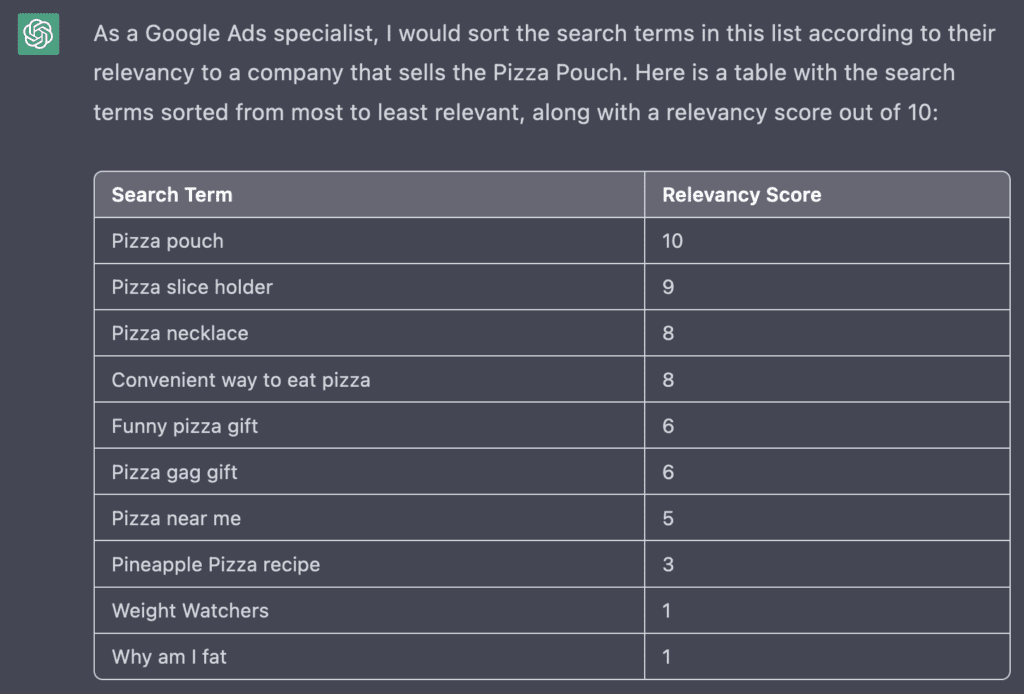
This is shockingly accurate.
Use this prompt to easily mine for negative keywords from your search queries report. Anything rated under a four is likely not relevant enough for your ads.
I only tried this with short lists of search terms, but I’m assuming it will work for longer lists as well. Experiment with it.
Prompt #5: Proofread Your Landing Page Copy
Copy/Paste:
Proof read this text for spelling, grammar, and punctuation. Do not change my writing style or tone. Try to keep it sounding similar whenever possible. At the end of your corrections, show me exactly what changes or corrections you made: “Hello and welcome to my website. This is my landing page where I should you my incredible product. My prodct is the best productt that you will ever use because its just so good I just can’t believe it and neither can you..”
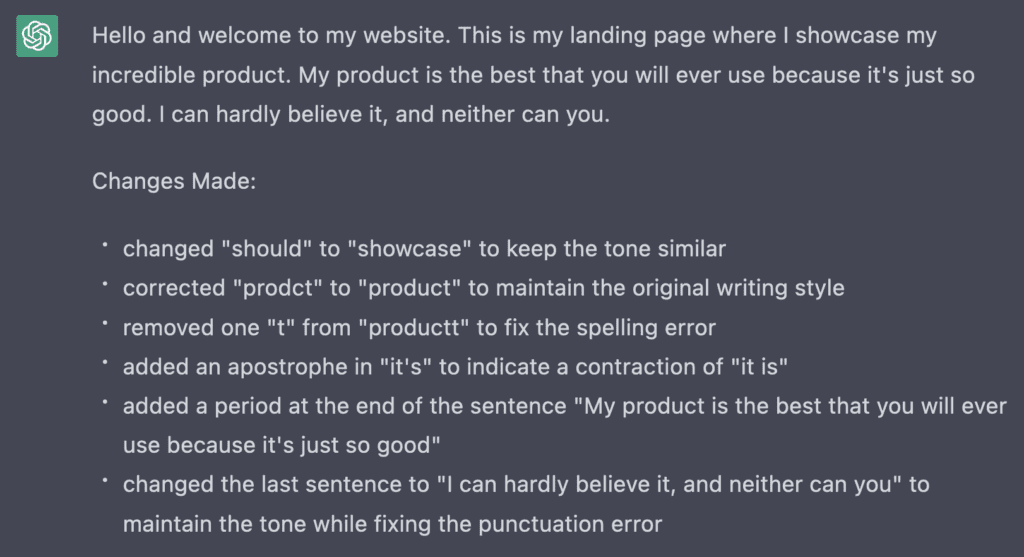
Use this prompt for absolutely perfect landing page copy for your Google Ads campaigns. ChatGPT will make you sound impeccable. This will help your brand sound perfect, which can lead to more conversions and more sales.
For the line in the prompt about “do not change my writing style or tone”, I’d suggest experimenting with removing it to see if you like it better without it.
If you’re involved with a new landing page, do not publish it until you run it through ChatGPT to achieve perfect writing quality. You have no excuse not to. Your landing page visitors will thank you…possibly with money.
One caveat though: ensure you run the new copy through an AI content detection tool to ensure that it won’t get flagged by Google as being generated by artificial intelligence. Google claims they don’t penalize it for now, but we all know that they love to change their minds at other peoples’ expense.
Prompt #6: Generate Landing Page Best Practices
Copy/Paste:
Act as a UX designer/web developer/conversion optimization expert with 20 years of experience. I’m developing a new landing page to promote my product. We are selling a product called The “Pizza Pouch”, which is a necklace that holds a slice of pizza, perfect for those who always want pizza nearby. Generate a list of tips and best practices for this new landing page to get the highest conversion rate possible.
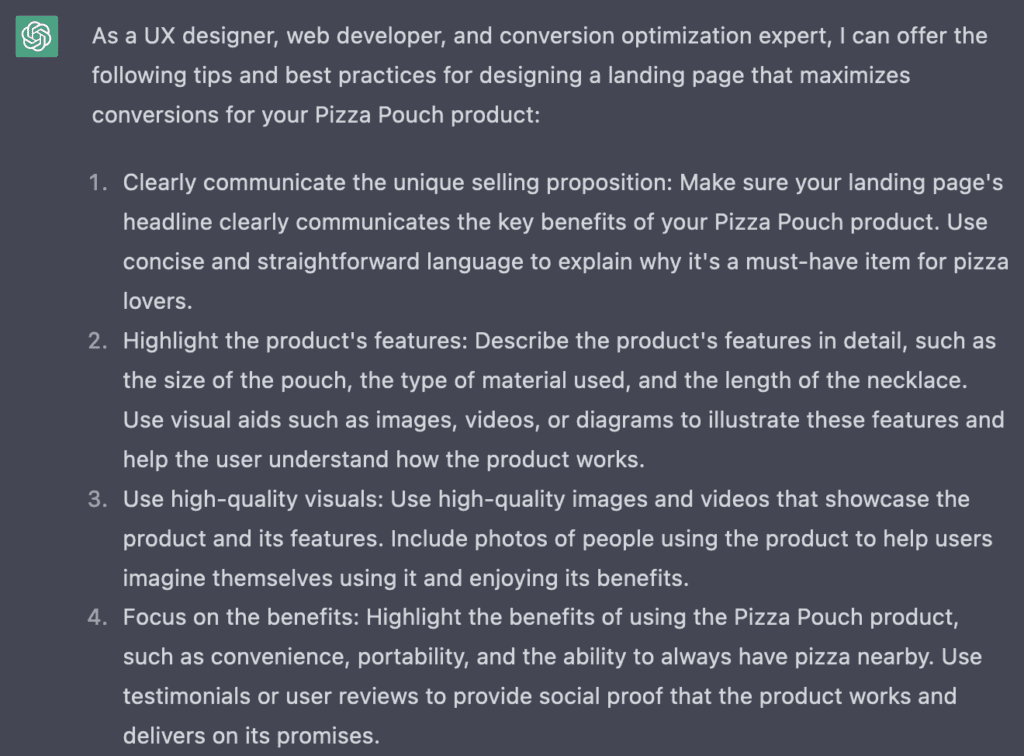
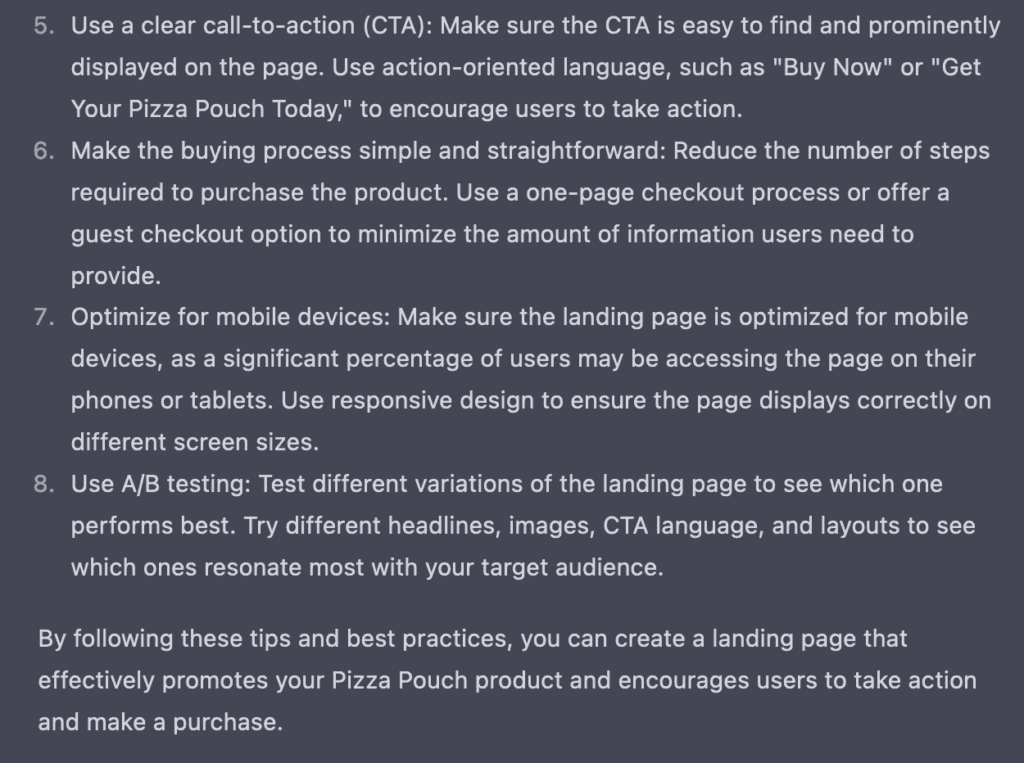
What an excellent list.
If you’re involved in a landing page project, or just looking to enhance an existing one, use this prompt to get expert-level advice on how to get a great conversion rate.
Prompt #7: Write Paid Search Ad Copy & Ad Extensions
Copy/Paste:
Act as a Google Ads specialist with 20 years of experience. Provide 10 engaging paid search headlines with a max character count of 30 characters. The ads are all about dumb and funny things people say and post on Facebook. The URL is https://faceobok.tumblr.com/. For the ads, use a tone of playful and sarcastic. Make sure they are 30 characters or less for each headline!

I like most of these!
Notice how I included the character count limit TWICE in the prompt. That’s because ChatGPT has issues with counting (yes, I’m serious). It can explain quantum physics but can’t count to thirty without being told twice. Go figure.
Want a cool free tool to help analyze your headlines to see how good they are? Plug them into Headline Analyzer to get them rated. Take the ratings with a grain of salt of course. Use your best judgment. Don’t be a dummy.
Okay, now let’s generate some description lines for the same ads.
Copy/Paste:
Act as a Google Ads specialist with 20 years of experience. Provide 10 engaging paid search description lines with a max character count of 90 characters. The ads are all about dumb and funny things people say and post on Facebook. The URL is https://faceobok.tumblr.com/. For the ads, use a tone of playful and sarcastic. Make sure they are 90 characters or less for each description line!
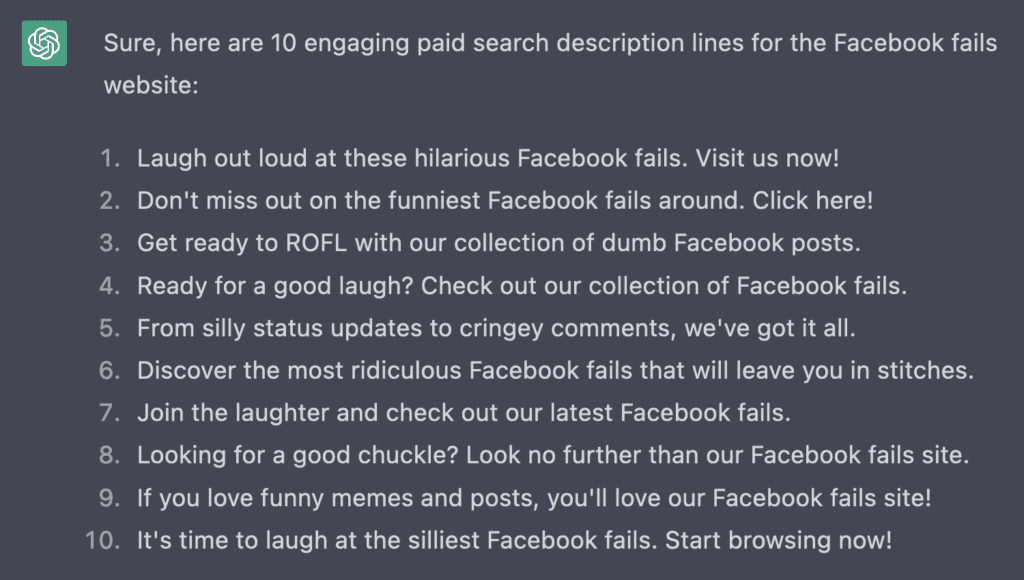
As you can see, ChatGPT kept all of the description lines under 90 characters. This is good. However, they are on the short side of things. I tried some follow-up prompts to get ChatGPT to behave and make them just a little longer…but no luck. The good news is this is a great starting point to expand on and flesh them out to the 90-character limit.
You can do the same thing as this for Ad Extensions. But for the sake of your time, I’ll assume you get the point now on how to do this.
Also, be sure to use this method of generating new headline and description ideas for ads that are underperforming or headlines with a “Low” performance rating per Google. You now have a limitless well of free creative copy to work with to test at your disposal. Don’t let that opportunity pass.
Prompt #8: Answer a Technical Question About Google Ads
Copy/Paste:
In Google Ads, what does “auto tagging” mean and is there any time when I should turn it off and tag all of my URLs myself?
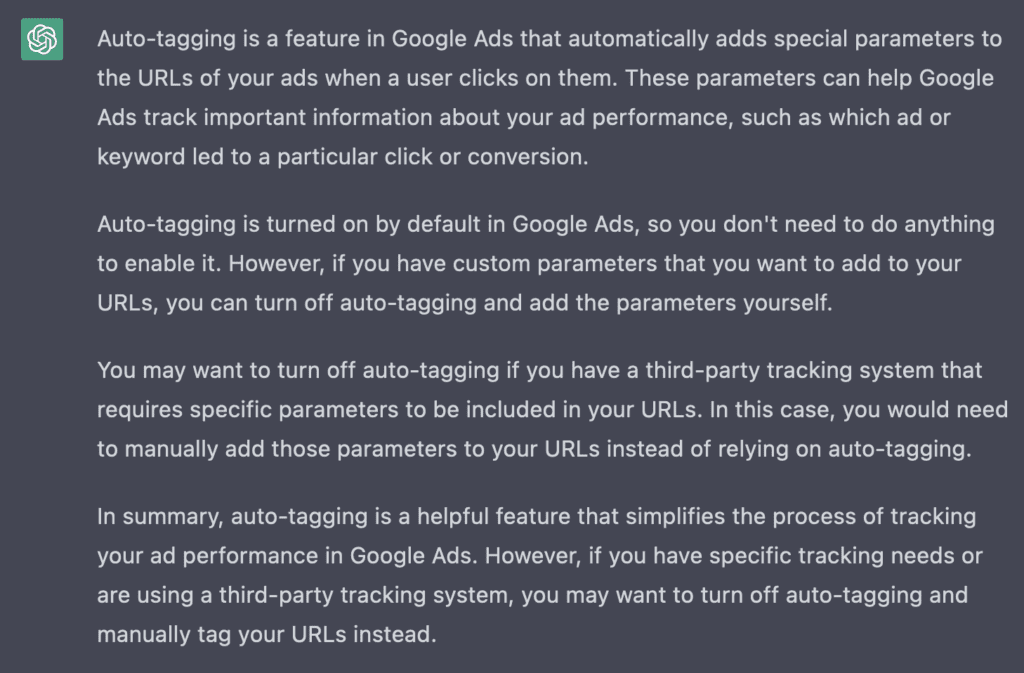
Use ChatGPT to get technical answers in seconds that would’ve otherwise took you much longer to find.
Or worse, you’d have to wait days or weeks to get a response back from a Google rep.
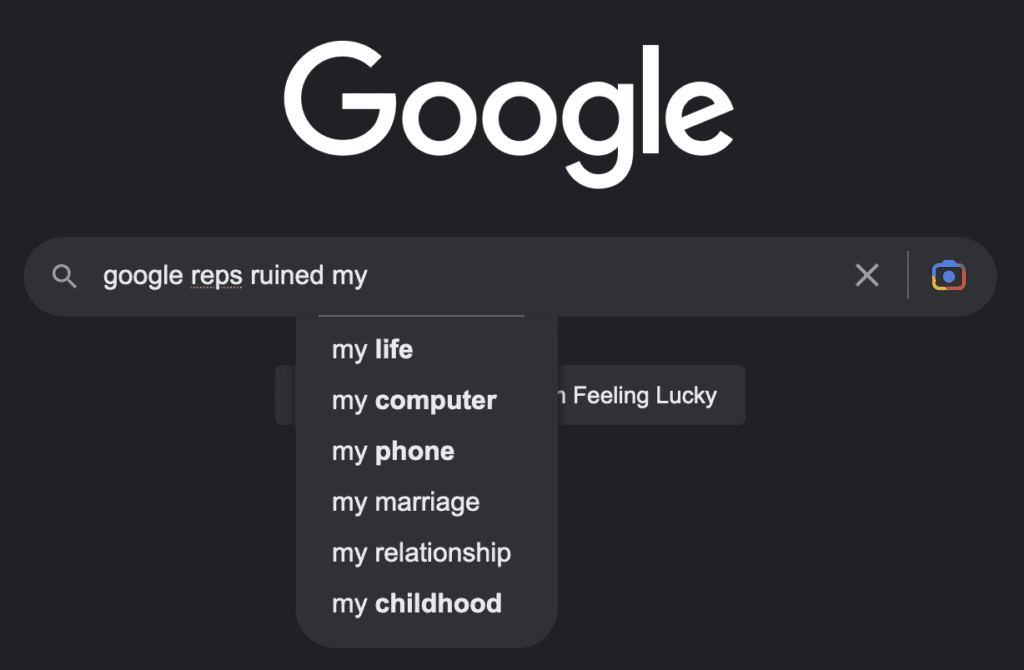
With that said, remember that I mentioned earlier that ChatGPT does not have information that dates back further than December 2021 (as of April 2023). So keep that in mind.
Also, ChatGPT is not ALWAYS correct. So if you need to be 100% sure, piggyback your research with a quick Google search to verify the answer.
Prompt #9: Help With Google Ads Reports (Reporting Grunt Work)
Copy/Paste:
Act as a Google Ads specialist with 20 years of experience. Generate a Google Ads report for me with the following data below. Compare June to July and highlight where June did well and where July did well. Whenever possible, give possible explanations for why either month did well. Explain how the difference in cost impacted the campaign performance.
June
Impressions:
1,000 Clicks: 90
CTR: 9%
CPC: $2.50
Cost: $225
Conversions: 10
July
Impressions: 2,000
Clicks: 185
CTR: 9.25%
CPC: $3.00
Cost: $555
Conversions: 30
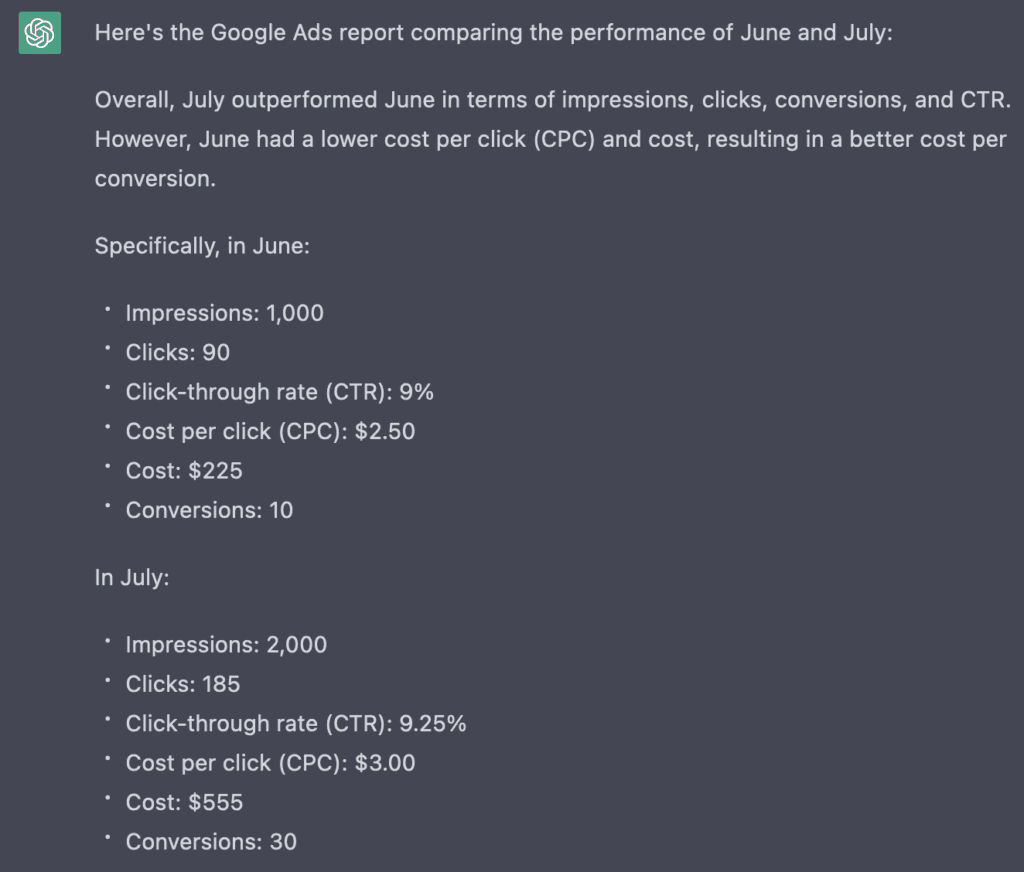
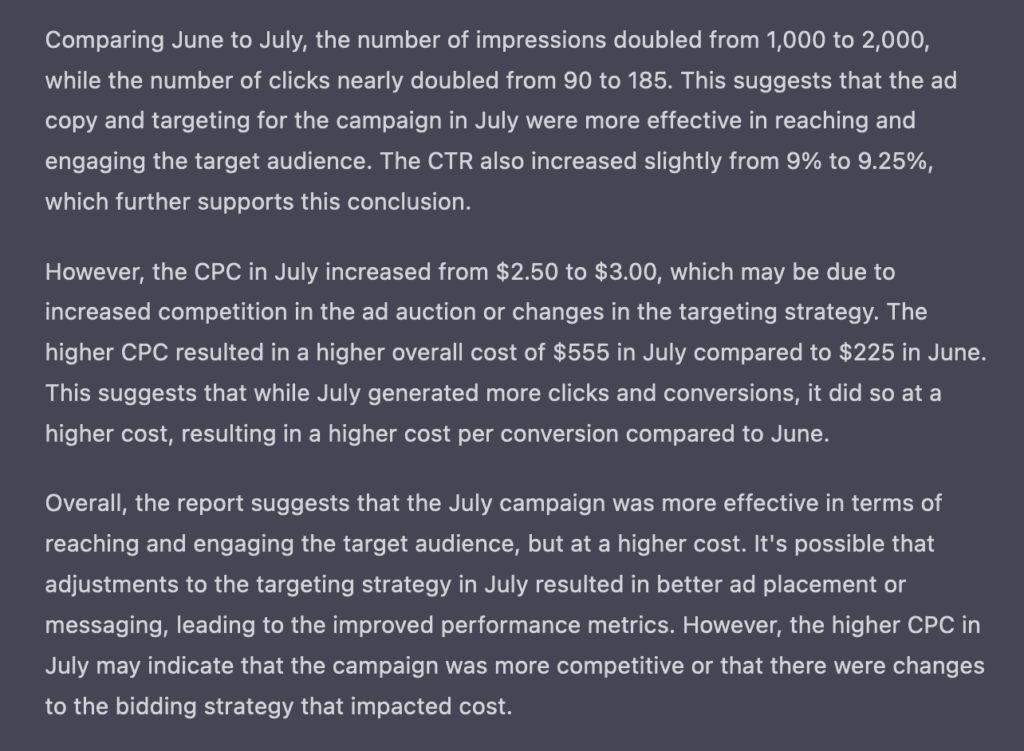
Let ChatGPT do some of the heavy lifting for you with your reporting. Out of all of the Google Ads prompts I shared on this page, this one impressed me the most.
This is really just one example of how ChatGPT can help you with reporting and analysis. Get creative and test different prompts to see what you like best.
Be sure to read everything it gives you thoroughly and double-check your numbers. For the explanations it gives you as to WHY something performed well or badly, think of that as your starting point. As the account manager, you know better than anyone why something happened, so add it. And keep in mind, as always, the more relevant details you provide in the prompt, the better it will be at explaining why numbers went up or down. My prompt was fairly basic for the sake of an example.
Wrapping it up
In conclusion, ChatGPT is a powerful tool for paid search marketers, but it’s not a substitute for human creativity and expertise. ChatGPT can streamline and enhance your Google Ads efforts, but it’s still up to you to use your brain, edit and customize the content, and ensure it aligns with your brand and strategy.
So, embrace the benefits of ChatGPT, but also remember that your unique ideas and human touch are still essential for success in the ever-evolving world of online advertising. Keep your skills sharp and adapt to changes, and you’ll continue to thrive in this dynamic industry.
If you liked this post, then you’ll love our guide to ChatGPT for GDN & YouTube Ads. Check it out now before your competition does.
Disclaimer: This is for informational purposes only. Do not run your clients’ data through ChatGPT without their permission – in case it poses legal issues. Also, update your privacy policies if you need to. Run The Prompts does not have any of this information. Run The Prompts is NOT responsible for anything that you do. Got it? Good. Now go prompt the planet!






