Consistent character creation in Midjourney was easily the most highly requested feature to date. Great news: the wait is OVER. Midjourney solved it with the new CREF (–cref) and CW (–cw) parameters.
Say goodbye to all the hacking and strange prompting techniques of the past to “kind of” accomplish the goal and welcome the future of similar-looking characters with relative ease to be used in whatever way you want.
This is quite the breakthrough for AI-generated art. It’s a Jordan-esque leap for creativity, blending tech and art in ways you’ve only dreamed of in the past.
You can now create the same character in various contexts, themes, settings, art styles, and more. This is big. Even bigger than Dick Smith’s (my Creative Director) dreams of not getting fired.
Creative Applications of Consistent Characters in Midjourney
This mega-update opens a LOT of creative possibilities for users, from storytelling to visual content creation and beyond. The examples here are only scraping the surface.
- Branding/Marketing: Creating a consistent mascot or representative character for your brand or business has never been faster or easier. Be prepared for the “employees” I created for Run The Prompts to be popping up all over my content. And that’s a good thing. Just wait.
- Education: Teachers can use consistent characters to create an educational series, beneficial for younger children or even adults who…umm..need more educational “support” like my Marketing Director, Mitch Smith.
- Entertainment: Game designers can leverage it to create characters in video games, perfect for drafting and storyboarding. This could be a significant leap to speed up video game development time. Same thing for comic book artists.
- Avatars: People can use this to create personalized consistent avatars for social media, video games, or chat platforms. Probably not, but they could if they wanted to!
How to Produce Consistent Characters in Midjourney with CREF and CW
Thankfully, creating consistent characters in Midjourney is now easier than ever. This is how you do it.
Step #1: Create the Character in Midjourney You Want to Use
You can’t go anywhere until you have the character created, to begin with, to use as your base image. For now, you need to use something you made in Midjourney and cannot use an image of yourself or any dumb picture you have on your local computer. Sorry.
For this article and a slew of examples, I’m going to use the most popular character on this site: my Creative Director, Dick Smith.

Step #2: Go to “Copy Link”
Right-click on your character’s image and click on “Copy Link”.
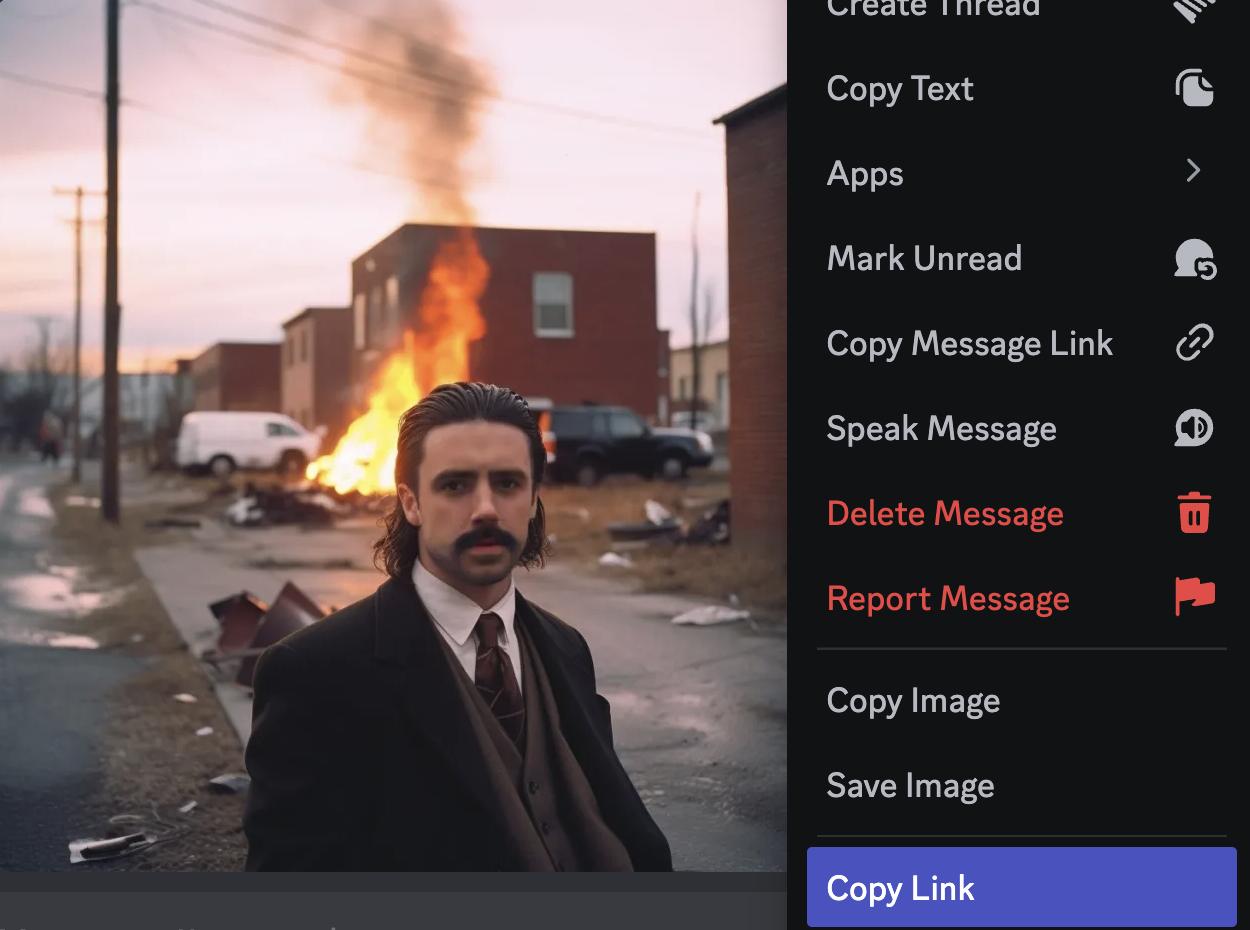
Step #3: Run a Prompt with the CREF Parameter
Now, create a prompt describing the new scene and art style you want your character to be placed in. At the end of your prompt, insert the “–cref <<image URL>” and “–cw <<weight>>”.
The <<image URL>> will just be the URL you copied from step #2. You’ll notice that in the screenshot, the URL is shorter than the one you copied from step #2. Stop trembling. It’s okay. What happened is that Midjourney shortened the URL after the prompt was run.
The <<weight>> needs to be a number between 0 and 100, which tells Midjourney how strong you want the AI to reference the character in the generation. This parameter is optional but recommended. I’ve found 80 to work well, but you should test different values.
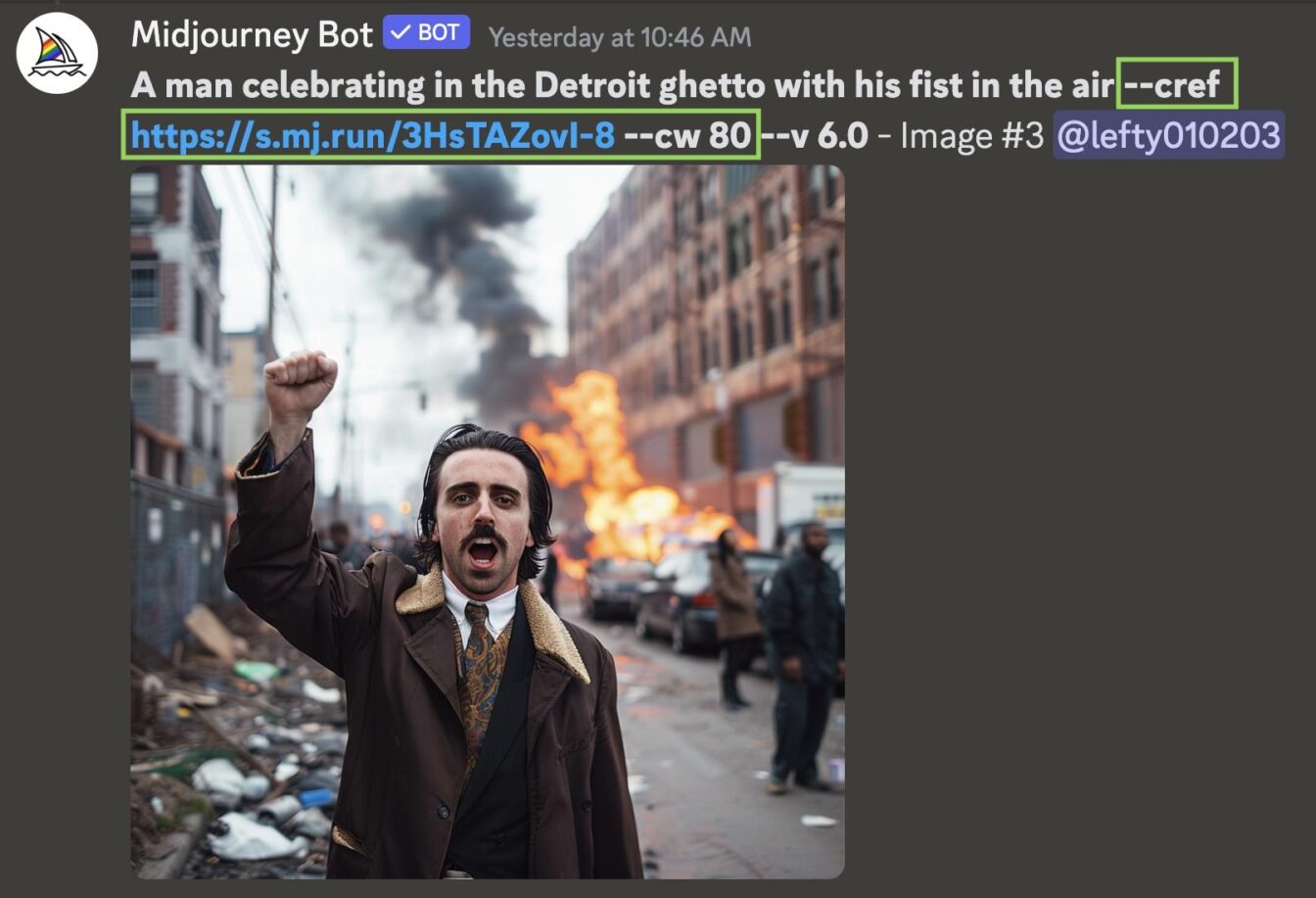
Nice!
Step #4: Create a Shortcut for Your Character via “Prefer Option Set” (OPTIONAL)
If you want to speed up your character creations moving forward (and I’m sure you do), then you can create a quick shortcut to your character.
To do this, type “/prefer option set” into the Discord search bar.
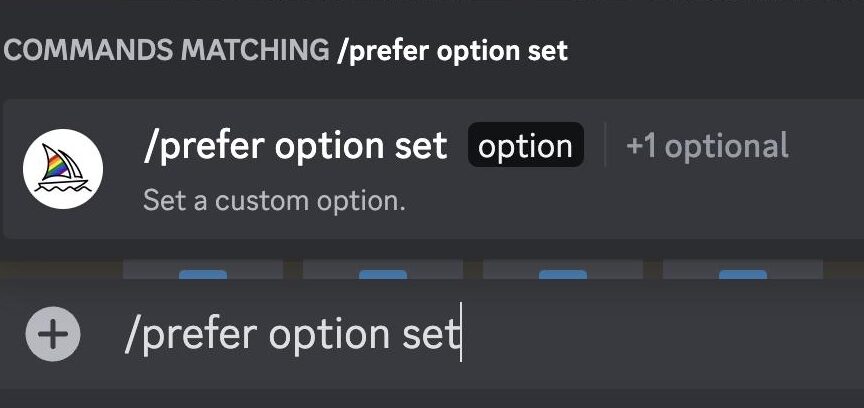
Then, click “+1 more”, then click “value”.
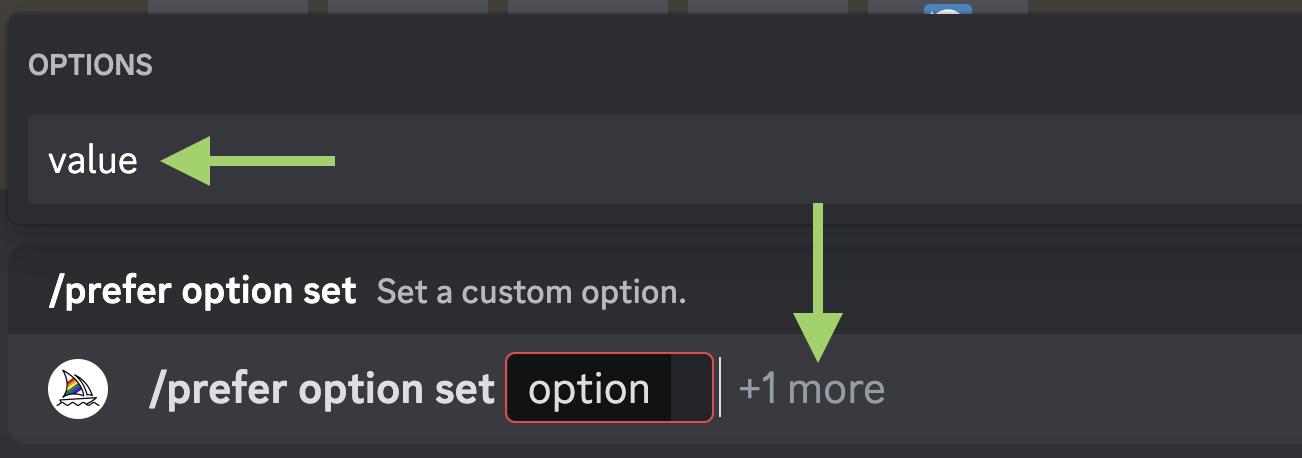
In “value”, paste the URL to the base image of your character. In “option”, name it something memorable. I named it “Dick”.
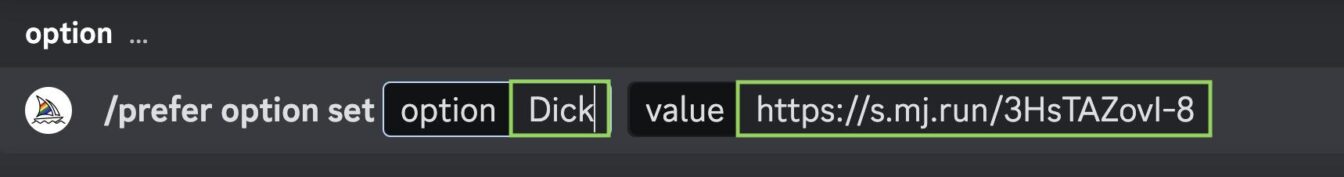
You should now see a screen that looks like this, which shows you that you set up your shortcut correctly. Damn you’re good.
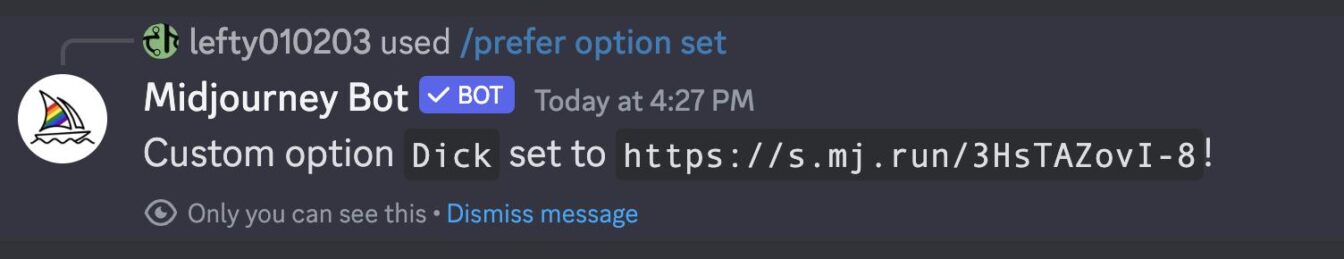
Now, I can use “Dick” in my prompt to trigger my character whenever I want, without having to copy/paste the base image URL over and over. It’s a time saver. Cool, right?
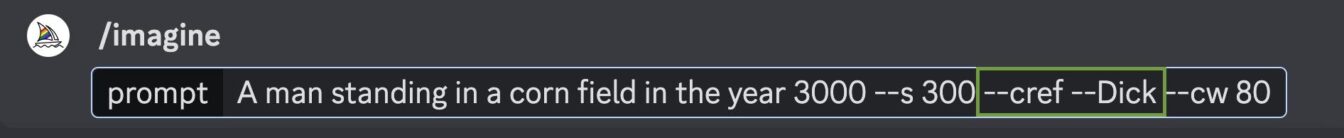
Here’s the image that resulted from that prompt:

The Quirks: What to Know When Working with Consistent Characters
Right out of the gate, there are some things you need to keep in mind going into this new game. Although consistent character creation is amazing, they aren’t perfect (yet). There are also some nuances you need to be aware of, so pay attention.
- Experiment with different Character Weight values via the Character Weight (–cw) parameter for the best results.
- Be patient. You may not get exactly what you want on the first try, okay? That should be your mindset going into Midjourney anyway, but in this case, I need to stress it harder.
- Get creative. I shouldn’t need to tell you this, but it’s really key here. Your characters can be placed in any environment or art style imaginable. This unlocks the door to whatever the hell you want to make. Cool, right?
- Limitations:
- The feature doesn’t perfectly replicate clothing or accessories, limiting detailed character consistency. It’s more about the face and “overall” look of the clothes/accessories. For now.
- Consistent Characters works best with native Midjourney images, not with real-world photographs or pictures of your ugly face via an image prompt. That may be coming in the future though, just don’t place your bets on it.
Midjourney Consistent Character Prompts & Examples
Dick Smith, my Creative Director, is a loser. If you’ve been running the prompts with us for any amount of time, you already know this. However, let me let you in on a top secret about Dick Smith: he doesn’t exist. He is an AI character.
Before consistent characters in Midjourney, we only had ONE picture of him. And that made me sad. With this newfound capacity, we now have the power to pump out an unlimited amount of Dick. Let the fun begin because this site will never be the same.
1. Meet Dick, Your Friendly New Starbucks Barista
(Copy/Paste into Midjourney)
A man working at Starbucks and yelling loudly –cref https://s.mj.run/3HsTAZovI-8 –cw 100 –no fire –v 6.0

2. Dick Got Airdropped into The Middle of Nowhere and Turned into a Video Game Character
(Copy/Paste into Midjourney)
16-bit video game action hero character, pixel art, midnight sky –cref https://s.mj.run/3HsTAZovI-8 –cw 100 –no fire –v 6.0

3. Dick Got Wrongfully Invited to a Block Party Full of Characters in the Ghetto
(Copy/Paste into Midjourney)
A man partying at a huge block party in the ghetto with black people, drinking, dancing, smoking, lights –cref https://s.mj.run/3HsTAZovI-8 –cw 100 –no fire –v 6.0

4. Dick is an Arsonist and a Communist
(Copy/Paste into Midjourney)
A man celebrating in the Detroit ghetto with his fist in the air –cref https://s.mj.run/3HsTAZovI-8 –cw 80 –v 6.0

5. Dick is a 1990’s Cartoon Character
(Copy/Paste into Midjourney)
1990’s cartoon character in the detroit ghetto, illustration –cref https://s.mj.run/3HsTAZovI-8 –cw 100 –no fire –v 6.0
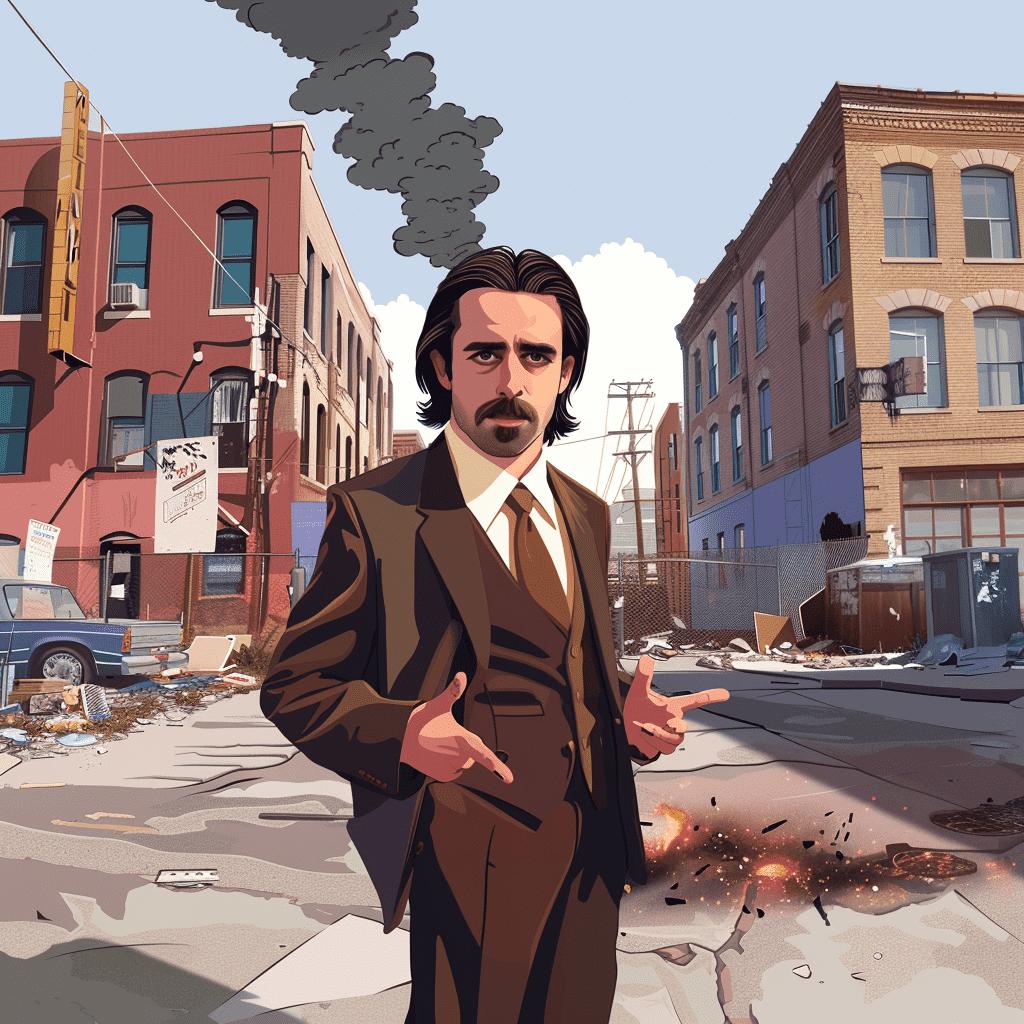
6. Dick Trying Out for a High School Baseball Team at Age 39
(Copy/Paste into Midjourney)
A 39 year old man playing baseball for a high school team –cref https://s.mj.run/3HsTAZovI-8 –cw 100 –no fire –v 6.0
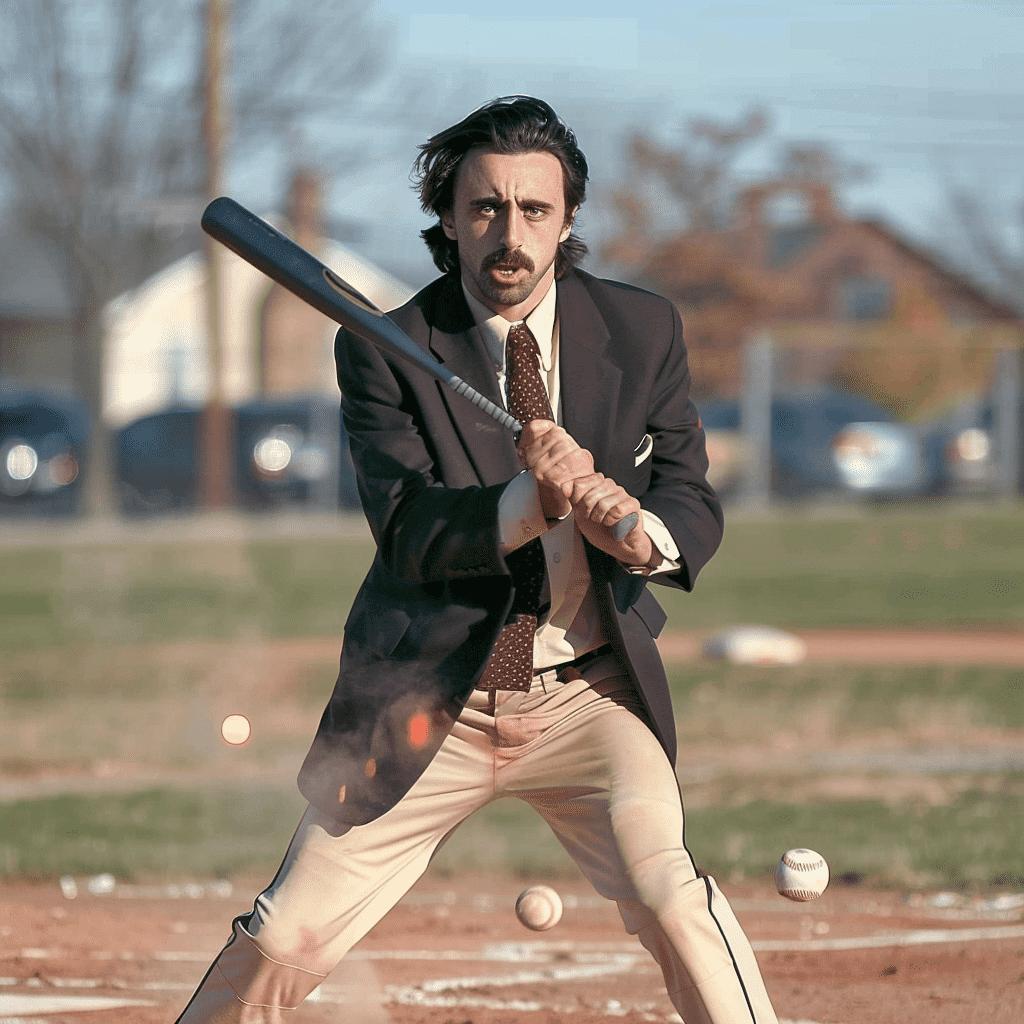
7. Dick is a Banksy Art Character
(Copy/Paste into Midjourney)
Painting of a man in the style of Banksy –ar 2:3 –cref https://s.mj.run/3HsTAZovI-8 –cw 100 –no fire –v 6.0
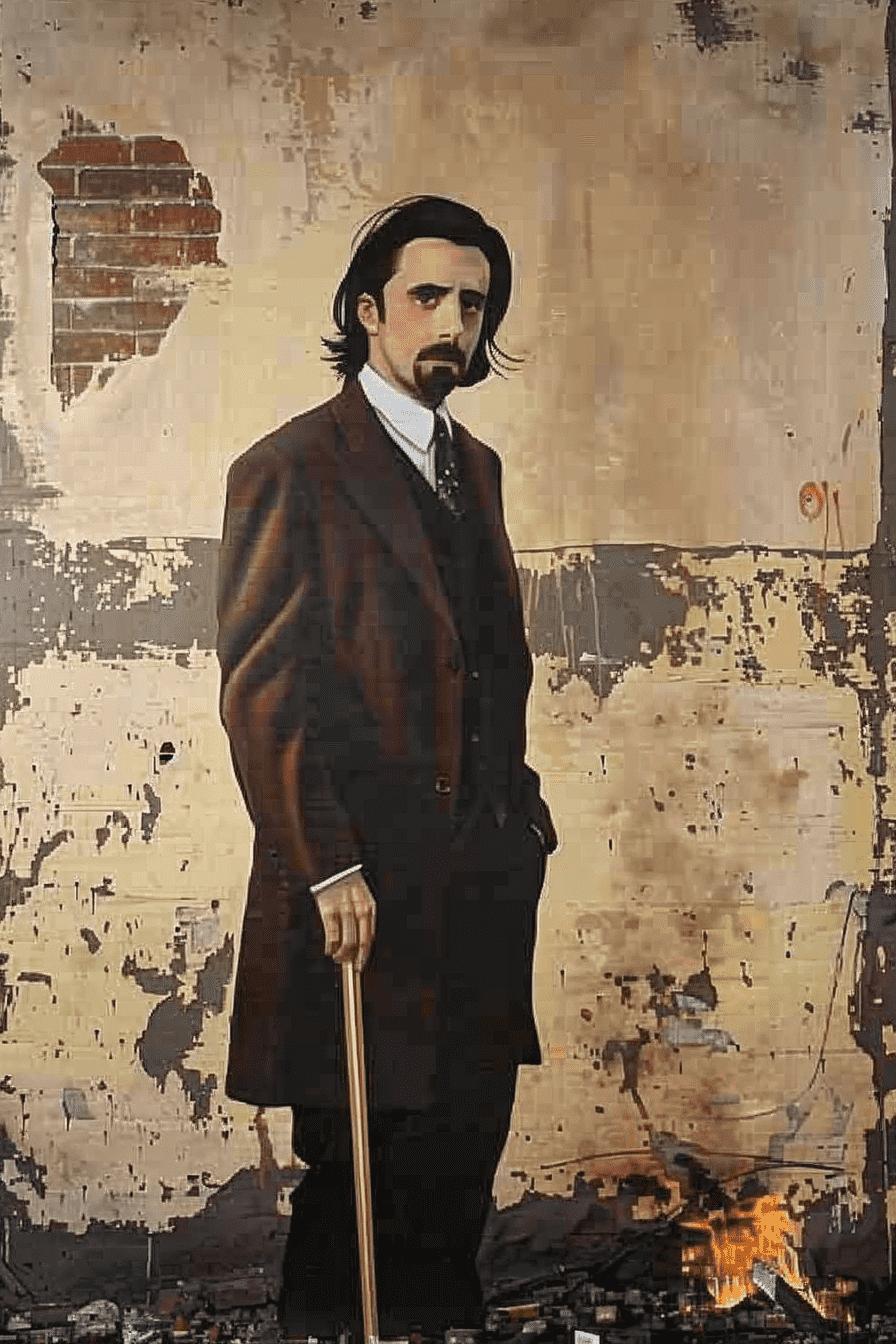
8. Action Figure Dick
(Copy/Paste into Midjourney)
An action figure of a man in a suite –ar 2:3 –cref https://s.mj.run/3HsTAZovI-8 –cw 80 –no fire –v 6.0
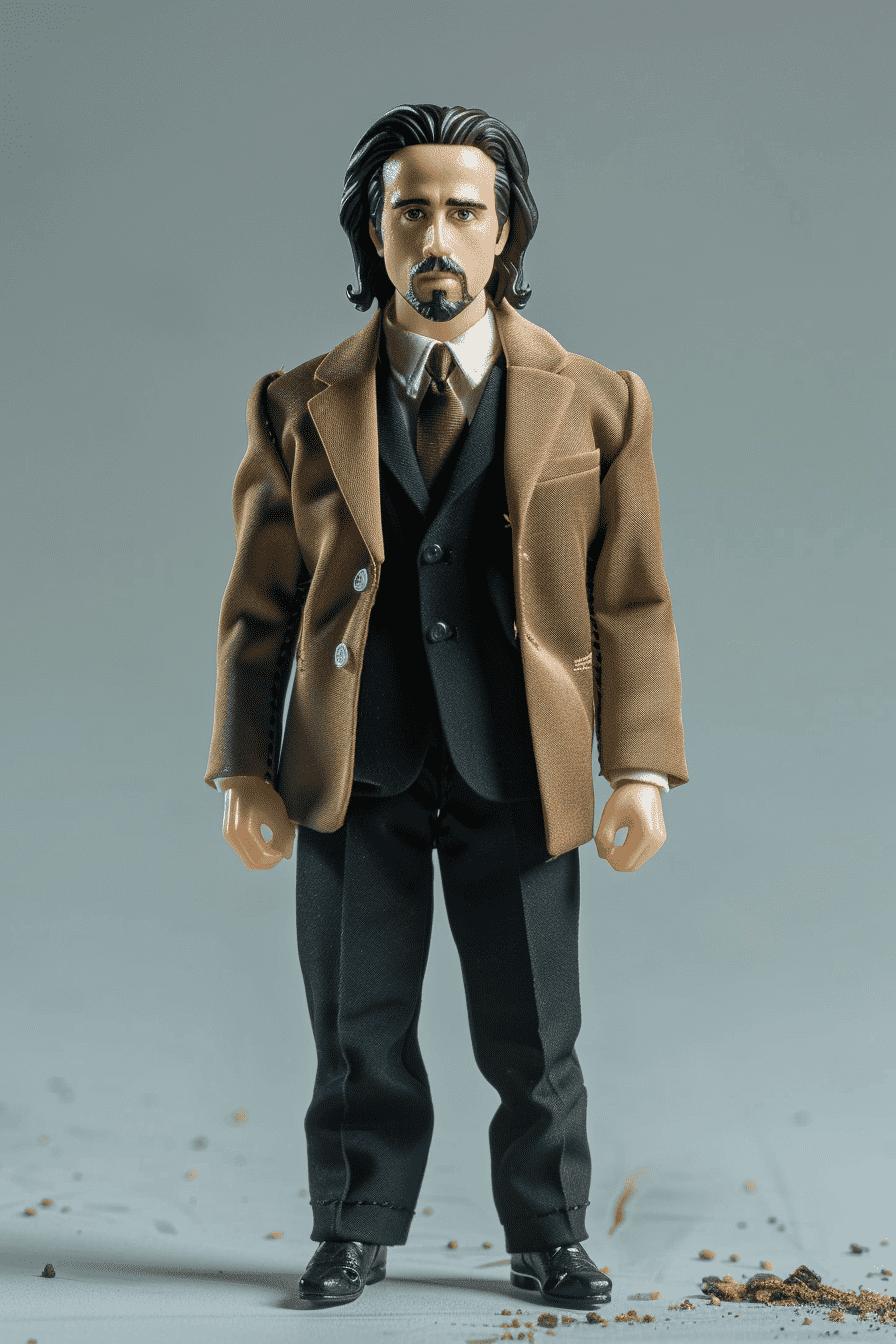
Wrapping it up
Midjourney’s new consistent characters feature, with the help of the CREF and CW parameters, has been my favorite feature so far. It allows creative ideation to flow like a river.
I mean, yeah, 2X and 4X upscaling in Midjourney was sick and still is. Inpainting was so unbelievable that it rivals mighty Photoshop’s Generative Fill and its corporate team of world-class engineers. But consistent characters are something that many thought wouldn’t have been achievable for AI any time soon. They were so wrong.
So, what kind of characters are you building? Let us know in the comments section below. Prompt the planet!


2 comments
I’m a complete novice on Mid journey, prompted to take it up after character reference became thing. I’m creating characters from scratch, as advised and getting great realistic characters by using clear facial features, cinematic, 35mm lens, f/1.8, accent lighting, global illumination, background out of focus. as part of my prompt. However, when I then copy the link and try to put the character into a different scenario. I get a strange version of the character where they’re almost alien with narrow eyes, unusually high red cheek bones and a narrow lower face. You can see the hint of the original character but always as this strange almost alien look. I’ve run the prompt as raw and tried all cw ranged but always get the same results. I’ve made sure to have personalisation turned off. Would love some advice or tips.
Hey Steve, Sorry, I’m afraid I don’t know the answer to this one!