Claude’s custom writing style tool is here, and it’s solving an issue that has plagued content creators for the last couple of years. For too long, creating standout content with AI felt like an uphill struggle. Generic outputs and lifeless phrasing left many people disappointed and “delving” into areas they didn’t want to go.
Claude’s custom styles are about as close as we’ve come so far to getting an easy and reliable way to reproduce the same unique writing voice/style over and over.
Prefer listening? Listen to the podcast version below!
Facing the AI Content Challenge
Writers often spent a long time trying to squeeze out specific styles from AI, piling on complex instructions and prompts to avoid robotic phrasing and writing that did not sound like them. With Claude’s writing style tool, this constant adjustment fades into the background (for the most part). Instead of forcing words into shape, you guide a system that actually learns your brand’s tone, pacing, and personality.
How to Use Claude’s Custom Writing Style Tool
Getting started is simple:
1. Open Claude and find “Choose Style.”
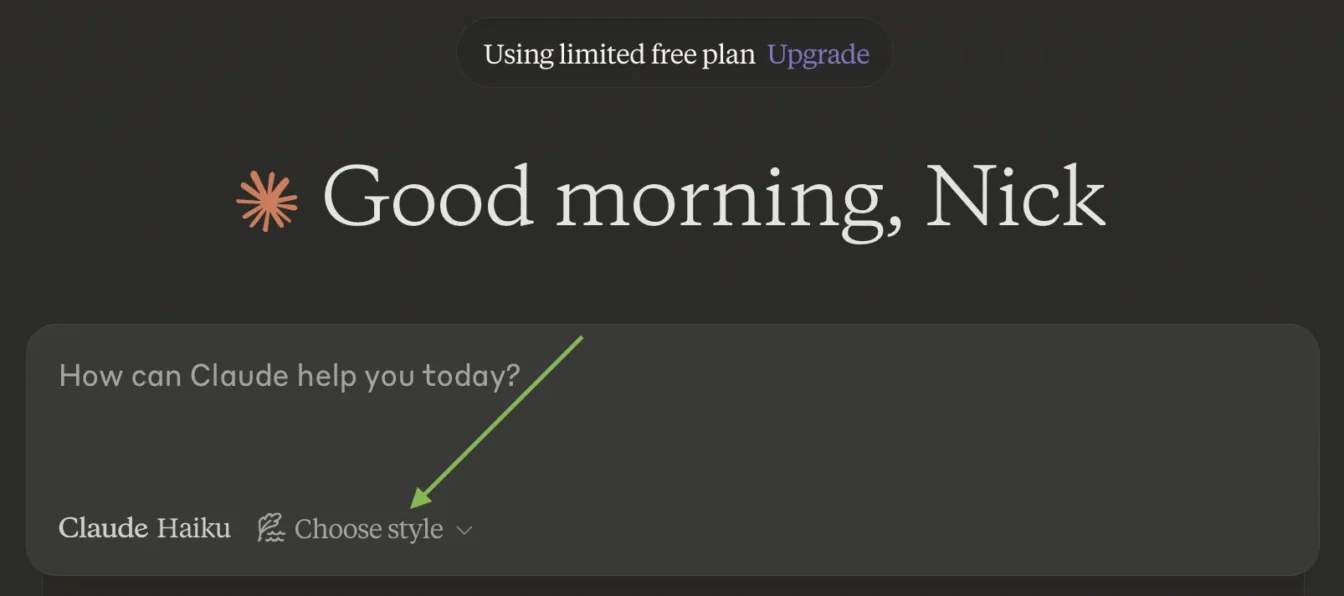
2. First, you’ll notice the presets—Concise, Explanatory, and Formal. Feel free to test these out later to see which ones you like for specific use cases. Moving on. Click “Create and Edit Styles.”
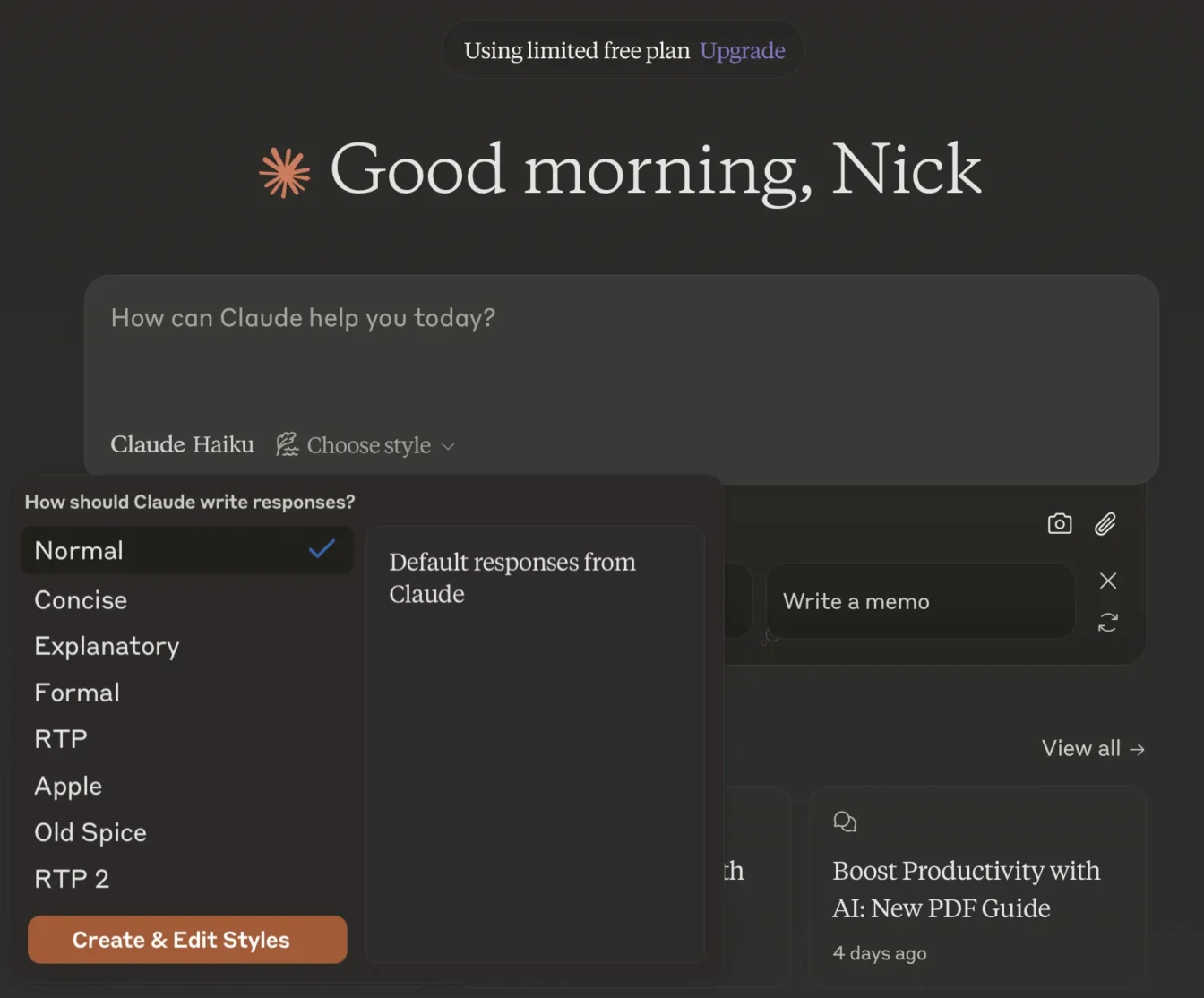
3. Here you’ll see a list of all the styles you have in your account thus far. Create a new one by clicking “Create Custom Style.”
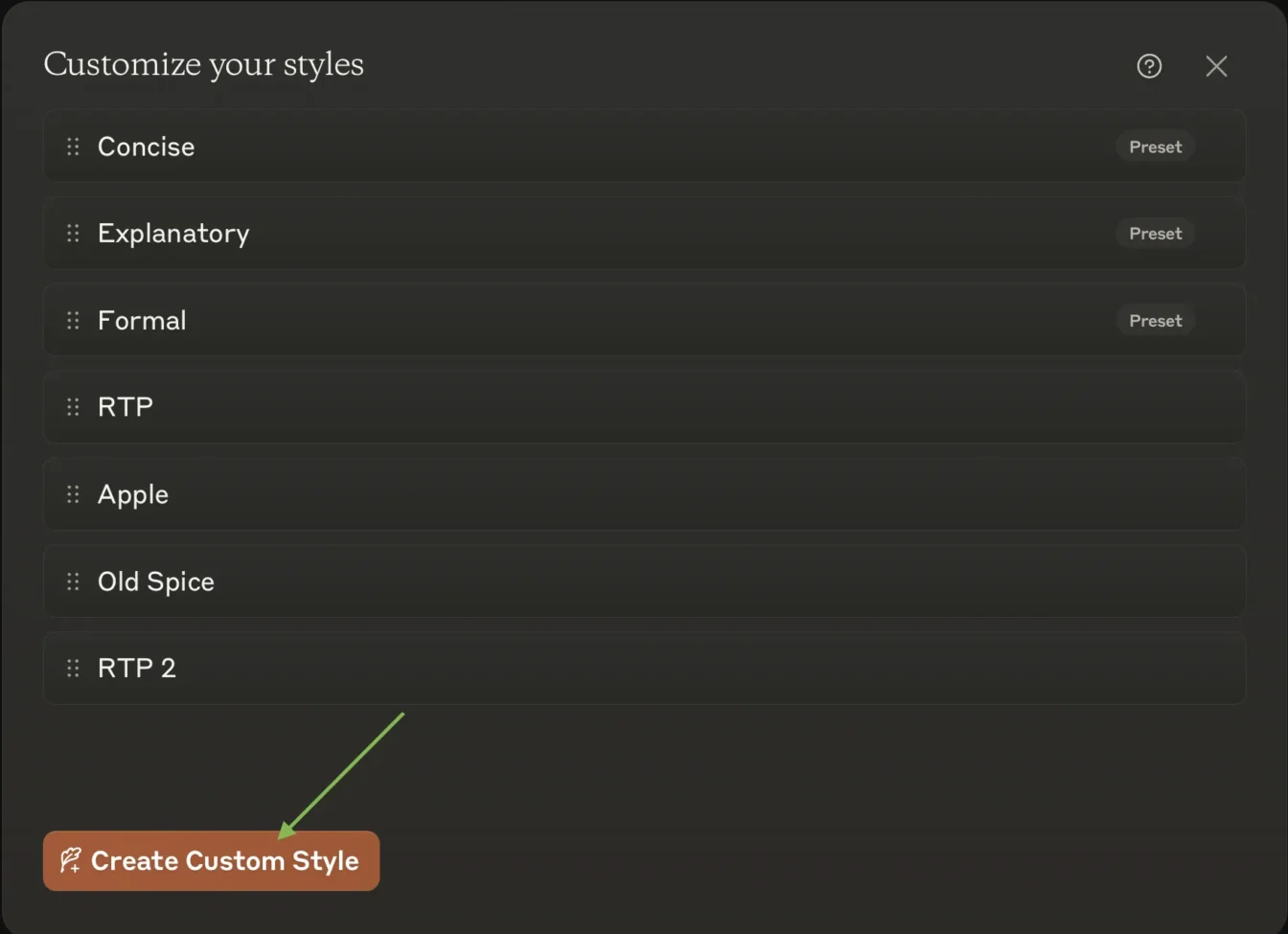
4. Then, click “Add Writing Example” and “Paste Text Content.”
5. Then, provide your writing sample. This step isn’t just dropping text into a box; it’s giving Claude a genuine blueprint for your brand’s (or any brand’s) tone. Ensure you are ONLY providing text that truly captures the writing style you’re trying to mimic. Remove everything else!
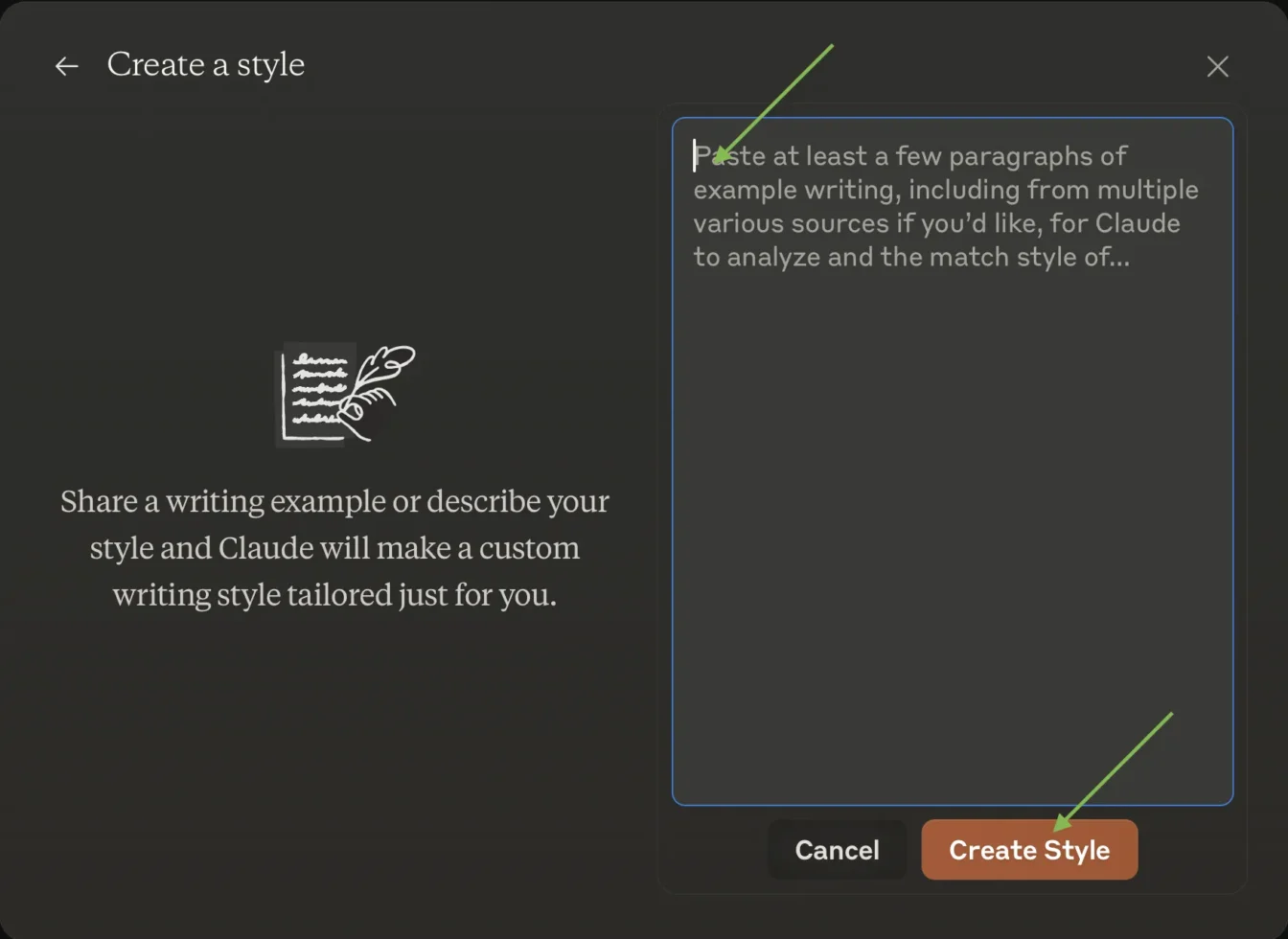
6. Next, click “Use Style.”
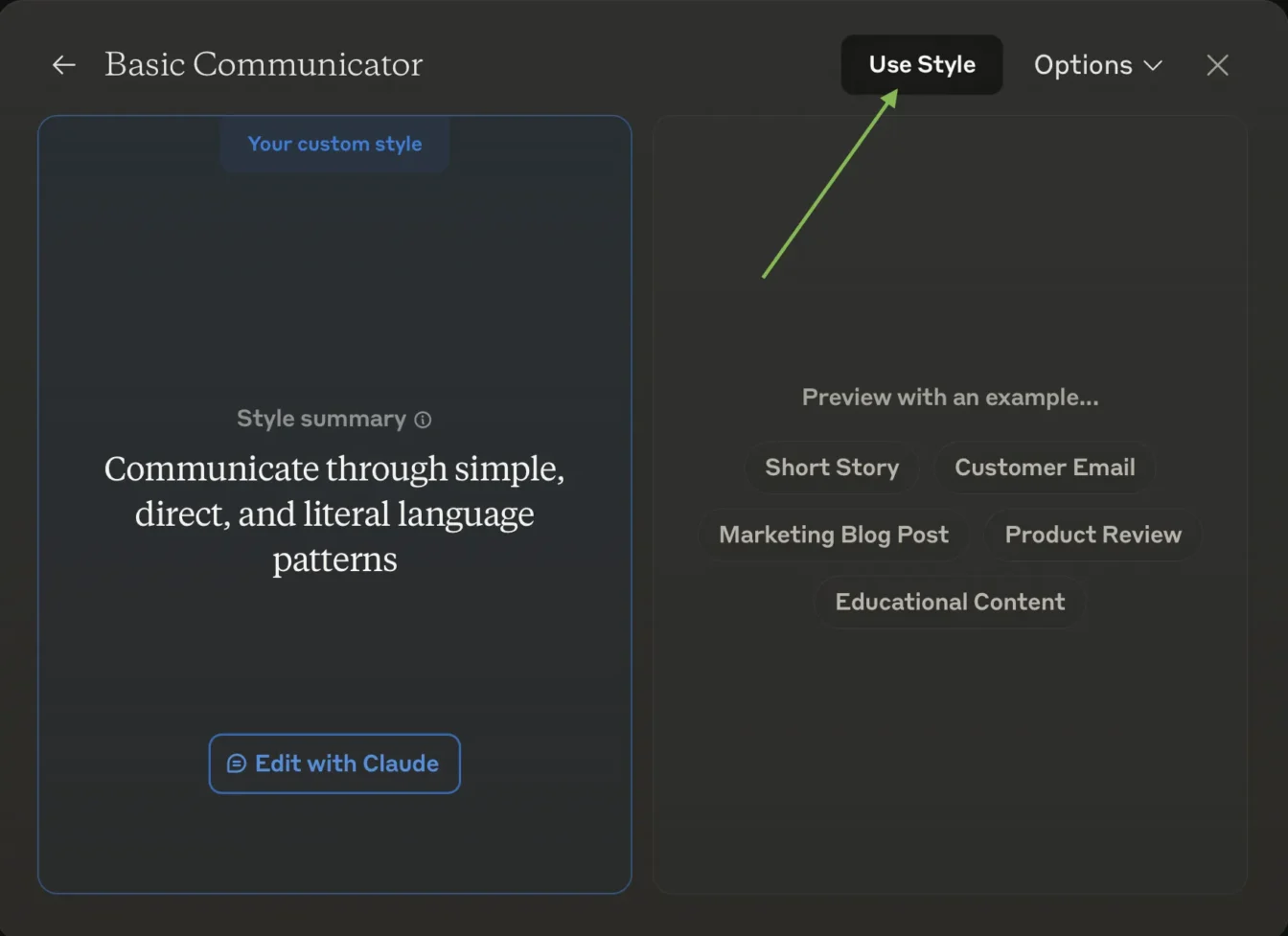
7. Boom. Now, simply give Claude a prompt like this for a quick test.
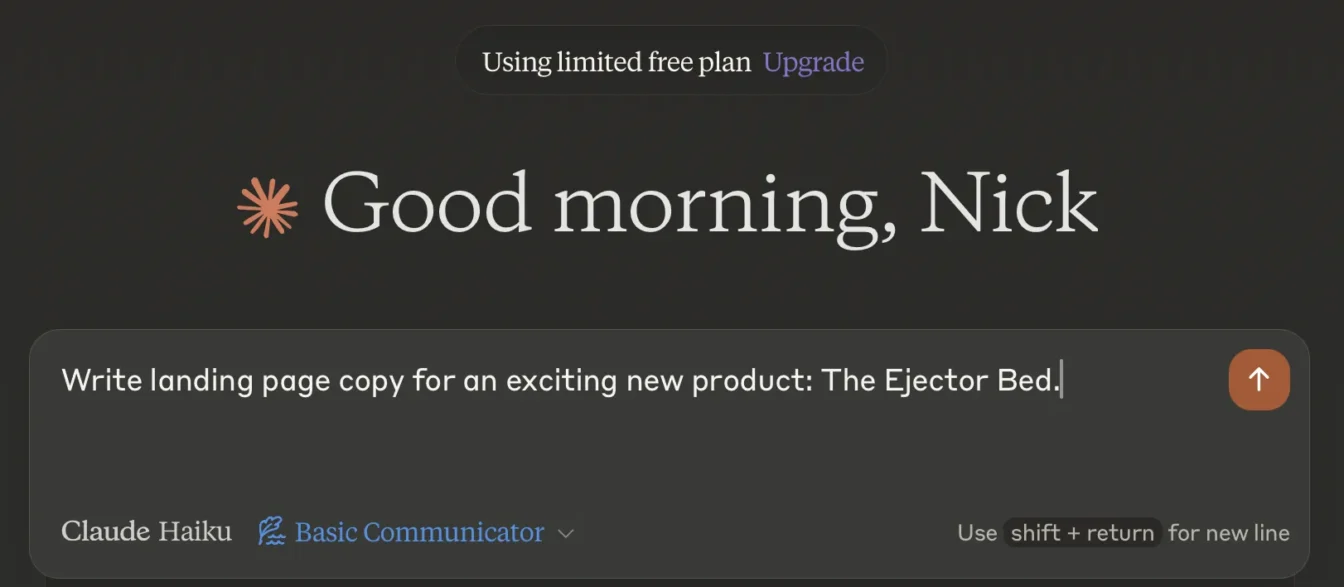
8. Watch the magic. In case you’re wondering, to produce this custom style, I used text from the Run The Prompts About Us page.
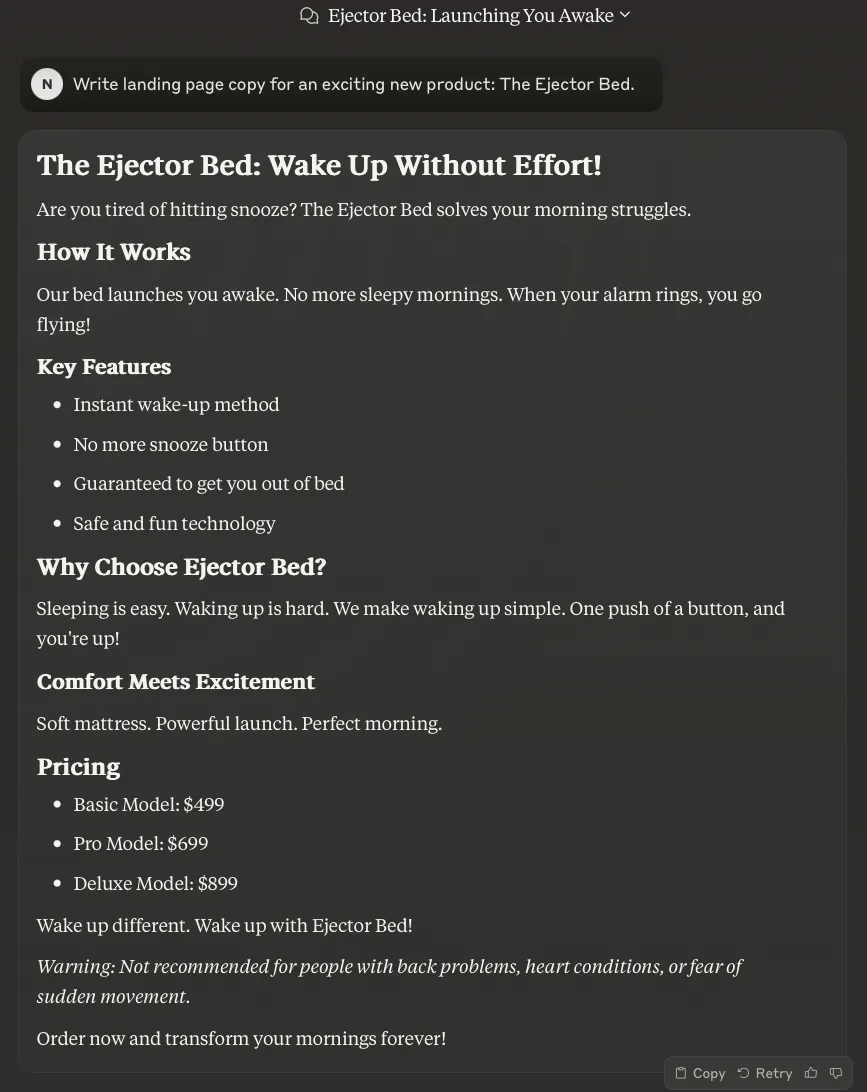
Prefer watching? Watch the YouTube version below! Also, be sure to subscribe to us on YouTube. You won’t regret it. Would I lie to you? The answer is “No.”
Shaping Authentic Brand Voices
Picture what happens when you blend your style with a brand you admire. Maybe you’ve always loved how Apple keeps things sleek and confident. Using this tool, you can bring similar energy to your product descriptions, conveying sophistication and clarity without sounding forced.
Or consider a brand known for humor. Instead of forced punchlines, the tool picks up on the subtle wit that makes your voice stand out. It’s about capturing the right feel, not borrowing someone else’s identity.
In terms of simply capturing your style like nobody else, here is an example of the tool trying to sound like Run The Prompts (an extreme version of us, at least). I was thoroughly impressed. Check it out.
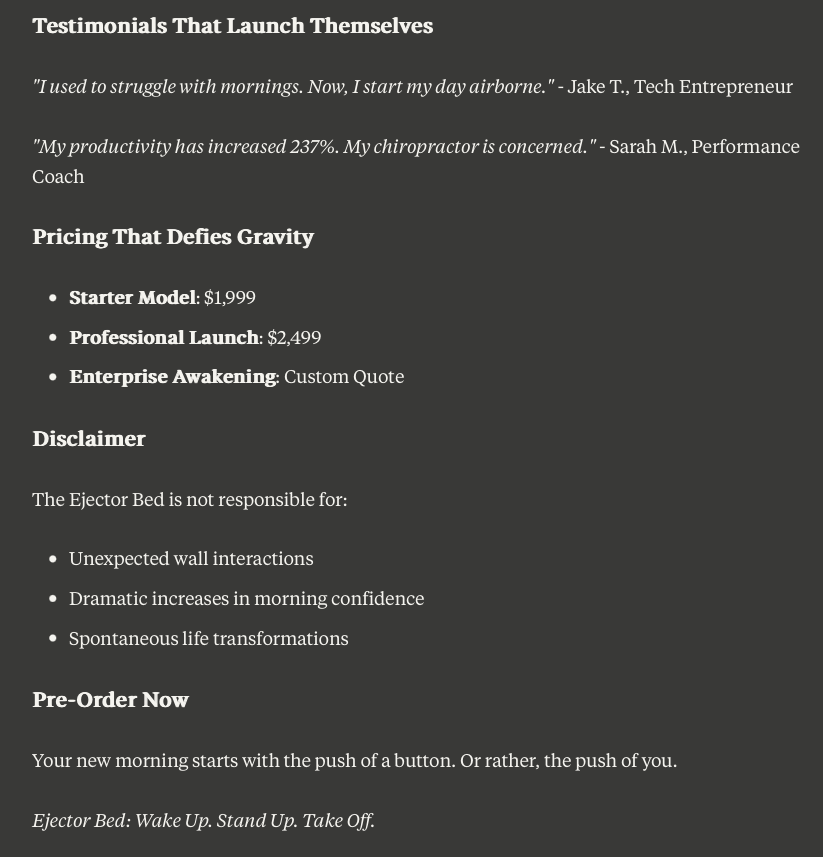
Keep It Original
This isn’t about copying someone’s work and calling it a day. It’s about finding inspiration in the tones and techniques you admire, and then adapting them in a way that fits your identity. Think of it as learning from the best, and then applying those lessons with your own spin. And as always, edit what the tool gives you and make it your own. Please.
Wrapping it up
As AI matures, tools like Claude’s custom writing style feature help raise the bar for what’s possible. Instead of churning out boring, bland text, you can refine your brand’s distinct voice and ensure each piece of content feels natural and engaging. Just like your personality. Not really, though.
This tool is perfect for marketers, writers, entrepreneurs, or anyone who likes writing things with AI tools.
Mark my word: OpenAI, Google, and others, will absolutely copy this feature. It’s not a matter of “if”… it’s a matter of “when.”
Explore this tool, experiment with different styles, and watch your voice emerge with greater clarity. It’s about moving beyond flat, formulaic output and embracing something that feels genuinely in tune with your brand… or anyone else’s.
If you liked this article (you did, right?), be sure to check out our article on how to make your writing sound more human.

