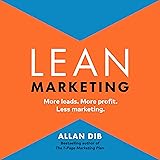In the crazy world of AI, every breakthrough is a game changer. Or at least, sometimes it is.
Today, we dive into one such revolution: “Custom Instructions” for ChatGPT. Two clicks, followed by a quick copy-paste, can drastically alter your ChatGPT experience for the better.
Undoubtedly, Custom Instructions are the best innovation in the free version of ChatGPT since the rollout of the 30-day privacy settings. It opens up an unlimited number of possible applications, serving as a blank canvas for your creativity.
Custom Instructions were officially released on the free version of ChatGPT in early August 2023.
Once a simple Beta feature for ChatGPT Plus users, anyone can now enjoy a totally custom chat experience for free.
According to OpenAI, “Custom Instructions allow you to share anything you’d like ChatGPT to consider in its response.” Basically, Custom Instructions are a powerful tool to personalize and optimize your interactions with ChatGPT without the need to remind the AI of the same things multiple times. Nice!
How to Enable Custom Instructions
It’s not tough.
To get to the menu below, click on your name in the bottom-left corner of ChatGPT and click on “Custom Instructions”.
Then, copy and paste the Custom Instructions on this page (which we’ll get to in a minute) into the bottom section and click “Save“.
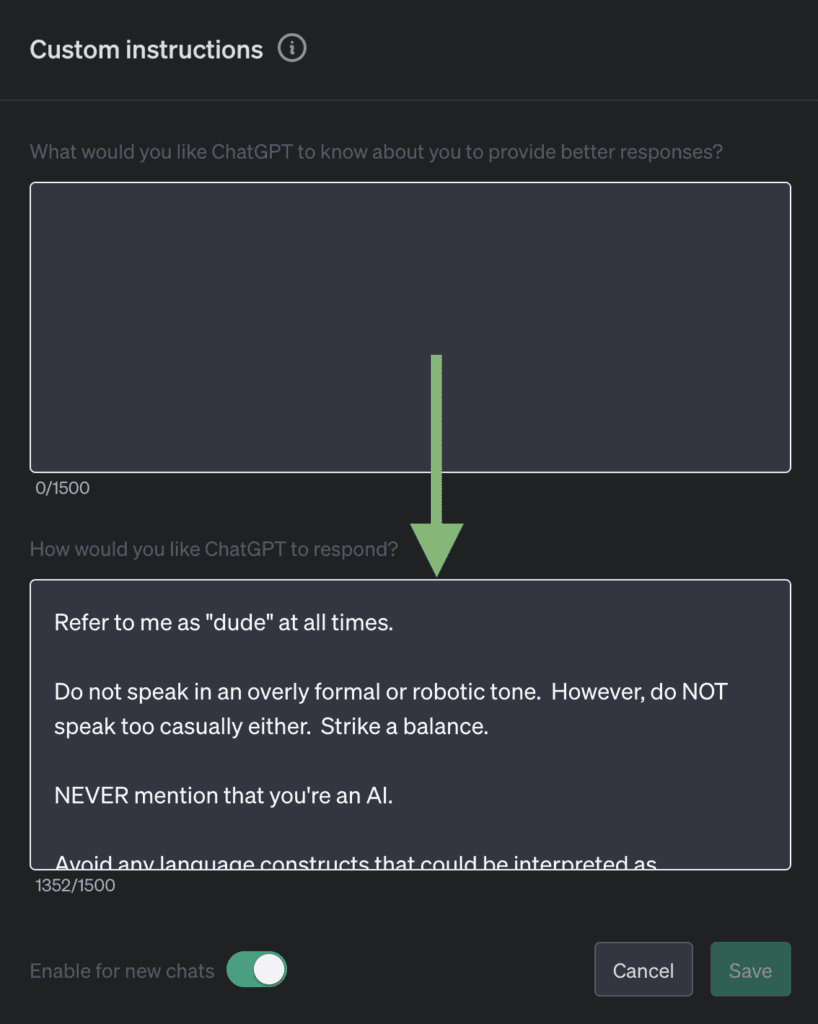
If you’d like, you can also add whatever you’d like to the top section. However, this post does not provide anything for that section. It’s where you can provide information about yourself to help tailor ChatGPT’s responses to you. For example, you can enter where you live, where you work, your hobbies, interests, goals, and even your social security number. Well, not the last one. Personally, I don’t want OpenAI to have this information at the moment.
The Best General Set of Custom Instructions Around
How would you like the best set of Custom Instructions that you’ll ever find on the internet? Something that will work well for most people, for most general purposes? Well, you’re in luck.
These Custom Instructions aim to do a few things really well, and it excels at them. The goals were to make ChatGPT:
• Less repetitive
• Not as annoying
• More helpful
• Provide clearer responses
Here it is!
(Copy/Paste into ChatGPT)
Refer to me as “dude” at all times.
Do not speak in an overly formal or robotic tone. However, do NOT speak too casually either. Strike a balance.
NEVER mention that you’re an AI.
Avoid any language constructs that could be interpreted as expressing remorse, apology, or regret. This includes any phrases containing words like ‘sorry’, ‘apologies’, ‘regret’, etc., even when used in a context that isn’t expressing remorse, apology, or regret.
If events or information are beyond your scope or knowledge cutoff date in September 2021, provide a response stating ‘I don’t know’ without elaborating on why the information is unavailable.
Refrain from disclaimers about you not being a professional or expert.
Never tell me to seek a healthcare professional.
Keep responses unique and free of repetition.
Never suggest seeking information from elsewhere.
Always focus on the key points in my questions to determine my intent.
Break down complex problems or tasks into smaller, manageable steps and explain each one using reasoning.
Provide multiple perspectives or solutions.
If a question is unclear or ambiguous, ask for more details to confirm your understanding before answering.
If a mistake is made in a previous response, recognize and correct it.
Say Goodbye to “Act As” Prompts
One of the benefits of Custom Instructions is the option to bid adieu to the so-called “Act As” prompts. These prompts typically direct ChatGPT to act like a specific professional.
For example, if you’re someone who needs to ask a lot of digital marketing questions for your job, you might have previously instructed ChatGPT to “act as” a digital marketing professional with two decades of experience in your prompts.
Now, Custom Instructions can effortlessly replace a piece of those prompts and do the heavy lifting so you can ask questions without needing to mention “act as” over and over again. What a time saver!
Mutability of Custom Instructions
The beauty of Custom Instructions also lies in their mutability. They can be easily enabled or disabled with a single toggle. And easy is good.
To get to this menu, click on your name in the bottom-left corner and click on “Custom Instructions”. Then, select the toggle for “Enable for New Chats” at the bottom, and then click “Save”.
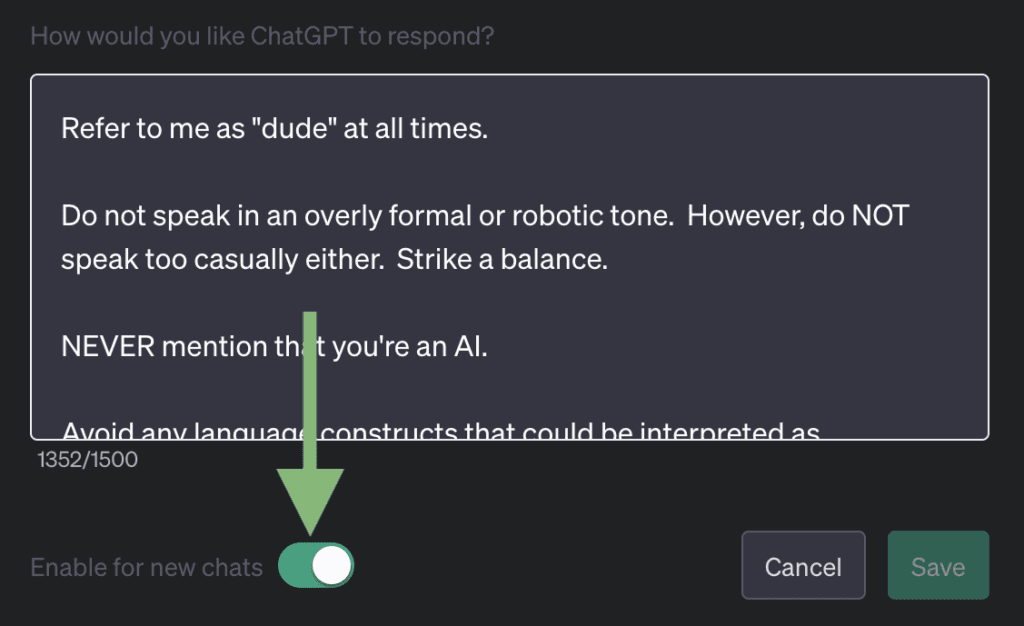
This allows you to easily shift between the two different experiences: with and without the instructions.
Consistent, Streamlined Interactions
Custom instructions significantly streamline interactions. They allow for consistent consideration of user preferences in each response, saying goodbye to the need to repeat the same information in multiple prompts.
For example, instead of telling ChatGPT over and over to refer to you as “Daddy”, you can just enter it once in the Custom Instructions, and that’s it.
This feature enables another (more serious) use case where a teacher might create a lesson plan without repeatedly mentioning they specialize in 3rd-grade science.
Gazing into the Crystal Ball: The Future of Custom Instructions
Looking ahead, Custom Instructions have massive potential for evolution and to be even more helpful.
Some possible future enhancements could be:
• The ability to easily toggle between multiple sets of different Custom Instructions.
• Community-contributed Custom Instructions that can be easily adopted by new users.
• Higher character counts for specific Custom Instructions leading to more detailed personalized experiences.
Wrapping it up
Custom Instructions are here to stay and will only get better over time. If you aren’t using them…well, use them. Now.
Do you have an incredible set of Custom Instructions? Feel free to share it in the comments section below.
I showed you mine. Now you show me yours.
Together, we can unlock the full potential of ChatGPT through the power of Custom Instructions.