Want to learn how to do a reference image prompt in Midjourney? Want to recreate yourself using AI, and then place yourself in whatever environment or setting you want? Does someone you know need a dumb portrait of you for a picture frame, and you want to shock them to the core with something totally outside of the box? Are you looking to Myspace angle the crap out of your online dating profile?
Okay, so hopefully you answered “Yes” to one of those questions, with the exception of the dating profile. If you didn’t answer yes to at least one of them, then you should probably leave now. Wait, don’t leave. Just stick with me here. I promise you’ll like it. I love you.
Anyways, you might be thinking to yourself: “Hey, that sounds chill. What environment should I put myself in?” You can place yourself in any environment or setting that you want. This could be a beach, a city skyline, a farm, a sewer, or even a fantastical world that only exists in your warped imagination. The possibilities are endless.
Let’s get started with the image prompt, shall we?
Midjourney Reference Image Prompt For A Realistic Self-Portrait
Step 1. To get started, I simply uploaded three images of myself into Midjourney via Discord. I’d recommend using a few different angles of your face, as well as a full-body shot. To upload the pictures, simply click the plus icon inside Discord. It can be found on the bottom-left. Then, click “Upload a File.”
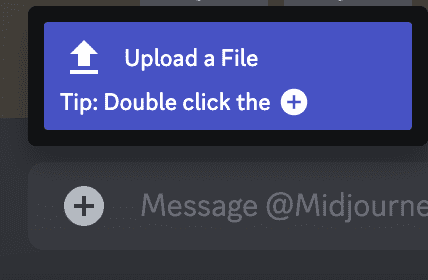
Step 2. Once your images are uploaded, right-click on them, and then click “Copy Link”. You’ll eventually need to do this for all three images.
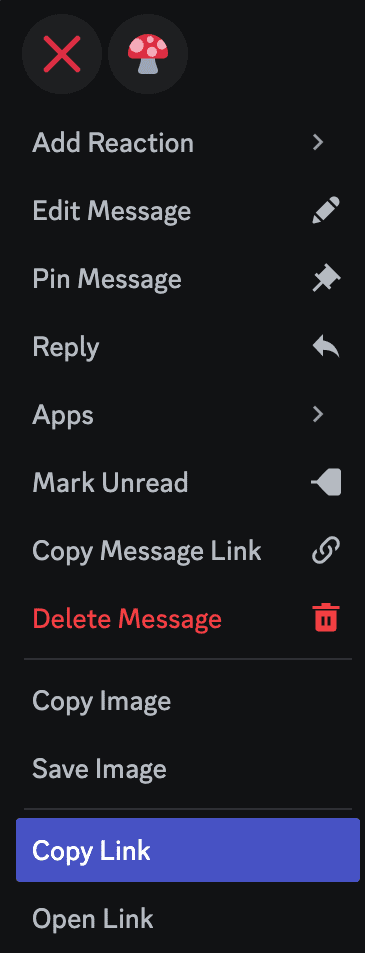
Step 3. After that, type “/imagine” into Midjourney as usual into the prompt bar at the bottom. Then, paste each link for all three images into the beginning of your prompt. Add one space between each link URL. It should look like the green section of this syntax, which includes the image prompts, text prompt, and parameters:
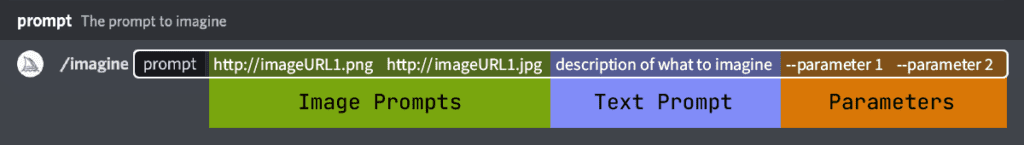
Step 4. Now for the fun part: after the image prompts, describe yourself, and then describe everything/anything else you want about your desired output image. Go crazy. Get creative. Don’t be afraid to make yourself more awesome. Want an example? Look at mine:
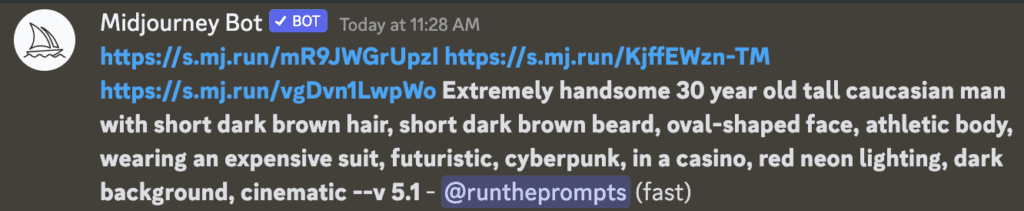
“Extremely handsome” is a great way to make yourself more awesome (yes, I literally tested the result without it). If you’re a woman, use “gorgeous” or “extremely beautiful.” I also plopped myself in an expensive suit, inside of a futuristic cyberpunk-themed casino. Kind of like a big-time mafia boss ready to strike a deal. Now that’s awesome. This is what happened:

Ask any of my family members or friends, and they will tell you that this is shockingly accurate, albeit it’s an exaggerated clone. Wait…you’re not going to ask them? Okay, that’s cool too.
Caveat: You may not get the image you want on the FIRST try. This is the case with many Midjourney experiments. You might have to run the same prompt a few times, and you will likely want to tweak your prompt here and there to get exactly what you want. But in the end, it’s not difficult to do, and you will be happy you did it!
Wrapping it up
This makes me think…what does the future of photography look like? Will people come to prefer portraits of themselves made by AI over the real thing? Only time will tell, and I don’t have a crystal ball. If I did, I wouldn’t be writing this.
Be sure to add Midjourney reference image prompts to your AI tool belt. Also, check out how to use your own art with Midjourney to get unbelievable results.
Get creative and let me know how this worked for you. Did you like the result? Is your grandmother going to frame it? Let me know in the comments section below.

