Do you have a blog, website, or YouTube channel but need new blog content (like, say, content from a YouTube video)? Well, today is your lucky day.
Enter Video to Blog AI, a tool designed to easily convert YouTube video content into SEO-optimized blog posts in seconds. Content is king now and repurposing it efficiently can save creators a ton of time.
Now, you might be thinking to yourself: “But…what does this mean? Does it mean the content on Run The Prompts is just recycled hotdog words from random YouTube videos?” No. No, that is not what it means, and we will never succumb to that level of digital scum. However, I did use it to help me repurpose my Unique Outreach Strategy video on YouTube to create this post. It worked great and cut my production time in half.
Now, let’s check out how this tech can dramatically revolutionize your content development strategy.
The Basics: Converting a YouTube Video into a Blog Post
Turning your (or someone else’s) YouTube video into a blog post with this tool is as easy as putting on your underwear with the lights on. All you need is the YouTube video URL. Simply plug it in, and within moments, the AI starts transcribing and generating your blog post.
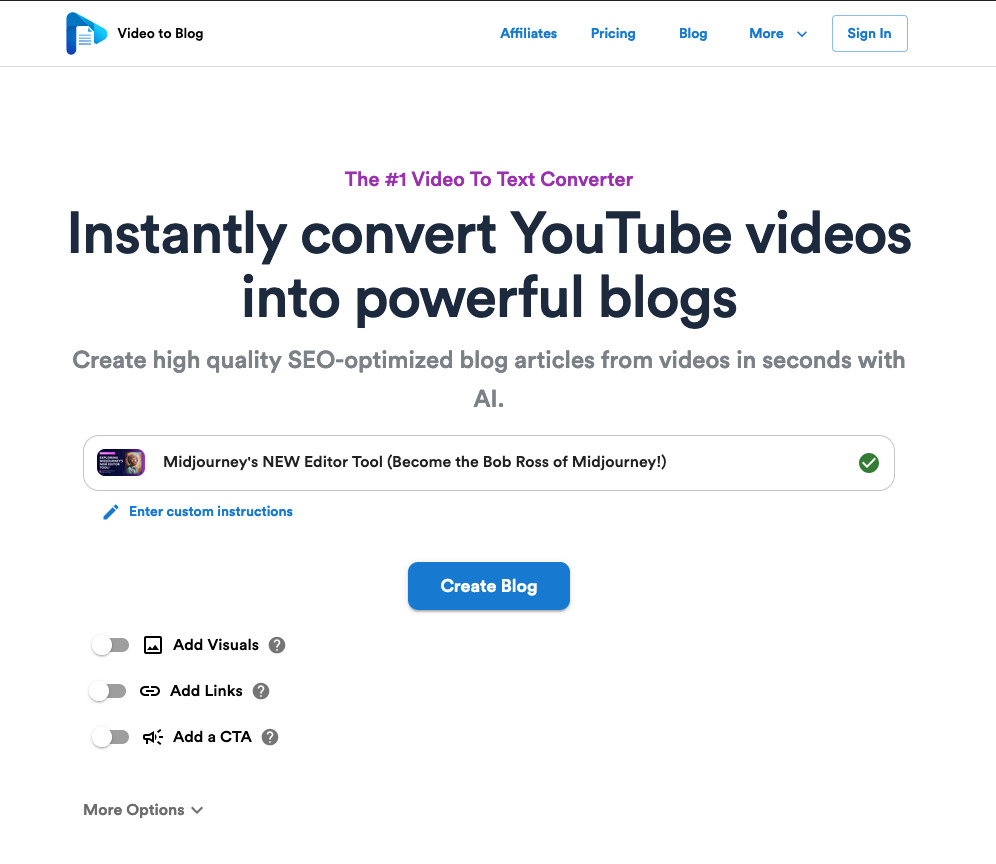
Now, keep in mind that it’s only one click if you keep all of the default settings. I would highly recommend going through all of the settings to ensure you produce the most incredible post imaginable. But trust me, it’s still very easy.
Editing Your Newly Created Blog Post is Easy
Once your blog draft is ready, the real fun time begins. The editing interface is user-friendly, allowing you to tweak the content to match your voice and style. Well, there is no setting for ‘cringe,’ actually, so maybe not.
If you subscribe to one of their plans, you can regenerate the blog as many times as you want if you’re not satisfied with the initial output, making sure you always get the quality you want.
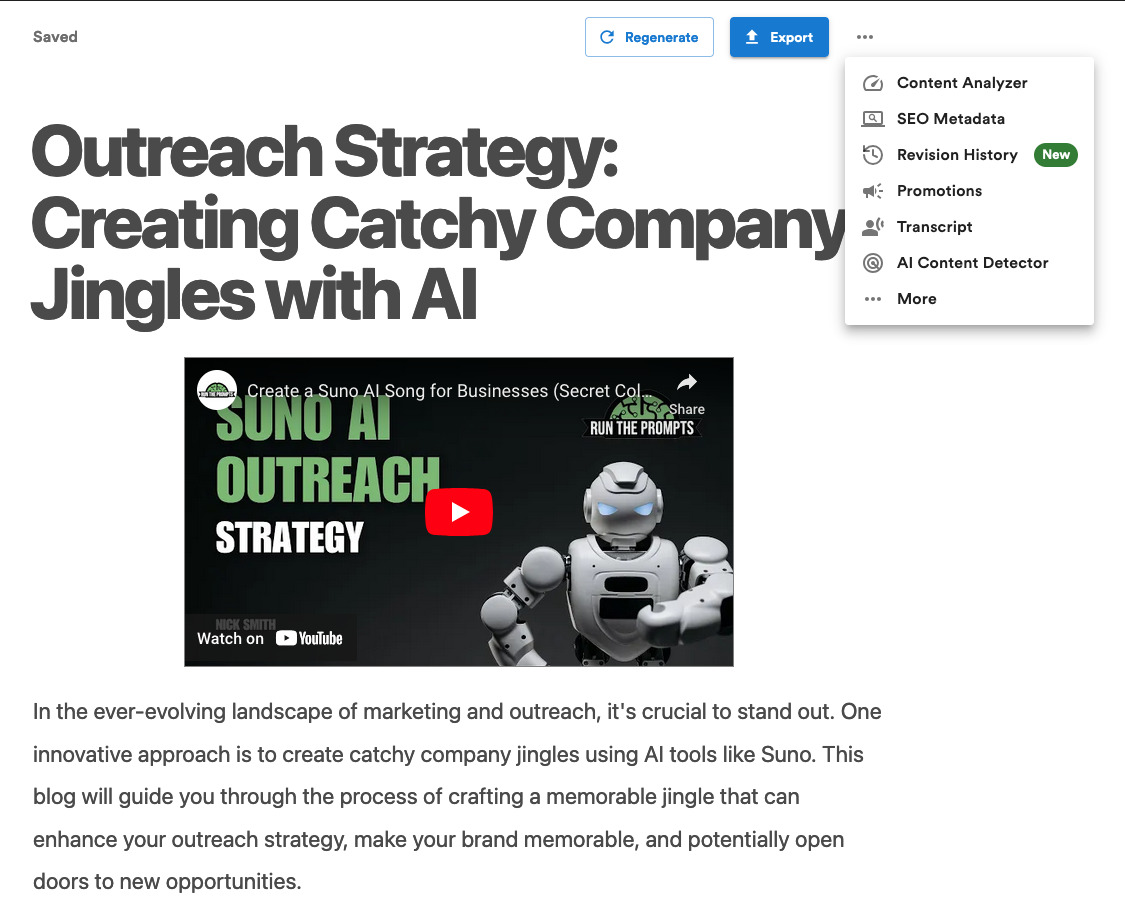
Advanced Features for Enhanced Quality
What sets Video to Blog AI apart from GPTs and other similar tools is its suite of advanced features. The content analyzer assesses your blog’s readability and SEO potential, giving you actionable insights to improve your score. The incorporation of images, links, and even social media promotions is just a click away.
Speaking of images, the best and most unique feature I found was the embedded images in the blog post from the video. The tool somehow extracts images of the video at the correct points in time and plugs them into the post. Here is a great example of that from my repurposed YouTube video (mentioned earlier):
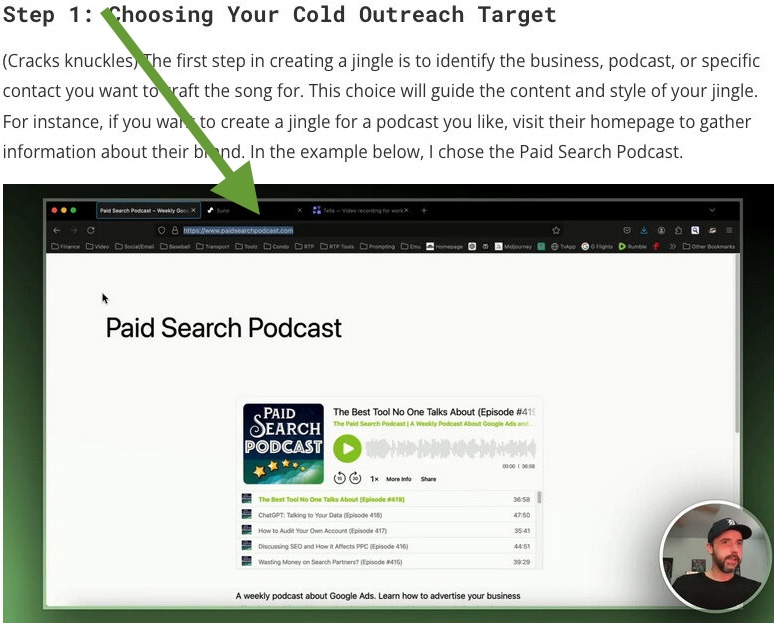
Quick SEO Optimization for the Blog Post
SEO is crucial to a blog’s success. If you didn’t know that, then you don’t blog. Video to Blog AI not only generates articles but also optimizes them for search engines. The tool automatically suggests page titles, URLs, and meta descriptions, ensuring your blog ranks higher and attracts more readers. With that said, be sure to edit what the tool gives you as needed.
Seamlessly Export the Blog Post
Once you’re satisfied with your blog post creation, exporting it to your website is as simple as smiling for the camera when you finally retire. Whether you’re using WordPress, Medium, or Blogger, simply choose your platform, and the AI takes care of the rest. You can also download your blog in HTML or Markdown format. Neat.
Who Can Benefit from Video to Blog AI?
Anyone who needs new blog post material and anyone with video content on YouTube can leverage Video to Blog AI. More generally speaking, anyone with an IQ above 80 can use the tool.
It’s perfect for YouTube creators looking to expand their reach and engage with their audience through written blog content. Think of how cool it would be to turn your tutorials, vlogs, or interviews into informative articles that can drive traffic to your website.
It’s also perfect for bloggers with a YouTube channel, as well as bloggers who just need content and want to use the tool as a nice starting point to build from.
An Important Word of Warning! Don’t Be Lazy.
Look. I get it. Most people are lazy.
But here’s the thing. Don’t just copy and paste what the tool gives you. Please. Put on your thinking cap and edit so that it’s as powerful as possible.
Your audience will thank you later. Google’s search rankings will thank you later. And then you’ll thank me later. And then you’ll buy me a round of beers. Then, you’ll leave me with the check.
Wrapping It Up – Is Video to Blog AI Worth It?
To wrap it up, Video to Blog AI is a great tool to use for any busy business owner, blogger, YouTuber, or general content creator. Whether you use the free or paid version, there’s still value there for anyone. Embrace the future of content creation, and get with the program. If you want to cut your blog creation time in half (or more), there’s never been a better time to be alive.
Frequently Asked Questions About Video to Blog AI
1. Is Video to Blog AI free?
There is a paid and free version. You can use it for free one time per month with one website, with limited features/functionality.
2. Do I need to use MY YouTube videos with this tool? What if I don’t have any?
Technically, no, you do not need to use your own videos. You can create blog posts from anyone’s public YouTube videos. The better question is… should you? That part is up to you and your personal Jiminy Cricket. Also, be careful with copyright laws. It’s all your responsibility. Not ours.
3. Can’t I just use a GPT to convert a YouTube video into a blog post?
Yes and no. There are GPTs out there that can do something similar (I’ve tested them), but this tool does a much better job and has a lot more features. For example, GPTs cannot pull screenshots from the videos and perfectly embed them into the content in the right places. That’s some next-level functionality.
4. Is the paid version of Video to Blog AI that much better?
Yes. Even the most inexpensive paid plan gets you 10 blog posts per month (instead of just one on the free plan), unlimited regenerations, support for long videos and blog posts, and a lot more. Get started and begin pumping out more high-quality, SEO-optimized blog posts today with the power of AI.
Disclaimer: Run The Prompts is a proud user of Video to Blog AI (videotoblog.ai) and participates in their affiliate program. If you purchase through our affiliate links, we may earn a commission at no additional cost to you. Our opinions and statements about Video to Blog AI are genuine and based on our actual experience with the tool, and were not influenced by our affiliate relationship. Your purchase is subject to Video to Blog AI’s terms and conditions.


2 comments
Very informative and well written
Thanks for running the prompts with us!