If you’ve ever tried to create a professional-looking video without video editing skills, you know the struggle, and that’s where Tella.TV comes in. Tella is a platform that can turn you into a screen recording pro without requiring a degree in video editing. In this Tella.TV review, we’ll explore what makes this tool tick, its pros and cons, and whether it’s worth your money.
I’ve been using Tella for several months to create YouTube videos for the official Run The Prompts YouTube channel (subscribe now!). I decided to go with Tella because I have NO experience with video editing or creation, and I don’t want to pay someone to edit videos for me. So instead, I pay Tella and its AI magic to help me. It has saved me enough time to make the monthly fee definitely worth it.
Prefer listening? Play the podcast version below! If not, just keep reading.
What Is Tella.TV?
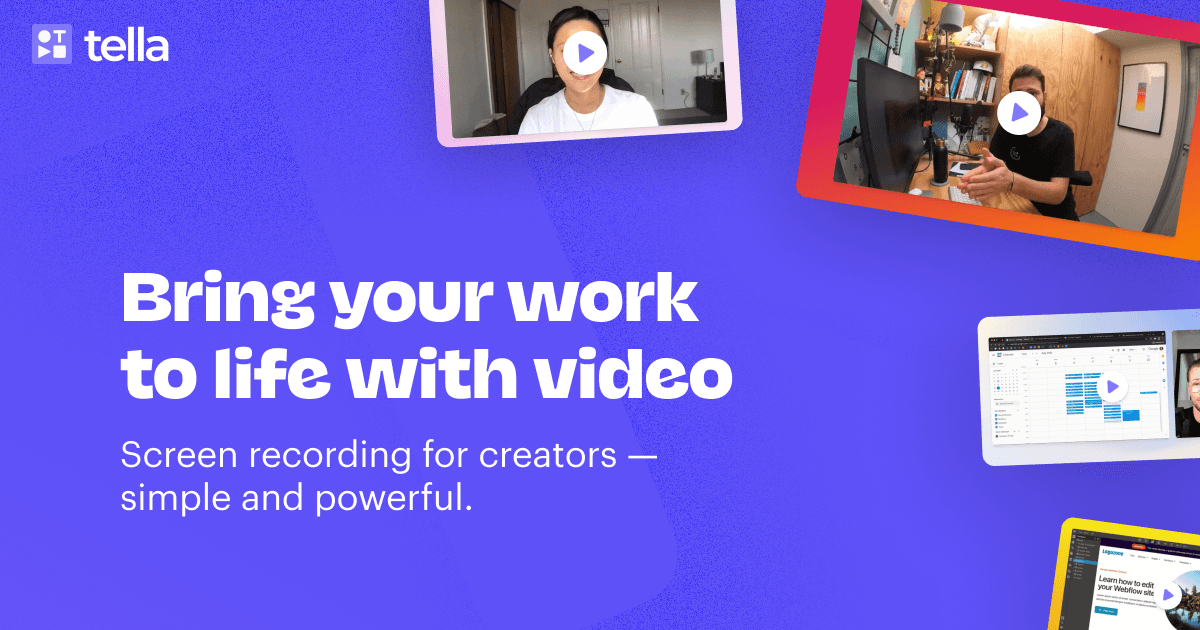
Tella.TV started in 2020 (a great time to start a business, right?). It is an all-in-one screen recording and video editing tool designed to simplify the process of creating high-quality videos. Whether you’re an educator creating online courses, a marketer showcasing product demos, or a YouTube creator, Tella.TV aims to make your life easier.
The platform allows you to record your screen and webcam simultaneously, customize backgrounds and layouts, and edit your videos with a suite of user-friendly tools. It also includes several AI features that shave hours of editing time off each video, which is my absolute favorite feature. Tella is like having a video editing bro in your browser.
Now, let’s crack into the best Tella.TV review you’ll find anywhere online.
Key Features That Stand Out About Tella
Let’s face it: features are what separate the wheat from the chaff in the crowded field of video editing tools. There are a lot of them. Here’s what Tella.TV brings to the recording table:
1. Screen and Camera Recording
Capture both your screen and your disgusting face at the same time. Who wouldn’t want to see your reactions as you navigate that awful spreadsheet?
2. Customizable Backgrounds and Layouts
Tella.TV lets you customize your backgrounds and layouts, so you can make it look like you know how to make cool videos. It includes a ton of backgrounds to choose from, or you can upload your own. I created my own branded background in Photoshop to use on our YouTube channel. Check it out.
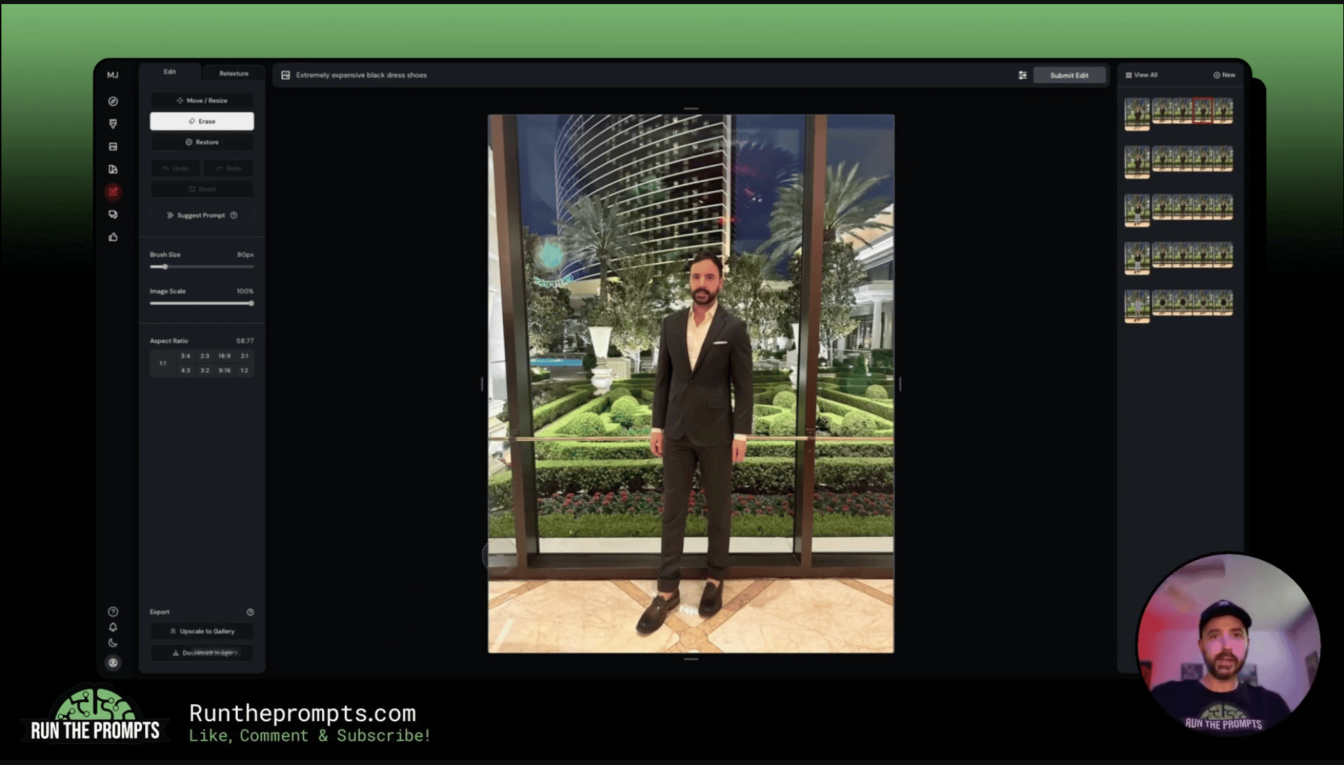
3. Editing Tools
Did you make a mistake halfway through your recording? Is 80% of your video hot garbage? No need to start from scratch. With trimming, cropping, and the ability to add effects or transitions, you can polish your video until it shines.
4. Automated Subtitles
In an age where many people watch videos on mute (usually in meetings they should be paying attention to), subtitles are a must. Tella.TV provides automatic and editable subtitles, saving you the tedium of typing them out yourself. This is a huge win for anyone who posts their videos on YouTube Shorts or TikTok.
5. Sharing Options
Once your masterpiece is complete, you can share it and host it directly on Tella.TV. Alternatively, you can just download it and upload it to YouTube (that’s what I do).
6. AI Editing and Reusable Clips
Although it’s not a traditional AI tool per se, Tella uses AI in some of its features to help streamline your editing process. Automatically remove silences, filler words, and more. This alone has saved me a ton of time. Plus, save and reuse clips across different videos. It’s like recycling, but for pixels, and it smells better.
Reviewing The Pros and Cons of Tella.TV
No Tella review would be complete without weighing the pros and cons. So let’s put on our judgmental hats and get to it.
Pros of Tella
• User-Friendly Interface: Navigating Tella.TV is as smooth as butter on a hot pancake. Even if your tech skills stop at operating your microwave for your next Hot Pocket, you’ll find it easy to use.
• All-In-One Solution: Recording and editing in one place saves time and sanity.
• Customizable Visuals: With backgrounds and layouts, your videos will look professional, even if you’re a total amateur.
• Automated Subtitles: Because who has time to type out every word they say?
• Quick Sharing: If you’d like, you can send your videos into the world fast and just host them right on Tella.TV.
• Time-Saving AI Features: As mentioned in other places in this review, Tella’s AI features save a lot of time and are easily worth the price of admission.
Cons of Tella
• Limited Free Trial: Seven days might not be enough to decide if you want to commit. It’s like being the star of Seven Day Fiance.
• Pricing Tiers: Some features are locked behind higher-priced plans. For example, 60 FPS videos are limited to just 5 minutes a piece on the Pro plan. Luckily for you though, you run the prompts, so here’s a tip: make sure you record multiple short segments rather than one or two long videos. Then, you can export all of your segments in 60 FPS, as long as each one is under five minutes long. The downside? You’ll have to set up your background, cropping job, and layout multiple times, but that’s not too bad.
• Editing Speed: Depending on the length of your video, you might experience slowdowns during the editing process where your video takes time to reload. However, there is a toggle at the top of Tella that allows you to edit your video in low-resolution mode. Use it.
• Some No-Brainer Features are Missing: Tella does not give you the option to add background music, noise cancellation, sound effects, or titles within the videos. I understand that they’re trying to keep things simple and not spend money on features their users might not need, but these are pretty basic. I already contacted them about these things, however, and it seems like they might be working on some of them in the future.
Show Me the Money: How Much Does Tella Cost?
None of the information you’ve read so far will matter to you if you can’t afford it. For the most up-to-date pricing, reference Tella’s pricing page. At the time of this article, Tella.TV offers several pricing plans:
• Pro Plan: $15 per month (billed yearly). Includes unlimited videos, unlimited recording duration, instant sharing, 4K exports, and more. This is the one we use at Run The Prompts.
• Premium Plan: $39 per month (billed yearly). Everything in the Pro Plan, plus custom branding, custom domain, video analytics, advanced sharing, and more.
• Team Plan: Pricing upon request. The one exception to the saying, “If you have to ask, then you probably can’t afford it.” Ideal for teams, agencies, or companies that need to collaborate.
Get ready for the best news! Save 30% on Tella by buying from this link. It magically turns that $15/month into a mere $10.70/month. Talk about a deal. No promo code is needed. Just click the link, but please note that you won’t see the discount until you go to the checkout page.
Competitor Review: Tella.TV vs. Loom vs. Camtasia
How does Tella.TV stack up against other similar video editing players like Loom or Camtasia?
• Loom: Great for quick, informal videos but lacks the robust editing features of Tella.TV.
• Camtasia: Offers advanced editing but comes with a steeper learning curve and price tag.
In the battle of usability versus functionality, Tella.TV strikes a nice balance. It’s powerful enough for professional use but doesn’t require you to read a novel-length manual. I needed minimal training to create the incredible videos featured on the Run The Prompts YouTube Channel. I was even nominated for an Emmy once. Not really, though.
Important Considerations to Review
Before you get into the world of Tella.TV, keep these points in mind:
• Internet Connection: As mentioned previously, as a cloud-based tool, a stable internet connection is necessary if you’re not using low-resolution editing mode. Otherwise, you’ll be staring stupidly at loading screens like they’re modern art.
• Storage Limits: Depending on your plan, storage could become an issue if you’re pumping out videos like a YouTuber on cocaine. Personally, the storage has been plenty for me so far.
• Learning Curve: While user-friendly, take some time to explore all the features. You might discover a hidden gem that makes your life easier.
Wrapping It Up: Is Tella.TV Worth It?
As a 40-year-old who witnessed the birth of the internet, I’ve tried a ton of different apps and platforms throughout my life. So when I say Tella.TV is impressive, I mean it. It’s not perfect, but it’s a big time saver. In the end, when you buy Tella, you’re buying back your own time.
In wrapping up this Tella.TV review, I can confidently say that Tella is a robust tool that delivers on its promises. It’s user-friendly, feature-rich, and brings a level of professionalism to your videos that can impress clients, colleagues, or possibly even your mommy.
Sure, the free trial is kind of short and the editing speed can be a hold-up without low-res mode, but the value it provides can justify the cost for the majority of users. If you’re in the market for an all-in-one screen recording and video editing solution that won’t make you bang your head against the wall, Tella.TV is worth a shot.
Ready to give it a try? Save 30% on your purchase now with our link. No promo code is needed; just the link. Please note that you won’t see the discount until you go to the checkout page. Be sure to bookmark this page so you can come back and get this sweet deal!
How did you like Tella? Let us know in the comments section below.
Disclaimer: Run The Prompts has an affiliate relationship with Tella.TV and may receive a commission on sales generated through the affiliate link provided in this review. This review is unbiased and based on my personal experience with the product. It is not sponsored by the company.

