Midjourney dropped yet another game-changing feature: the Midjourney Retexture tool! This creative tool is set to completely shift how digital artists, especially in fields like interior design and real estate, visualize and present their ideas.
In this article, we will explore how to use Midjourney’s Retexture tool effectively, share cool prompts for inspiration, and dive into some incredible examples that show off its potential. And we’re only scraping the surface of what’s possible. “/Imagine” that.
Prefer listening? Play the podcast version below! If not, just keep reading.
Getting Started with Midjourney’s Retexture Tool
To begin your journey with the Midjourney Retexture tool, you first need to access the “Edit” panel. Simply click on the “Edit” button on the left side of your screen. This will take you to the new interface where you can start transforming your images.
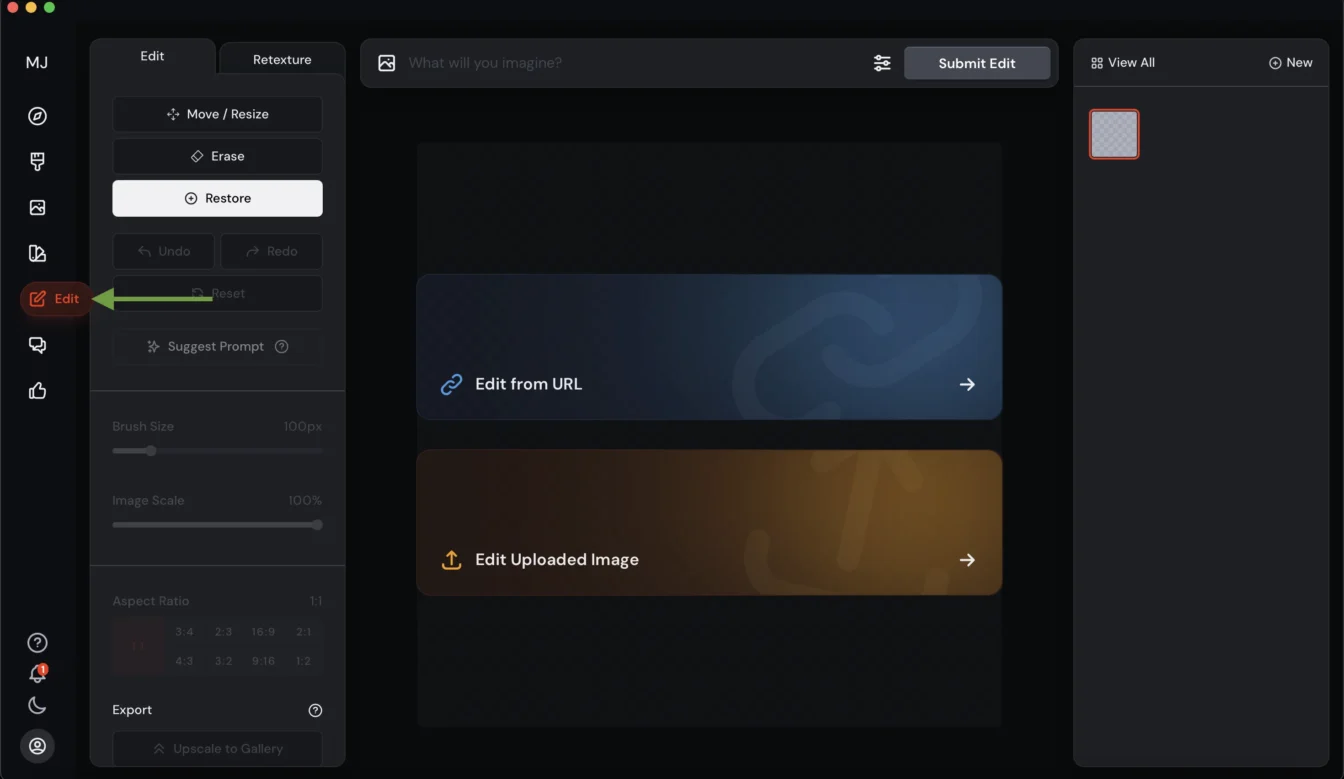
Once you’re in the Edit panel, you’ll see options for editing your images. The Retexture tool is specifically designed to allow users to upload their own images and apply different textures and styles without losing the original structure of the image. The keyword here is structure. This is awesome for anyone looking to create absolutely crazy visual transformations of anything under the sun.
How to Use the Retexture Tool
Using the Retexture tool is straightforward. After uploading your image, you can select the “Retexture” tab and begin experimenting with different prompts.
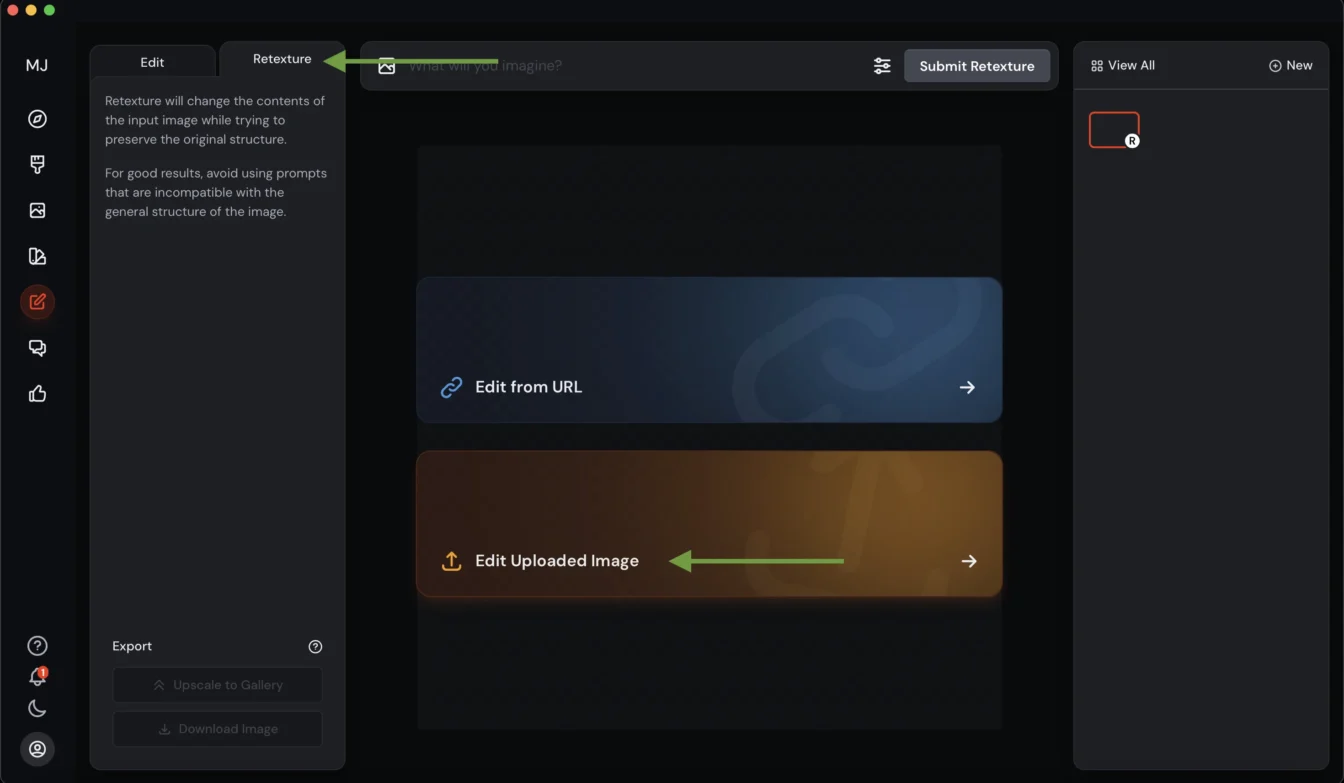
The prompts can significantly alter the appearance of your image, enabling you to reimagine anything. All of the prompt techniques you know and are used to are compatible with retexturing. This includes style references, image references, character references, the weird parameter, and pretty much anything you can throw at it. Go crazy.
This Tool Will Change Real Estate and Interior Design Forever
Do you know someone in the real estate or interior design industry? Share this article with them. Now. They will thank you.
The Midjourney Retexture tool has significant implications for industries like real estate and interior design. They will never be the same. Imagine being able to show potential buyers or clients what a property could look like after renovations, all within minutes. By leveraging this brand-new tech, professionals can visualize designs and present ideas in a way that feels real and achievable.
For example, if a cheap home resembles a crack house, you can use the Retexture tool to make it look like a luxury penthouse. This not only helps in “selling the dream” but also enhances the client’s experience by providing them with a clear vision of what it could look like with some upgrades. You’ll see this example in full swing in the exciting section below.
Unique Examples of the Retexture Tool in Action!
Let’s explore some unique applications of the Retexture tool that highlight its versatility and creativity.
Retexturing a Condo
Take a look at this condo:

It’s nice, right? (just say, “Yes”).
Well, let’s see what it would look like with different styles. Let’s get weird.
1. Trendy futuristic condo prompt: Trendy futuristic condo with neon lights, modern appliances and style, extremely expensive, penthouse

2. Green and red neon lights prompt: Trendy futuristic condo with green and red neon lights, modern appliances and style, extremely expensive, luxury penthouse on the 55th floor

3. 1950s style condo prompt: 1950s style extremely expensive condo with antique appliances, retro style, 1950s colors

4. Rustic cabin prompt: Photo of a rustic cabin kitchen with cabinets, a tile backsplash, and tile floors. Ambient lighting illuminates the kitchen. In front, there is an island with stainless steel appliances. There is only one bar stool on the right side of the room.

5. Spacey penthouse prompt: An expensive high-rise penthouse in the future floating in space

6. Crack house: A disgusting, dirty, grungy condo with brown mud stains on the wall, broken old appliances, cheap floors, trashy, inexpensive


Retexturing the White House
Time to think further outside the box.
That’s right, it’s White House time.
This is not meant to be disrespectful to the White House; it’s just meant to look cool. Because it is. Brace yourself for some crazy retextures.
1. White House made of Chocolate prompt: The White House made of dark chocolate and frosting, front view, American flag flying on top of the building, professional photography.

2. Inflatable White House prompt: Inflatable building

3. Stormy White House prompt: Building painted with all black paint, shiny glossy texture on the building, stormy night, lightning in the sky, cinematic

4. Horror film version prompt: A building in a horror film, cinematic

Retexturing an AI Pumpkin
Bear, our trusted Marketing Assistant, and Diversity Hire, made for a great face on our AI pumpkin.
By using a winning combination of DALL-E, Midjourney, and Adobe Photoshop, we put together a killer Bear pumpkin. This GIF shows the transformation of the creative process. In Midjourney, the Retexture and Edit tools were used.
Who said AI will kill art, right? This took around an hour to make.

Why the Midjourney Retexture Tool is a Game Changer
The Midjourney Retexture tool is significant. It expands the boundaries of what is possible in image editing, manipulation, and creation. By allowing users to maintain the structure of their original images while changing textures and styles, this tool opens up a world of creative possibilities. I know it’s cliché at this point, but the sky really is the limit now.
As this feature evolves, it will undoubtedly become an essential asset for artists and professionals. This is as bad as it will ever be. Whether you’re looking to enhance your portfolio, impress clients, or simply experiment with your creativity, the Retexture tool is a must-try feature.
Wrapping it up
The Midjourney Retexture tool is an incredible resource for anyone involved in digital art or design, especially in fields like interior design and real estate. By using it, people can essentially reimagine anything quickly. Don’t forget to experiment with the prompts I shared here and share your ideas in the comments. Nobody will take them, I promise.
Be sure to share this article with anyone you know in graphic design, interior design, or real estate. Those are the top industries that this tool will affect. You just might get them a raise. Or maybe they’ll just get beat up. Who knows.
Until then, remember to run the prompts and prompt the planet!
Also… watch the video below!

