Midjourney recently introduced an awesome and creative feature to its lineup: the random style generator (via ‘–SREF Random’). This function is designed to add quick jet fuel to your creative process, allowing for unexpected and totally random (hence the name) artistic outputs. Some of the results may even shock you. Yes, even you.
Whether you’re experiencing a creative block or just need an easy set of new style ideas to show off to your next Tinder date, creating random styles in Midjourney has never been quicker or easier. And we know how much our audience hates difficult things.
How to Generate Random Styles in Midjourney
The process is simple but generates complex results.
For example, by simply entering a subject into your prompt, such as “Douchebag bro,” followed by ‘–SREF random’, the random style generator kicks into action and spits out your new masterpiece.
Check it out…
Midjourney Prompt: “douchebag bro –sref random”
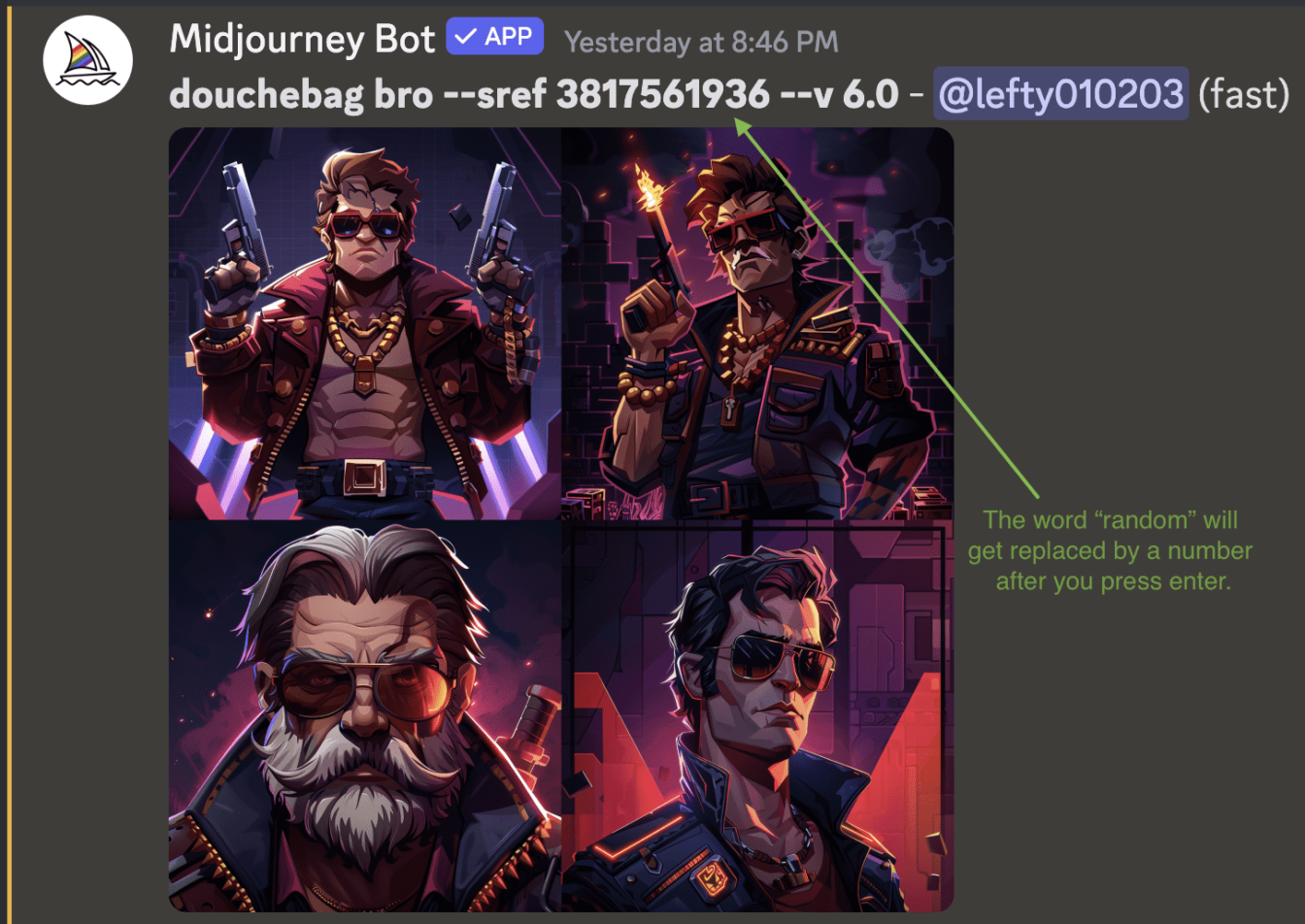
This new tool is essentially like a creative lottery ticket or a box of chocolates; every result is a total surprise, offering fresh spins on familiar subjects.
This feature allows you to select a style from the generated options and apply it to other projects. If a particular version of the douchebag bro stands out to you, that style can be captured and applied to other characters or Midjourney prompts. It’s about discovering a style that resonates and exploring its potential across various creations.
Use the Repeat Parameter (–Repeat) to Save Time in Midjourney
If you add “–repeat 5” to your prompt, it will repeat the same prompt five times (or you can use whatever number you want), which is a nice and fast way to easily find the best variant from multiple images. The repeat parameter is perfect for Midjourney’s random styles because chances are you’ll want to run the same random style prompt multiple times to see what random style you like best.
For example, using this prompt would automatically re-run the prompt five times:
Midjourney Prompt: “douchebag bro –sref random –repeat 5”
Reuse Your Favorite Random Style on Other Midjourney Images!
This is where things get even more fun.
So you found a random style you like and you want to apply it to a new image, eh?
No problem.
This is where your random style becomes no longer random.
To do it, first, simply upscale the image you want to steal the style from:
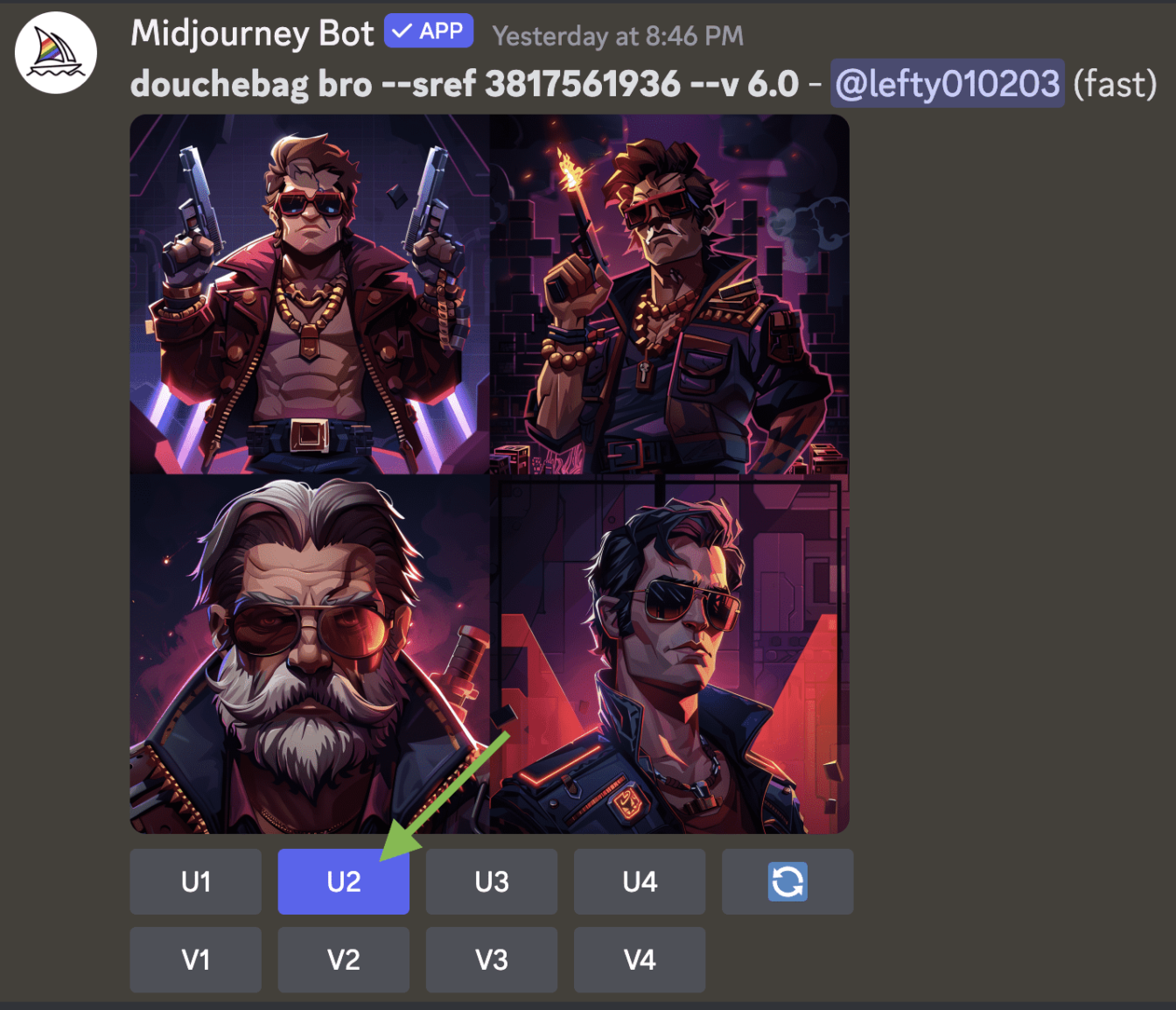
Then, right-click and go to “Copy Link”:
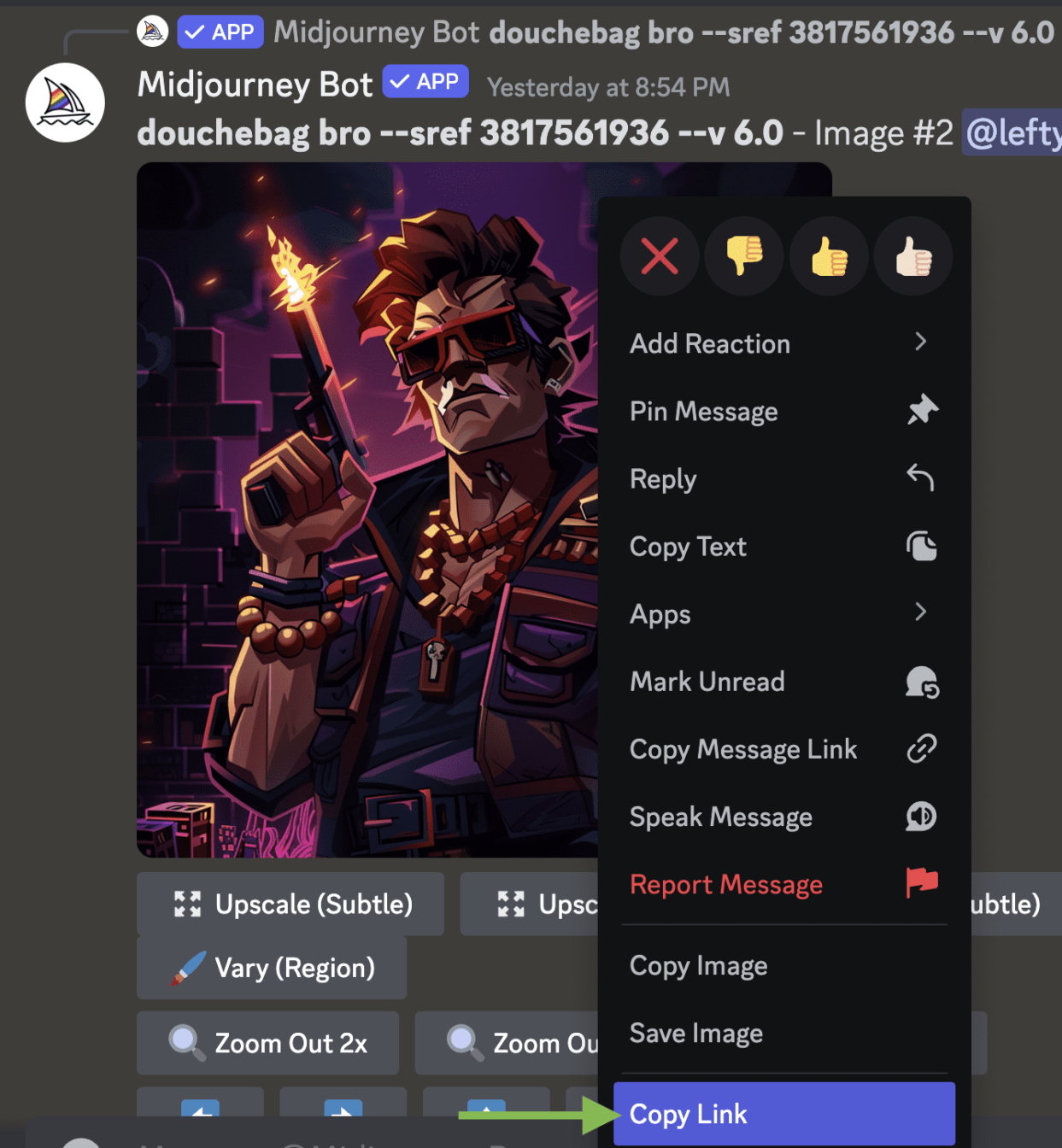
Afterwards, write your new prompt for your new image. Add “–sref“ at the end of the prompt and paste your image link. Make sure there is a space between the “–sref” and the image URL.
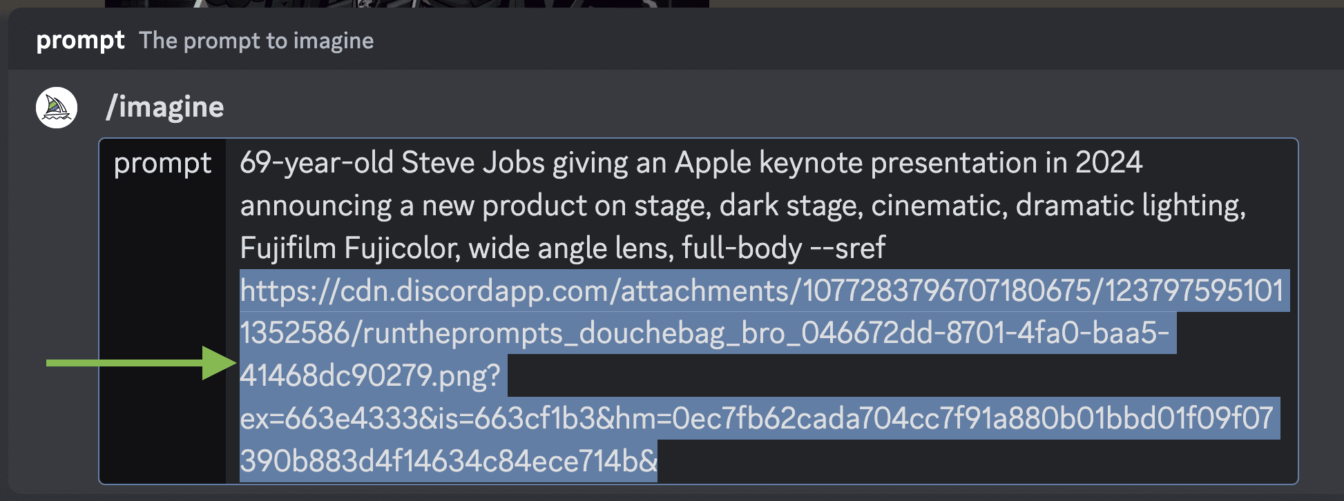
Here is my resulting image. It’s 69-year-old Steve Jobs in 2024 as if he were still alive today, but created in the same style as the douchebag bro!
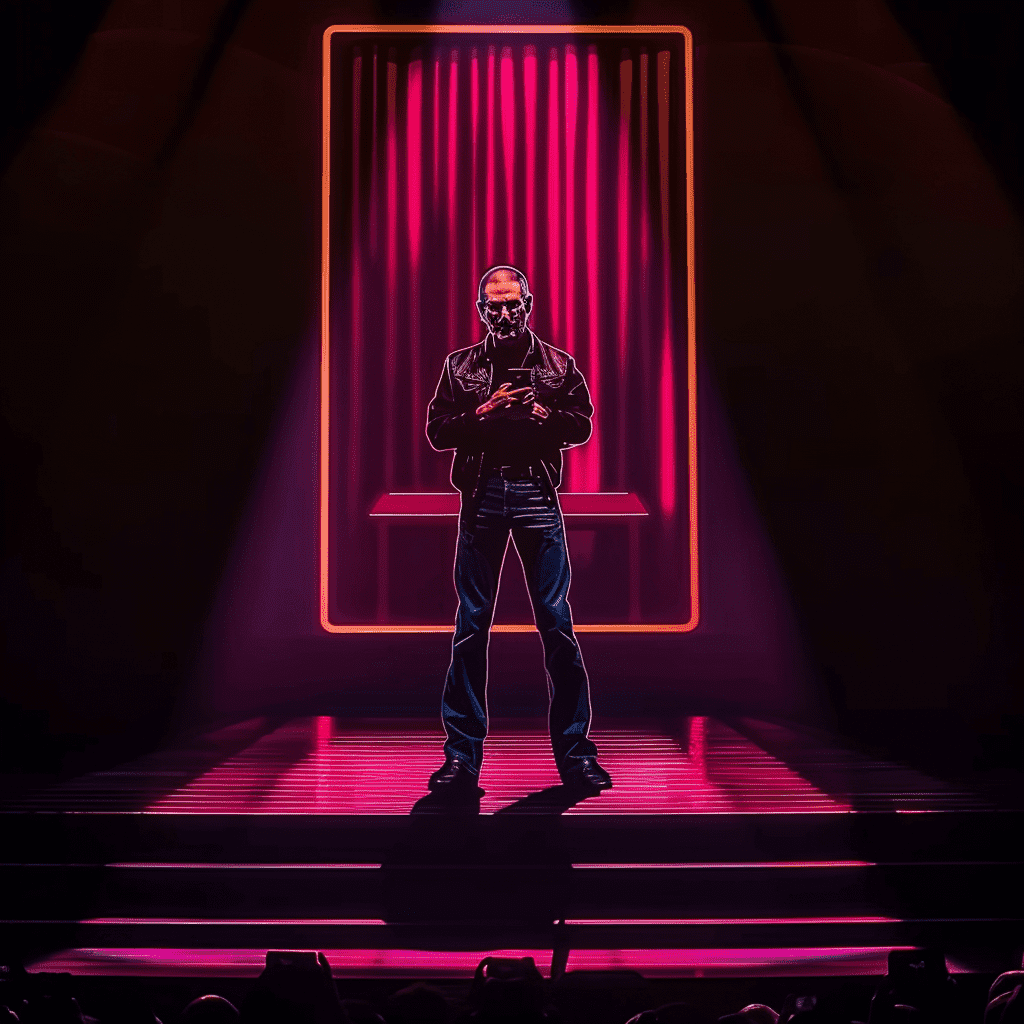
You can apply your style to anything you’d like. Don’t feel the need to add a long prompt like mine. This isn’t a size contest, okay?
Wrapping It Up – Go Make Something Random!
Midjourney’s random style generator is a hell of a lot of fun. It caters to those moments when you’re feeling explorative and want to inject some random novelty into your work. Use it to push the boundaries of what you’re able to do with Midjourney.
If you learned something neat from this article, please do me a huge favor and share it with everyone who lives in your local ghetto. Even if it results in someone stealing your lunch money, just remember that you did it for a good cause.
Now go prompt the planet!

