Welcome to the Run The Prompts Midjourney seed tutorial, where you’ll learn how to use seeds to create things like this…
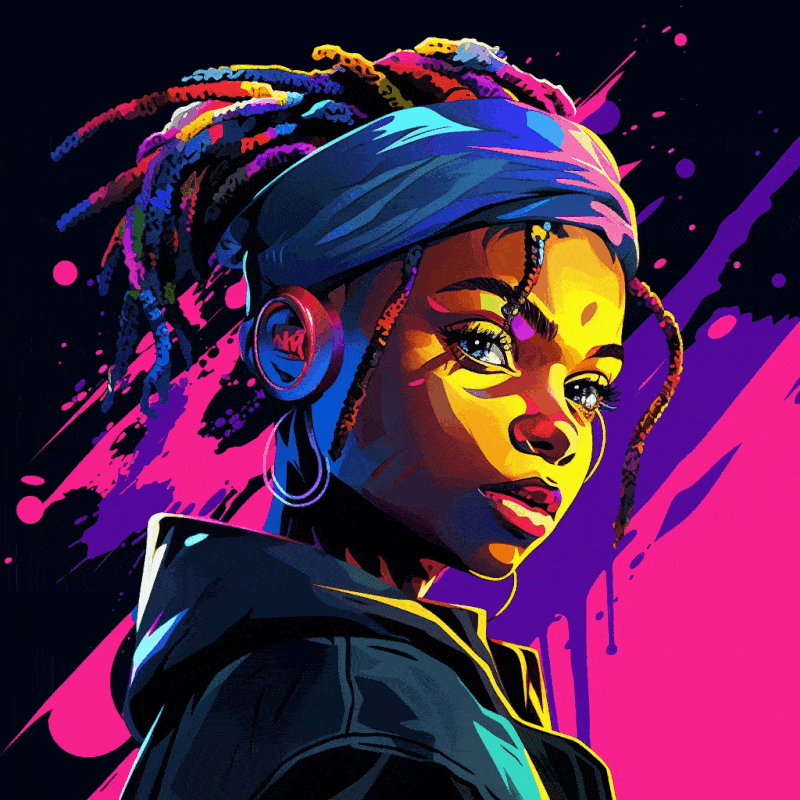
Pretty awesome, am I right?
These two images were created by using the same seed in Midjourney. The gif was produced by using a website called EZ Gif.
So, if you want to learn how to do this yourself, then keep reading.
I heard about Midjourney seeds a while ago but never tried it because it confused me to no end.
I used it for the first time a few days ago and quickly realized that it’s a great tool to have for anyone who loves Midjourney.
So, I decided to create a Midjourney seed tutorial that was easy to follow and understand. You know, a guide for the people…instead of for the birds.
Prefer Listening? Tune into the podcast version below!
What is Midjourney’s Seed Parameter?
The seed parameter (denoted “–seed” at the end of a prompt) in Midjourney is kind of like a unique identifier for every image. Think of the seed as a key that unlocks fairly consistent AI-generated images, one right after another. Kind of like a digital donut maker.
If you assign a seed value to an image, rather than use the seed from an existing image, it doesn’t matter which number you choose. Whether you choose “–seed 123” as your seed number, or “–seed 666”, “–seed 304”, or “–seed 420”, it doesn’t matter. Any whole number between 0 and 4294967295 will work just fine.
It’s a bit shocking to me that Midjourney hasn’t banned “inappropriate” numbers like 666 or 304. It already bans a lot of words. Numbers can be offensive too, okay?
Guess what? The number doesn’t have to mean a damn thing. It’s just a way to keep your artistic ship (Midjourney) steering in the same direction for multiple images.
What is the Point of Using the Midjourney Seed Parameter?
Imagine wanting to create a series of images that are consistent for your brand, or a set of characters that look like they “go together”. From what I’ve found, that’s where the seed strategy shines.
It lets you get as close as possible to the multiple images dancing in your head that all look kind of similar. Yes, you could try the “Variant” button in Discord (V1/V2/V3/V4). However, it just doesn’t work as well for this use case.
“How Can I Find the Seed of an Existing Midjourney Image?”
If you already generated an image in Midjourney and did not assign a seed value to it, then there is a way to find its seed.
To find it, simply click the three dots on the far right of the image and click “Add Reaction”. Then, click on the envelope emoji (you may have to search for it).
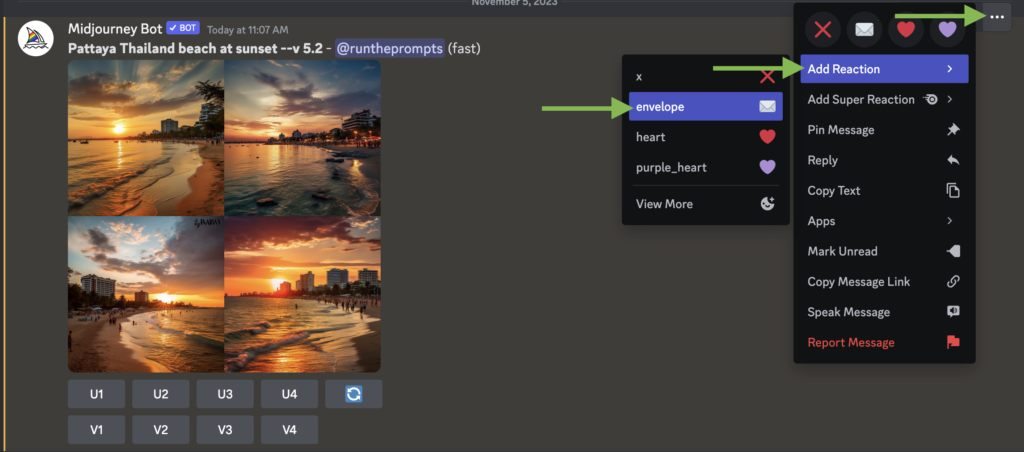
Then, Midjourney will provide you with the specs for your image, which includes the seed number. I’ve highlighted the seed in the image below. That’s the seed number you’ll want to use in your subsequent image to produce something similar.
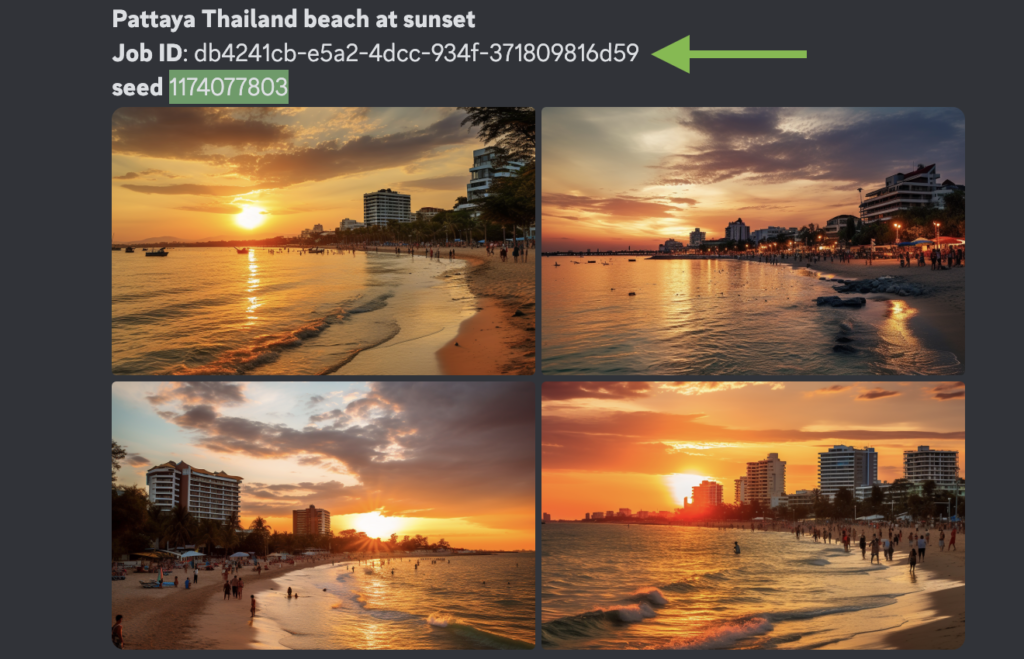
See, that wasn’t painful at all.
Real-World Applications of Using Midjourney Seeds
Branding and Marketing: A Cohesive Visual Story
For those in marketing, you’ll want to plant a seed. They ensure that your series of images look like siblings instead of inbred distant cousins. Perfect for creating that cohesive look for a brand.
Consider this scenario (assuming the client approves of AI-generated images): You want to produce a collection of photographs for a travel brand encouraging visits to Pattaya, Thailand. Despite inputting an identical prompt repeatedly, you receive vastly different results.
So, you decide to use the seed parameter and suddenly you’re generating images that have that cohesive look and feel you were aiming for. A bullseye for marketing.


These images of Thailand share a similar look. And who wouldn’t want to vacation there during a storm, right?
These two images aren’t the exact same beach scene with different weather. However, they are close enough and look like they go together.
Artistic Consistency for Similar Characters
Using the same seed in multiple prompts, especially in Model Versions 4, 5, and Niji, is like having a Midjourney cheat code for a consistent character art style. Check out this!
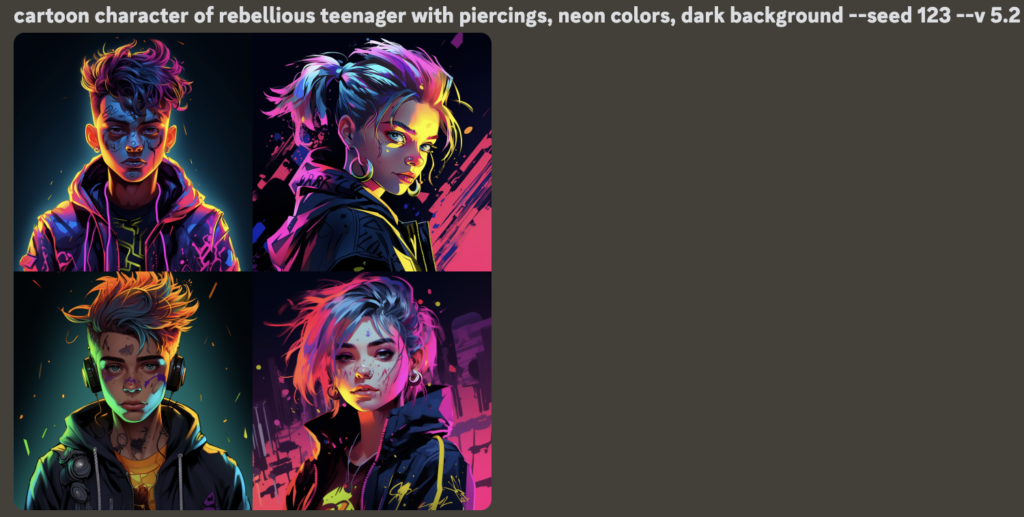
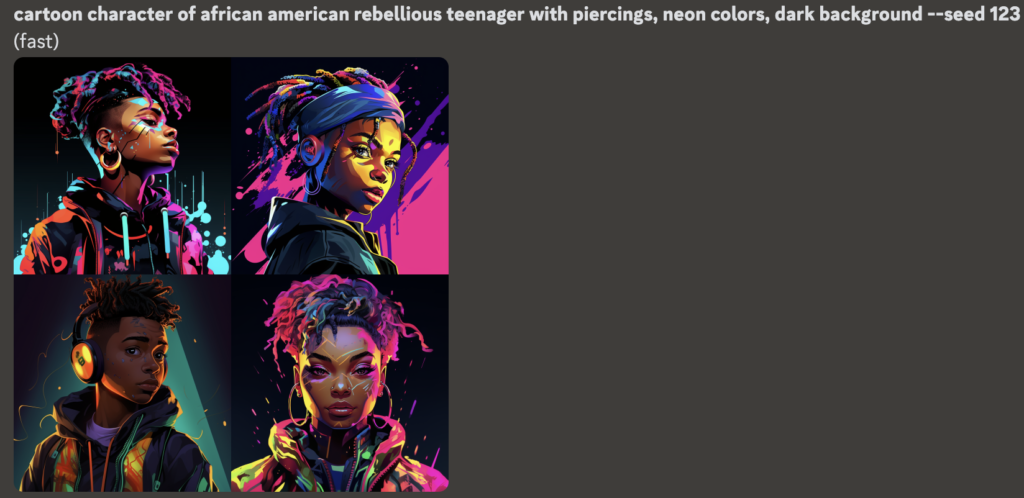
First tip: Notice how I used the same seed at the end of the prompts, and I only changed ONE part of the prompt (I added “African American” in the second prompt).
After getting both output images, I ran my favorite two through EZ Gif to quickly create a cool animation (scroll to the top of the post).
Another tip: I found that the seed strategy works best with short to medium-length prompts like the one shown in this example. I had a tough time getting extremely short prompts to work.
Similar characters work great for cartoons, memes, anime, comics, video games, and more.
Wrapping it up
After playing with it thoroughly, I can say that the Midjourney seed parameter is much more potent than I had thought.
I hope that, after reading this, you’re a lot less confused about this topic than I was when I first tried learning about it.
So, digital artists, marketers, and anyone who’s ever felt lost in the creative process, I urge you to give this Midjourney seed tutorial a try.
And remember, in the world of digital art, sometimes it’s not about the destination, but the (Mid)journey. Okay, that was lame. Sorry.
Did you try using seeds? What was the result? Let us know in the comment section below.

