Are you concerned about your data privacy or security with ChatGPT?
Good.
Growing up through the age of countless privacy lawsuits and scandals from our “friends” at Google and Facebook has led me to believe one thing wholeheartedly when it comes to data privacy: be careful.
OpenAI is relatively new when compared to the OGs in the tech world. We don’t have any “good reasons” yet to not trust them. Let’s all come together and not make the same mistakes we made with Google and Facebook. We all know how that turned out.
I can tell you right now that this will NOT be the most popular post on this website. I’m okay with that. It’s not sexy. It’s not flashy. Sadly, most people probably won’t even care.
However, it will be one of the most important posts you’ll see on this site. A wake-up call to some. A nice resource to others.
I’m not saying OpenAI is bad. Or that they will violate your privacy or sell your data. I don’t know. That’s the thing. Nobody does…which is why this message is so important.
So, let’s jump into some excellent ChatGPT tips and strategies you can use, starting today, to shield your data.
Let’s get this party started.
Tip #1: Opt Out of Data Sharing with OpenAI
Most people are completely unaware that this exists. That concerns me. But lucky for you – you run the prompts with us.
To do it, simply go to OpenAI’s Privacy Request Portal and click the “Make a Privacy Request” button. You’ll then answer a couple of questions, receive an email from OpenAI, and follow the next prompt. The entire process takes roughly five minutes. That’s it.
This tip is vital in preventing OpenAI from using your content to train its AI models.
OpenAI uses “no model training” as one of its selling points for the ChatGPT Enterprise plan. Well, now that you know this, you can unlock that feature for free.
There is only one small con from this deal, however. Your contributions to AI development diminish because your data is no longer making the AI stronger/better. It’s like a balance between personal security and collective progress. But considering that most users are unaware of this feature, your individual choice won’t affect things much whatsoever. I wouldn’t worry about it.
Tip #2: Do You Build GPTs? Opt Out of Data Sharing There Too
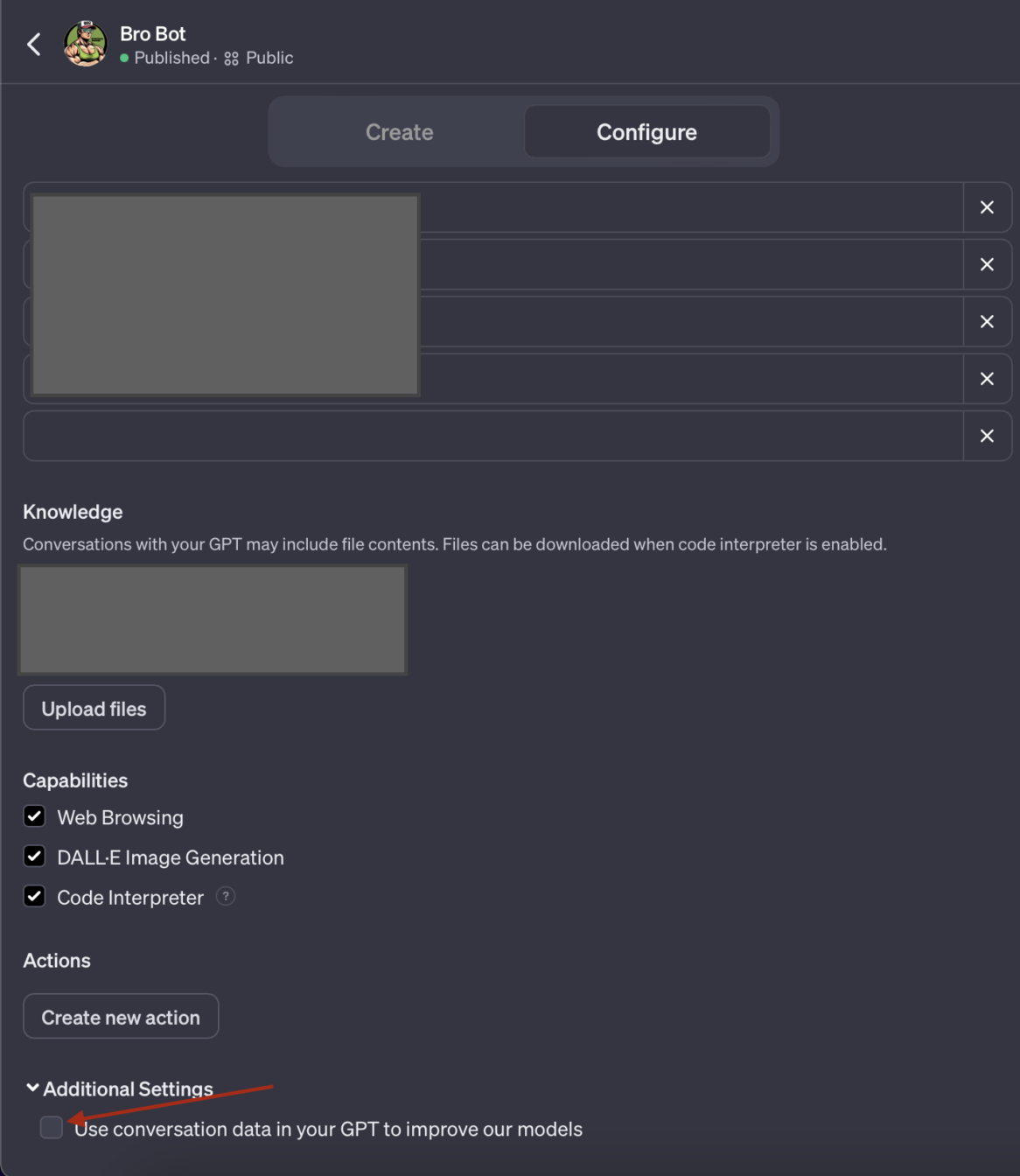
For those who create GPTs, there’s an often-overlooked privacy and security setting within the GPT Builder that you’ll want to disable.
This default setting permits OpenAI to utilize data from your GPT conversations for AI training. Sound familiar?
To bolster privacy, simply uncheck this box and save your settings. However, the presence of this setting varies across different GPTs, so don’t cry if you don’t see it. Sometimes it’s not there.
If you don’t build GPTs, then ignore this tip completely. Sorry for wasting 30 seconds of your sick sad life.
Tip #3: Delete Your ChatGPT Conversations Whenever Possible
Deleting your ChatGPT conversations is an effective strategy against potential data breaches or hacks.
Keep in mind, however, that OpenAI will still retain your conversations for 30 days so they can review them if they need to, for legal purposes only. After 30 days, your data is permanently removed per OpenAI.
This tip not only secures your data but also minimizes the risk in the event of account hacks, which have already happened.
If you don’t think you’ll ever need to go back and reference your ChatGPT conversation again, then just delete it.
For the Ultra-Paranoid: Local Storage
For those who take their privacy ultra seriously (or are incredibly paranoid), consider storing important conversations directly on your computer’s hard drive instead. This approach, while extreme, is technically the most private.
Tip #4: Use a VPN While Using ChatGPT (and While Online, in General)
Using a Virtual Private Network (VPN) while talking with ChatGPT is kind of like adding an extra layer of armor. Or a couple of extra layers of clothing in the winter if you live in the murder mitten (Michigan).
Using a VPN masks your geographic location and obscures your usage from various establishments, including ISPs (Internet Service Providers), your employer, and potential hackers.
We recommend using NordVPN while using ChatGPT. It’s one of the top VPNs in the world, and it works great.
Tip #5: Go Totally Anonymous with AnonChatGPT
Want absolute anonymity? Ease your concerns and use a free site like AnonChatGPT. This site provides easy access to ChatGPT without giving away any personal details like your phone number, email address, or anything else.
Although there’s a character limit on your prompts, it serves as a prime tool for quick, anonymous questions without the hassle of conversation deletion.
Want other tips to stay anonymous? Discover other ways to use ChatGPT anonymously for free.
Tip #6: Consider the ChatGPT Enterprise Plan if You Work for a Large Company
Do you work for a large company with a huge adoption of ChatGPT?
If so, the ChatGPT Enterprise plan presents a secure and controlled environment. It’s essentially the most bulletproof way of using ChatGPT, at least for now.
It’s not cheap, but the security perks, like data encryption and sophisticated authentication methods, may justify the lofty cost. This plan ensures that your corporate data remains under your control, safe from external threats… per OpenAI.
Tip #7: BONUS: Extra Goodies for Enhanced Security
- Regular Secure Password Updates: Frequently updating your ChatGPT account password can thwart unauthorized access. I’m sure it’s something you’ve heard a million times and ignored… until you got hacked.
- Two-Factor Authentication: Enable two-factor authentication for an added security shield. You know, those irritating emails you constantly get from Google and everyone else to enable it, but you never do.
- Educate Your Coworkers: If you work for a company that uses ChatGPT, then do them all a favor and send them this article. Your future data will thank you. You might even get a promotion. Not really though.
- Monitoring Usage: Keeping an eye on your ChatGPT usage patterns can help identify any unusual activities, indicative of potential breaches.
Wrapping it up
As we wrap up our riveting journey, let’s not forget the golden rule: safeguard your data privacy like a treasure. Privacy is a fundamental human right.
By becoming a ChatGPT data ninja and opting out of unnecessary data sharing, casting your cloak of invisibility with VPNs, and exploring the secret edges of the internet with AnonChatGPT, you’re all set to enjoy the wonders of AI without as many concerns about privacy and security.
Keep your personal and professional info under lock and key, and you’ll navigate this digital kingdom like a true champ. Prompt the planet!
Disclaimer: This post is for educational purposes only. This is not legal advice. You are responsible for your data and usage of AI tools.
If you like ChatGPT, you'll love Venice. Venice is private and uncensored! Try Venice today for free or get 20% off Venice Pro for a limited time with promo code "RUNTHE20".

