Creating hyper-realistic dogs in Midjourney is a lot of fun. I promise. As someone who’s turned my canine into a digital masterpiece, I’m here to guide you through the process with clever prompts. Whether you want to immortalize your doggy dog or create an awesome image of any dog breed you want, Midjourney has got you covered.
Prefer listening? Play the podcast version below! If not, just keep reading.
A Diggity Digital Adventure with My Canine
Let me introduce you to my dog, the famous Marketing Assistant and Diversity Hire here at Run The Prompts. His name is Bear Wrinkles.


He’s a hard worker, even if sometimes he’s a bit ruff around the edges. Yes, that was cringe.
Using Midjourney to create realistic (and non-realistic) images of him opened my eyes to a new slice of Midjourney. I was so impressed that I’m considering printing out a couple of these images to hang on my wall.
And why stop there? You can do the same. Create something awesome of your dog, print it as a poster, and hang it on the wall of your trailer, storage unit, cardboard box, tiny house, apartment, or mansion. Trust me, it will be a conversation starter.
The Midjourney Hyper Realistic Doggy Style Prompt Formula
If you’re looking for a prompt formula you can quickly edit to your liking for realistic dogs in Midjourney, then here it is. Simply fill in the [brackets] with what you need.
For the Mijdourney image URLs, you can either use the URL of the image on Mijdourney’s domain (i.e., https://s.mj.example) or simply drag and drop the images you want into the prompt bar on Midjourney’s web experience. Personally, I pretty much never use Discord anymore for Midjourney, and neither should you.
Here it is…
Copy/Paste Into Midjourney:
[Midjourney Image URL #1 of your dog] [Midjourney Image URL #2 of your dog] Hyper-realistic, [dog breed] dog, wearing [accessories you want him/her to wear], [location of photo] --ar 34 --stylize 0 --v 6.1
Hyper Realistic Dog Prompt #1: Cool as Ice

Copy/Paste Into Midjourney:
https://s.mj.run/hFy2v8h9vsA https://s.mj.run/1Y7B3kXVUfM https://s.mj.run/hkaa2zQjhaQ Hyper-realistic, brown Boxer Rhodesian Ridgeback mix dog, wearing a gold chain and sunglasses --ar 3:4 --stylize 0 --v 6.1
Have you, as a human, ever looked this cool?
I didn’t think so.
In this first example, keep the following in mind:
- I used the two images of my dog from the beginning of the post as two of the image references. Those are two of the URLs in the beginning of the prompt.
- The aspect ratio 3:4 is considered the “portrait” dimension, so use that for portraits.
- Didn’t see any mention of a beach in the prompt? Wow, you are just too good. That’s because I used Photoshop’s Generative Fill to put a beach behind my dog. In Photoshop, click the “Select Subject” button, click “Invert Selection”, and then enter “Beautiful beach” as your prompt if you want to plop your canine onto a beach like this.
Hyper Realistic Dog Prompt #2: Ridin’ High

Copy/Paste Into Midjourney:
https://s.mj.run/hFy2v8h9vsA https://s.mj.run/1Y7B3kXVUfM Hyper-realistic, brown Boxer Rhodesian Ridgeback mix dog, wearing a badass black leather jacket and expensive sunglasses, white photoshoot background --ar 3:4 --stylize 0 --v 6.1
I know…the leather jacket is kind of toolish. Just look at that face. He feels the same way.
Anyway, this prompt is very similar to the first one. It just has one less image reference. I also used the same Photoshop technique in this one as the last one.
Hyper Realistic Dog Prompt #3: Golden Retriever

Copy/Paste Into Midjourney:
Golden retriver
Yep. “Golden retriever” is the entire prompt. That wasn’t a mistake. It’s not always going to turn out like this. You’re giving Midjourney all the creative keys. But give it a shot, and it might work out for you.
Non-Realistic Dog Prompt #1: Cool Comic Book Illustration

Copy/Paste Into Midjourney:
https://s.mj.run/hFy2v8h9vsA https://s.mj.run/1Y7B3kXVUfM comic book illustration, Adobe Illustrator vector art, brown Boxer Rhodesian Ridgeback mix dog, wearing expensive silver chain and expensive shiny black sunglasses, white photoshoot background --no grass, field --ar 3:4 --sref https://s.mj.run/o4rdvBsNu84 --stylize 0 --v 6.1
I included two non-realistic dogs too because I like you. This one is in the Adobe Illustrator style, which is a favorite of mine.
In this prompt, I used a style reference (SREF) of the image below.

Notice how the cartoon style is inspired by this image. I found this image from a quick and simple Google search. If you want to get even crazier, you can create your style reference image with Midjourney.
To add a style reference image in Midjourney’s web experience, simply drag and drop the image into the prompt. Then, click the paperclip icon.
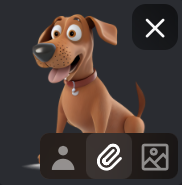
Non-Realistic Dog Prompt #2: Firefighter Comic Book Illustration

Copy/Paste Into Midjourney:
https://s.mj.run/hFy2v8h9vsA https://s.mj.run/1Y7B3kXVUfM comic book illustration, Adobe Illustrator vector art, brown Boxer Rhodesian Ridgeback mix dog, wearing a firefighter's helmet and yellow t-shirt, white background --ar 3:4 --sref https://s.mj.run/ibdX2OnCMXY --stylize 350 --v 6.1
Here we have firefighter Bear. Marketing Assistant by day and saving burning buildings by night.
In this prompt, I used a different style reference image. I also used Adobe Photoshop to give him a firehouse background and a bear icon on his shirt. Also, note the dialed-up stylize number at a full 350.
Shockingly Realistic Results
The first two images of my dog were so accurate that some people couldn’t tell the difference between the AI-generated images and real photos. Well, except for the sunglasses—those were a giveaway. But that’s part of the fun.
Everyone loves dogs, and if someone doesn’t, they are not real people. Bringing your pet into the digital realm not only celebrates them but also showcases what’s possible with today’s technology.
Wrapping it up
Creating hyper-realistic dogs in Midjourney is a rewarding experience. It’s a blend of technology, creativity, and a dash of humor—especially when your dog ends up looking like a movie star.
Go ahead and see where Midjourney takes you and your canine. Or any canine.
Let me know in the comments section below how your Midjourney dog turned out!

